Sony HT-XT2 Operating Instructions - Page 19
Viewing Photos on a USB, Device, Listening to the Sound, Photo
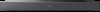 |
View all Sony HT-XT2 manuals
Add to My Manuals
Save this manual to your list of manuals |
Page 19 highlights
Listening to the Sound off before connecting or removing the USB device. Tip You can perform various operations from the options menu (page 48). Viewing Photos on a USB Device You can play photo files stored on a connected USB device. For playable types of files, see "Playable Types of Files" (page 57). Select [Photo] - folder on which photos are stored - photo in step 4. The selected photo appears on the TV screen. Tip You can perform various operations from the options menu (page 48). 19US

19
US
Listening to the Sound
off before connecting or removing the USB
device.
Tip
You can perform various operations from
the options menu (page 48).
You can play photo files stored on a
connected USB device.
For playable types of files, see “Playable
Types of Files” (page 57).
Select [
Photo
] - folder on which
photos are stored - photo in step 4.
The selected photo appears on the TV
screen.
Tip
You can perform various operations from
the options menu (page 48).
Viewing Photos on a USB
Device














