Sony HT-XT2 Operating Instructions - Page 40
Language Follow, Notes on HDMI connections, HDMI cable High Speed HDMI Cable
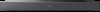 |
View all Sony HT-XT2 manuals
Add to My Manuals
Save this manual to your list of manuals |
Page 40 highlights
watching TV programs. This function can be used if the TV supports Social Viewing function. For details, refer to the operating instructions of your TV. Notes • Sound is only output from the speaker of the TV if the input of the system is other than [TV] when using the Social Viewing function. • This function cannot be used when sound is output from the TV. Language Follow When you change the language for the on-screen display of the TV, the system's on-screen display language is also changed. Notes on HDMI connections • Use an HDMI cable (High Speed HDMI Cable with Ethernet or Premium High Speed HDMI Cable with Ethernet). If you use a standard HDMI cable, 1080p and 4K content may not be displayed properly. • Use an HDMI-authorized cable. Use an HDMI cable (High Speed HDMI Cable with Ethernet) manufactured by Sony bearing the logo indicating the cable type. • We do not recommend using an HDMI-DVI conversion cable. • Audio signals (sampling frequency, bit length, etc.) transmitted from an HDMI jack may be suppressed by the connected device. • This system supports "TRILUMINOS" and 4K transmission. 40US















