Sony HT-XT2 Operating Instructions - Page 53
Subwoofer, Remote Control, Others, does not function.
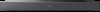 |
View all Sony HT-XT2 manuals
Add to My Manuals
Save this manual to your list of manuals |
Page 53 highlights
Troubleshooting Check the network connection (page 16) and the network settings (page 45). Depending on the usage environment (including the wall material), radio wave reception conditions, or obstacles between the system and the wireless LAN router, the possible communication distance may be shortened. Move the system and the wireless LAN router closer to each other. Devices that use a 2.4 GHz frequency band, such as a microwave, BLUETOOTH, or digital cordless device, may interrupt communication. Move the unit away from such devices, or turn off such devices. The wireless LAN connection may be unstable depending on the usage environment, especially while using the BLUETOOTH function of the system. In this case, adjust the usage environment. The wireless router you want is not shown in the wireless network list. Press BACK to return to the previous screen, and try [Wireless Setup] again (page 16). If the wireless router you want is still not detected, select [New connection registration] from the network list, then select [Manual registration] to input a network name (SSID) manually. Subwoofer No sound is heard from the subwoofer. The subwoofer is designed for playback of bass sound. When the input source does not contain much bass sound, as is the case with most TV programs, the bass sound may not be audible. Press SW + on the remote control to increase the volume of the subwoofer (page 22). Set the night mode to [Off]. For details, see "Enjoying Clear Sound with Low Volume at Midnight (NIGHT)" (page 21). Remote Control The remote control of this system does not function. Point the remote control at the remote control sensor on the unit (page 8). Remove any obstacles in the path between the remote control and the system. Replace both batteries in the remote control with new ones, if they are weak. Make sure you are pressing the correct button on the remote control. Others The Control for HDMI function does not work properly. Check the connection with the system (refer to the supplied Startup Guide). Enable the Control for HDMI function on the TV. For details, refer to the operating instructions of your TV. Wait a while, and then try again. If you unplug the system, it will take a while before operations can be made. Wait for 15 seconds or longer, and then try again. 53US















