Sony HT-XT2 Operating Instructions - Page 43
Audio Settings], Bluetooth Settings
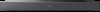 |
View all Sony HT-XT2 manuals
Add to My Manuals
Save this manual to your list of manuals |
Page 43 highlights
Using the Various Functions/Settings [YCbCr/RGB (HDMI)] [Auto]: Automatically detects the type of external device, and then switches to the matching color setting. [YCbCr (4:2:2)]: Outputs YCbCr 4:2:2 video signals. [YCbCr (4:4:4)]: Outputs YCbCr 4:4:4 video signals. [RGB]: Select this when connecting to a device with an HDCP compliant DVI jack. [SBM] (Super Bit Mapping) [On]: Smooths the gradation of video signals output from the HDMI OUT (ARC) jack. [Off]: Select this if video signals are distorted or color is unnatural. [Audio Settings] [DSEE] This function is only available when [Music] is selected as the sound field. [On]: Enhances sound quality by restoring high-range sound (page 35). [Off]: Off [Audio DRC] You can compress the dynamic range of the sound track. [Auto]: Automatically compresses sound encoded in Dolby TrueHD. [On]: The system reproduces the sound track with the kind of dynamic range that the recording engineer intended. [Off]: No compression of dynamic range. [Audio Output] You can select the output method used for audio signal output. [Speaker]: Outputs multi-channel sound from the system's speakers only. [Speaker + HDMI]: Outputs multichannel sound from the system's speakers and 2-channel linear PCM signals from the HDMI OUT (ARC) jack. [HDMI]: Outputs sound from the HDMI OUT (ARC) jack only. Sound format depends on the connected device. Note When [Control for HDMI] is set to [On] (page 44), [Audio Output] is set to [Speaker + HDMI] automatically and this setting cannot be changed. [Bluetooth Settings] [Bluetooth Mode] You can enjoy content from a BLUETOOTH device by using this system or listen to sound from this system by using BLUETOOTH-compatible headphones or speaker. [Receiver]: This system is in receiver mode, which enables it to receive and output audio from the BLUETOOTH device. [Transmitter]: This system is in transmitter mode, which enables it to send audio to the BLUETOOTHcompatible headphones or speaker. If you switch the input of the system, "BT TX" appears on the front panel display. [Off]: The BLUETOOTH function is turned off and you cannot select the [Bluetooth Audio] input. Note You can connect to a BLUETOOTH device by using the One-touch function even if you have set [Bluetooth Mode] to [Off]. [Device List] Displays a list of paired and detected BLUETOOTH devices (SNK device) when [Bluetooth Mode] is set to [Transmitter]. [Bluetooth Standby] You can set the [Bluetooth Standby] so that the system can be turned on by a BLUETOOTH device even when the system is in standby mode. This function is only available when you set 43US















