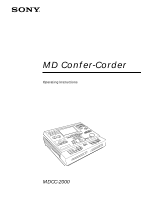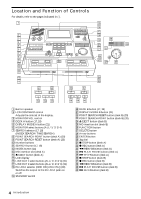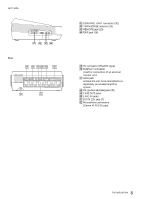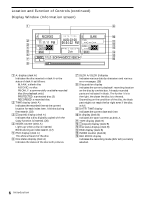Sony MDCC-2000 Operating Instructions
Sony MDCC-2000 - Minidisc Court Recorder Manual
 |
View all Sony MDCC-2000 manuals
Add to My Manuals
Save this manual to your list of manuals |
Sony MDCC-2000 manual content summary:
- Sony MDCC-2000 | Operating Instructions - Page 1
3-868-380-12(1) MD Confer-Corder Operating Instructions MDCC-2000 2001 Sony Corporation - Sony MDCC-2000 | Operating Instructions - Page 2
whenever you call upon your Sony dealer regarding this product. Model No. MDCC-2000 WARNING Serial No. To for a Class A digital device, pursuant to Part 15 of the FCC in accordance with the instruction manual, may cause harmful Troubleshooting Guide 37 Error and Caution messages 38 Alarm System - Sony MDCC-2000 | Operating Instructions - Page 3
Features The Sony MDCC-2000 is an extended-time recording device for courtrooms, conferences and other long meetings. High Quality Digital Recording onto MiniDiscs We have adopted MiniDiscs as the recording medium, in order to obtain the very latest digital recording quality. And MiniDiscs prevent - Sony MDCC-2000 | Operating Instructions - Page 4
Location and Function of Controls For details, refer to the pages indicated in ( ). 1 Built-in speaker 2 LCD CONTRAST control Adjusts the contrast of the display. 3 MONITOR VOL control 4 DECK A button (17, 18) 5 DISPLAY MODE A button (21) 6 MONITOR select buttons (ALL/1/2/3/4) 7 SEARCH selector (17 - Sony MDCC-2000 | Operating Instructions - Page 5
type) rh DISPLAY connector Used for connection of an external counter unit. rj ADA jack Allows the unit to be connected to a separately purchased amplifier system. rk PA (public address) jack (30) rl LINE OUT jacks t; LINE IN jacks ta DC IN 12V jack (7) ts Microphone connectors (Canon XLR-3-31 type - Sony MDCC-2000 | Operating Instructions - Page 6
time search. (18) 3 (copied) display (deck A) Indicates that a disc digitally copied with the Copy function is inserted. (26) 4 INDEX counter (deck A) Lights disc is to the end. Depending on the condition of the disc, the black part might not reach the far right even if the disc is full. 9 DATE/TIME - Sony MDCC-2000 | Operating Instructions - Page 7
Connection Insert a lithium battery as a backup for the clock and connect the microphones and AC power adapter to the unit. Up to eight microphones can be connected. Insert the microphones firmly. to a wall outlet AC power cord (supplied) AC power adaptor (supplied) to DC IN 12 V Rear Canon XLR - Sony MDCC-2000 | Operating Instructions - Page 8
Setting the Date and Time To record the date and time etc. on MiniDiscs when you record, be sure to set the Date and Time. Setting the Date 1 2 3, 4, 5, 6 1 Insert the key and set it to ON. You will see the initial screen in a few seconds. 2 Press FUNCTION. 3 Select CALENDAR,CLK using the jog - Sony MDCC-2000 | Operating Instructions - Page 9
Setting the Time 2, 3, 4 1 Carry out steps 2 and 3 of "Setting the Date". You will see the CALENDER or CLOCK INPUT screen. 2 Select CLOCK using the jog dial or the arrow buttons, and press ENTER. You will see the SET HOUR (hh) and MINUTE (mm) screen with the hours and AM/PM blinking. Note You - Sony MDCC-2000 | Operating Instructions - Page 10
Setting the Machine Information The stamp is one of the items that can be registered when recording, and refers to the title that appears after the disc title. You can use it to indicate the recording machine, for example, by entering the machine's serial number. Setting the Stamp 1 5 2, 3, 4, 5 - Sony MDCC-2000 | Operating Instructions - Page 11
Set a password that will be entered when you want to delete recordings from a disc. This password will prevent you from accidentally deleting. Setting the Password DELETE 2, 3 1 Carry out steps 1 and 2 of "Setting the Stamp". You will see the STAMP or PASSWORD screen. 2 Select PASSWORD using the - Sony MDCC-2000 | Operating Instructions - Page 12
Recording Read Connection (page 7) carefully before recording. Select the recording mode before you record. Setting the Recording Mode 1 2 3, 4 About recording time This device normally records onto the disc in minimum units of about 8 seconds in 2ch mode (or 4 seconds in 4ch mode). When - Sony MDCC-2000 | Operating Instructions - Page 13
This unit can record continuously by using two decks, deck A and deck B, alternately. Recording Continuously Using Both Decks - Continuous Recording Check and make sure that the recording operation is not 2 malfunctioning prior to recording important materials. 1 A recorded disc A blank disc - Sony MDCC-2000 | Operating Instructions - Page 14
(continued) Index mark (track number) is automatically added when - you start recording - you restart recording after pausing You can also add index marks manually at any location on the disc while recording. Adding index marks allows you to jump to those locations during playback or stop. Adding - Sony MDCC-2000 | Operating Instructions - Page 15
the recording status of the disc), the remote control unit does not work.The MDCC2000 just continues to record. • The REC indicator on the REC button flashes while REMOTE jack on the left side of the MDCC-2000. 2 Press REC on the MDCC-2000 to start recording. 3 Pause and restart recording using the - Sony MDCC-2000 | Operating Instructions - Page 16
Playback Playing a Recorded Disc You can play only the MiniDisc recorded on MDCC-2000. You can select only the channel you want to MONITOR VOL 1 listen to and play it back. 3 EAR 4 2 Notes • Press the MONITOR select button firmly. • - Sony MDCC-2000 | Operating Instructions - Page 17
Search) You can easily jump to the recorded area you want to hear by entering the index mark number that is memorized automatically or manually. 3 4 2 5 1 Here are the steps when playing a disc with deck A. You can use deck B by following the same steps. 1 Insert the disc to be searched - Sony MDCC-2000 | Operating Instructions - Page 18
Playback (continued) Searching by time (Time Search) You can easily search for recorded parts you want to hear by entering the recording time that is memorized on the disc. 3 4 2 5 1 Here are the steps when playing a disc with deck A. You - Sony MDCC-2000 | Operating Instructions - Page 19
If more than one result is obtained from a search When you perform a time search on a disc onto which an appended recording has been made, more than one result might be obtained. 3/31/01 ~ 3/31/01 11:00:00 AM 2:00:00 PM 4/3/01 ~ 11:00:00 AM 3/31/01 ~ 4/1/01 11:00:00 PM 2:00:00 AM INDEX 001 - Sony MDCC-2000 | Operating Instructions - Page 20
Playback (continued) Point search is the function which allows you to mark a point in any location during playback or stop and then search for that location later.You can mark only one point on each of decks A and B. Searching by Marking a Specific Point (Point Search) POINT (deck A) RESET (deck - Sony MDCC-2000 | Operating Instructions - Page 21
Switching the Display You can see the various data entered on a disc by pressing the DISPLAY MODE button. DISPLAY MODE A (deck A) DISPLAY MODE B (deck B) Depending on the disc status, the displayed item changes every time you press DISPLAY MODE as follows. Notes • You cannot switch the display in - Sony MDCC-2000 | Operating Instructions - Page 22
Naming a Disc or Index Marks The disc title can be up to 203 characters. (This maximum number of characters may vary depending on the number of characters of the other index names and disc title memorized on that disc.) You can write a title onto a blank disc. However, this title will not appear on - Sony MDCC-2000 | Operating Instructions - Page 23
want to enter, and press ENTER. Repeat this step for the remaining characters of the disc title. 6 Select OK and press ENTER. You will see SYSTEM PREPARING light up for a few seconds, indicating that the title is being written onto the disc. Basic Operations 23 - Sony MDCC-2000 | Operating Instructions - Page 24
Naming a Disc or Index Marks (continuued) You can enter an index name of up to 203 characters. (This maximum number of characters may vary depending on the number of characters of the other index names and disc title memorized on that disc.) Index Name 2 7 3, 4, 5, 6 1 Here are the steps when - Sony MDCC-2000 | Operating Instructions - Page 25
the index name and press ENTER. Repeat this step for the remaining characters of the index name. 7 Select OK and press ENTER. You will see SYSTEM PREPARING will light up in the display for a few seconds before the display returns to the index table screen. Basic Operations 25 - Sony MDCC-2000 | Operating Instructions - Page 26
out from deck A to deck B. You cannot copy from deck B to deck A. 1 3 4, 5 2 A recorded disc A blank disc Note Always copy from a disc recorded on an MDCC-2000, and always copy onto a blank disc. The unit cannot carry out copying when any of the messages below is shown on the display. Deck A: NO - Sony MDCC-2000 | Operating Instructions - Page 27
the sound during copying. • You cannot use the new copy (marked ) as an original from which to make a further new copy (See page 3, "On digital recording" for SCMS.). 5 Select OK and press ENTER. Copying will start. When copying is complete, you will see COPY COMPLETED blinking on the display for - Sony MDCC-2000 | Operating Instructions - Page 28
Erasing a Disc You can erase the recorded contents of a disc. One whole disc is erased at a time. 1 3 7 4, 5, 6, 7 2 Note Up to 3 index names can be displayed on the DISC ERASE screen, even if more index names have been entered onto the disc. Here are the steps when using deck A. You can use - Sony MDCC-2000 | Operating Instructions - Page 29
6 Select the first password character and press ENTER. Repeat the operation for the other characters of the password. Each letter and/or number of the password will be displayed as a " ". 7 Select OK and press ENTER. " TOC EDIT " will blink to indicate that the disc is being erased. When erasing is - Sony MDCC-2000 | Operating Instructions - Page 30
) (not supplied) Microphones (not supplied) to PA jack 1 Set the PA/ADA selector to ON [ADA/PA]. 2 Switch on the power of the PA system. 3 Public address while recording: See Recording (page 12) for operation. Public address of playback: See Playback (page 16) for operation. To adjust the volume - Sony MDCC-2000 | Operating Instructions - Page 31
Recording on an External Device You can connect an external device such as a tape recorder and record the contents of a disc, or the input of a microphone or other equipment on it. An External Device 1, 3 to LINE OUT A or B 2 4 Here is how to record the contents of a mini disc in deck A onto an - Sony MDCC-2000 | Operating Instructions - Page 32
Transcribing With the separately available foot control unit, you can easily transcribe using the auto backspace function. Connecting the foot control unit (not supplied) to CONTROL UNIT Foot control unit (not supplied) 32 Advanced Operations - Sony MDCC-2000 | Operating Instructions - Page 33
Operation You can use the foot control unit to playback, backward or fast-forward easily. Keep your Fast forward foot pressed down to perform each operation and take your foot off to stop operation. 4 1 52 3 Backward Listen Foot control unit Notes • The foot control unit cannot be used - Sony MDCC-2000 | Operating Instructions - Page 34
Transcribing (continued) If you use the foot control unit, you can use the auto backspace function. This function enables you to confirm the last few words each time you resume playback by re-starting playback from just before the point where you stopped. Using the Auto Backspace function 1 2, 3, - Sony MDCC-2000 | Operating Instructions - Page 35
Setting the Reverse Time 1 Press FUNCTION. 2 Select REVERSE TIME and press ENTER. You will see the SELECT WITH JOG and SET screen. 3 Set the reverse time using the jog dial or J/j buttons. You can set a reverse time from 0.0 to 10.0 (about 0 to 10 seconds). 4 Select OK using the K/k buttons and - Sony MDCC-2000 | Operating Instructions - Page 36
an AC outlet for a long period of time. But, this will not cause any trouble. On placement • Do not install the unit in a location near heat sources, such you have any question or problem concerning your unit that is not covered in this manual, please consult the Sony dealer from whom you purchased - Sony MDCC-2000 | Operating Instructions - Page 37
Troubleshooting Guide Should any problem persist after you have made these checks, consult your nearest Sony dealer. The clock gains/loses. The wrong recording date is stamped. • The clock is not set. mSet the clock (page 8). • The lithium battery for the - Sony MDCC-2000 | Operating Instructions - Page 38
The power supply is unstable. Reinforce the power supply with a UPS, etc. (See the UPS operating manual for details.) 2 A/B status display Displayed COMAND EROR CPU COM EROR LASER ERROR Situation There is a problem with the deck. Turn off the power for 30 seconds and then turn it on again. If the - Sony MDCC-2000 | Operating Instructions - Page 39
a problem with the WAS EXCHANGED BY SYSTEM!! Situation Quickly recorded with the MDCC-2000. The disc is recorded to the end. Stop entering data immediately. The input screen is closed without fixing the input characters. There is no disc inserted in the recorder. This is a digitally - Sony MDCC-2000 | Operating Instructions - Page 40
been paused but will stop repeating every 10 seconds. This alarm stop function will be cleared when you stop recording later. To release alarm system • Insert a disc that can be recorded into the recording deck. • Insert a blank disc into the continuous deck, or remove any disc from the continuous - Sony MDCC-2000 | Operating Instructions - Page 41
kHz Coding ATRAC 3 (Adaptive TRansform Acoustic Coding 3) Modulation system EFM (Eight to Fourteen Modulation) Number of channels 2 inches) including projecting parts and controls Mass Approx. 4.5 kg (9 lb 15 oz) Accessories supplied AC power adaptor (1) AC power cord (1) Sony CR2032 lithium battery - Sony MDCC-2000 | Operating Instructions - Page 42
12 Recording time 3, 12 Remote control unit 15 Reverse time 34, 35 S Searching Index mark 17 Point 20 Time 18 Serial Copy Management System 3 Setting Date 8 Machine Information 10 Password 11 Recording Mode 12 Stamp 10 Time 9 Stamp 10 T, U Time 9 Time search 18 Transcribing 32 UPS - Sony MDCC-2000 | Operating Instructions - Page 43
Additional Information 43 - Sony MDCC-2000 | Operating Instructions - Page 44
- Sony MDCC-2000 | Operating Instructions - Page 45
- Sony MDCC-2000 | Operating Instructions - Page 46
- Sony MDCC-2000 | Operating Instructions - Page 47
- Sony MDCC-2000 | Operating Instructions - Page 48
Sony Corporation Printed in Japan
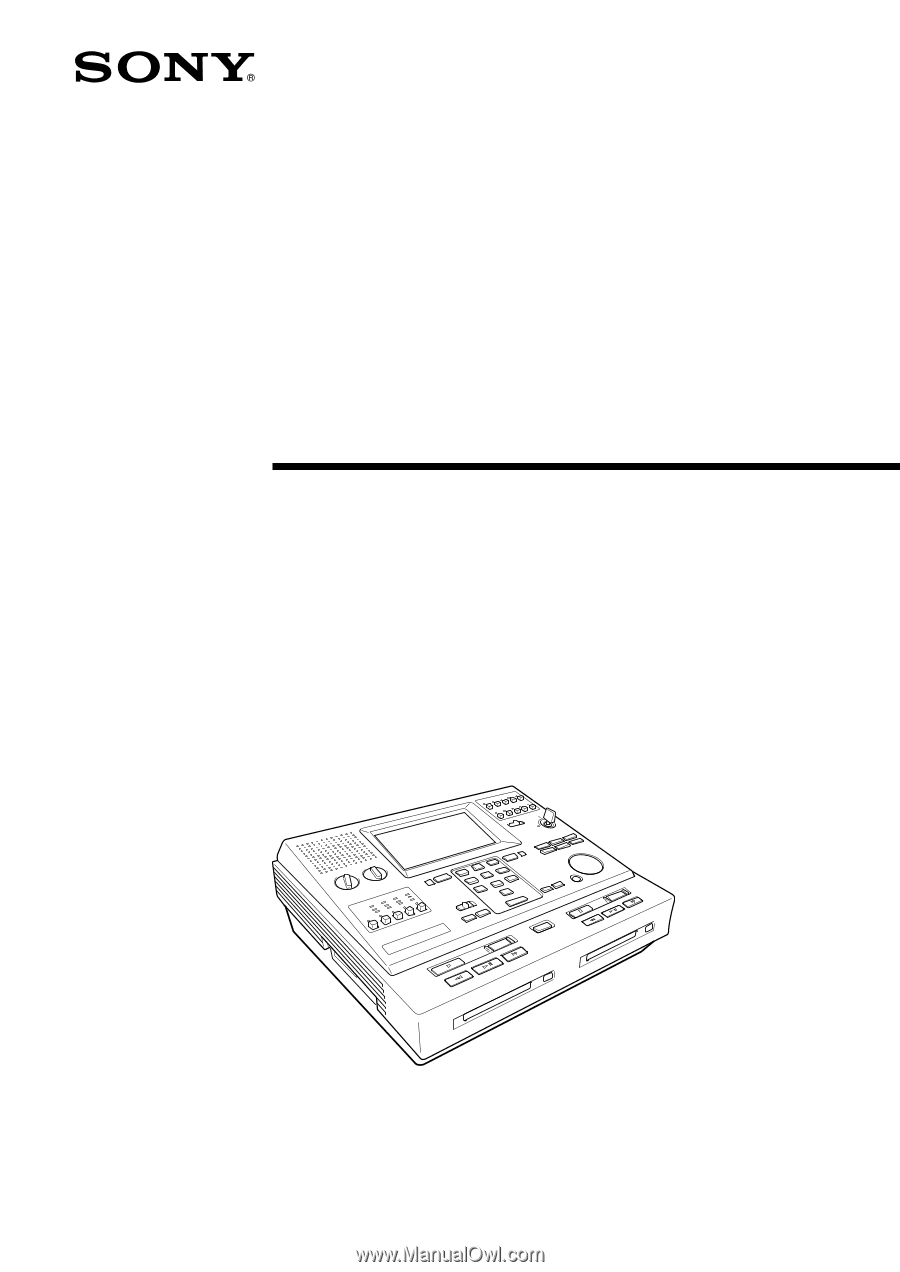
3-868-380-
12
(1)
MD Confer-Corder
Operating Instructions
MDCC-2000
2001 Sony Corporation