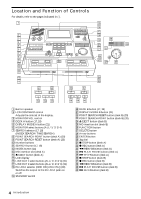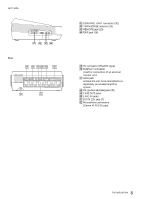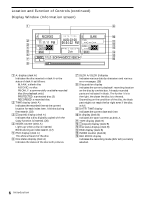Sony MDCC-2000 Operating Instructions - Page 9
Setting the Time
 |
View all Sony MDCC-2000 manuals
Add to My Manuals
Save this manual to your list of manuals |
Page 9 highlights
Setting the Time 2, 3, 4 1 Carry out steps 2 and 3 of "Setting the Date". You will see the CALENDER or CLOCK INPUT screen. 2 Select CLOCK using the jog dial or the arrow buttons, and press ENTER. You will see the SET HOUR (hh) and MINUTE (mm) screen with the hours and AM/PM blinking. Note You cannot use the K/k buttons when setting the hour and minute. blink 3 Set the hour using the jog dial or J/j buttons, and press ENTER. You will see the minutes blinking. 4 Set the minutes in the same way as step 3. The display will return to the information screen and the clock will start. Setting Up 9

9
Setting Up
1
Carry out steps 2 and 3 of “Setting the Date”.
You will see the CALENDER or CLOCK INPUT screen.
2
Select CLOCK using the jog dial or the arrow buttons, and
press ENTER.
You will see the SET HOUR (hh) and MINUTE (mm) screen with the
hours and AM/PM blinking.
3
Set the hour using the jog dial or
J
/
j
buttons, and press
ENTER.
You will see the minutes blinking.
4
Set the minutes in the same way as step 3.
The display will return to the information screen and the clock will
start.
blink
Note
You cannot use the
K
/
k
buttons
when setting the hour and minute.
Setting the Time
2, 3, 4