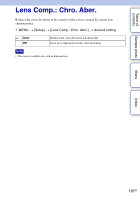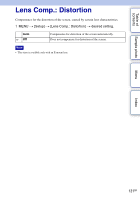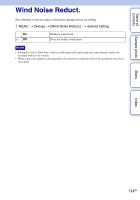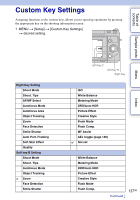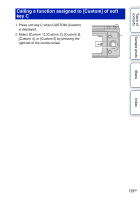Sony NEX-F3 Handbook - Page 135
AF Micro Adj
 |
View all Sony NEX-F3 manuals
Add to My Manuals
Save this manual to your list of manuals |
Page 135 highlights
Table of contents Sample photo AF Micro Adj. Allows you to adjust and register an autofocused position for each lens, when using an A-mount lens with the LA-EA2 Mount Adaptor (sold separately). 1 MENU t [Setup] t [AF Micro Adj.]. 2 [AF Adjustment Setting] t [On]. 3 [amount] t desired value t OK. AF Adjustment Setting amount Clear Sets whether or not to use the [AF Micro Adj.] function. Select [On] to use it. Allows you to select an optimum value between -20 and +20. Selecting a larger value shifts the autofocused position away from the camera. Selecting a smaller value shifts the autofocused position closer to the camera. Clears the value you set. Notes • It is recommended that you adjust the position under actual shooting conditions. • When you attach a lens for which you have already registered a value, the registered value appears on the screen. [±0] appears for lens for which a value has yet to be registered. • If [-] appears, more than 30 lenses have been registered. If you want to register another lens, you must first clear a value. Attach a lens of the value to be cleared and select [±0]. If you want to clear all registered values, select [Clear]. • Use [AF Micro Adj.] with Sony, Minolta, and Konika-Minolta lenses only. If you use [AF Micro Adj.] with other brands of lenses, the registered value may be affected. • You cannot set [AF Micro Adj.] individually for a Sony, Minolta, and Konika-Minolta lens of the same specification. Menu Index 135GB