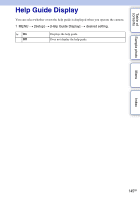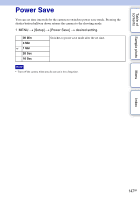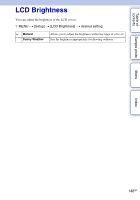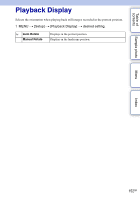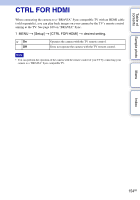Sony NEX-F3 Handbook - Page 149
Viewfinder Bright
 |
View all Sony NEX-F3 manuals
Add to My Manuals
Save this manual to your list of manuals |
Page 149 highlights
Table of contents Viewfinder Bright. When an Electronic Viewfinder (sold separately) is attached, the brightness of the Electronic Viewfinder is automatically adjusted to the ambient lighting conditions. 1 MENU t [Setup] t [Viewfinder Bright.] 2 Look through the viewfinder and select the desired setting. Auto Manual Adjust the brightness automatically. Allows you to adjust the brightness within the range of -1 to +1. Sample photo Menu Index 149GB

149
GB
Table of
contents
Sample photo
Menu
Index
Viewfinder Bright.
When an Electronic Viewfinder (sold separately) is attached, the brightness of the
Electronic Viewfinder is automatically adjusted to the ambient lighting conditions.
1
MENU
t
[Setup]
t
[Viewfinder Bright.]
2
Look through the viewfinder and select the desired setting.
Auto
Adjust the brightness automatically.
Manual
Allows you to adjust the brightness within the range of –1 to +1.