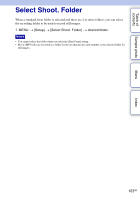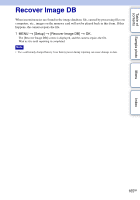Sony NEX-F3 Handbook - Page 164
New Folder
 |
View all Sony NEX-F3 manuals
Add to My Manuals
Save this manual to your list of manuals |
Page 164 highlights
Table of contents Sample photo Menu Index New Folder Creates a folder in the memory card for recording images. Images are recorded in the newly created folder until you create another folder or select another recording folder. 1 MENU t [Setup] t [New Folder]. A new folder is created with a number incremented 1 higher than the largest number currently used. Notes • A folder for still images and a folder for MP4 movies that have the same number are created at the same time. • When you insert a memory card that was used with other equipment into the camera and shoot images, a new folder may be automatically created. • Up to 4,000 images in total can be stored in the folders for still images or movies, respectively, with the same number. When the folder capacity is exceeded, a new folder is created automatically. 164GB