Sony PCG-C1VN Users Guide - Page 10
Contents
 |
View all Sony PCG-C1VN manuals
Add to My Manuals
Save this manual to your list of manuals |
Page 10 highlights
Contents Welcome 13 Features 13 Unpacking Your Notebook 14 Ergonomic Considerations 16 Setting Up Your VAIO C1 PictureBook™ Notebook 21 Locating the Controls and Connectors 21 Connecting a Power Source 25 Conserving Battery Power 30 Starting Your VAIO C1 PictureBook Computer .....31 Shutting Down Your Computer 32 Using the Keyboard 33 Using the built-in MOTION EYE™ camera ...........38 Using the Pointing Device 43 Using PC Cards 45 Connecting with another VAIO® computer 47 Connecting an i.LINK device 48 VAIO Action Setup 51 The Jog Dial™ Control 51 Using Memory Stick® Media 55 Using Power Saving Modes 59 9
-
 1
1 -
 2
2 -
 3
3 -
 4
4 -
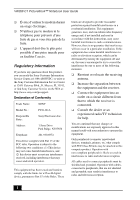 5
5 -
 6
6 -
 7
7 -
 8
8 -
 9
9 -
 10
10 -
 11
11 -
 12
12 -
 13
13 -
 14
14 -
 15
15 -
 16
16 -
 17
17 -
 18
18 -
 19
19 -
 20
20 -
 21
21 -
 22
22 -
 23
23 -
 24
24 -
 25
25 -
 26
26 -
 27
27 -
 28
28 -
 29
29 -
 30
30 -
 31
31 -
 32
32 -
 33
33 -
 34
34 -
 35
35 -
 36
36 -
 37
37 -
 38
38 -
 39
39 -
 40
40 -
 41
41 -
 42
42 -
 43
43 -
 44
44 -
 45
45 -
 46
46 -
 47
47 -
 48
48 -
 49
49 -
 50
50 -
 51
51 -
 52
52 -
 53
53 -
 54
54 -
 55
55 -
 56
56 -
 57
57 -
 58
58 -
 59
59 -
 60
60 -
 61
61 -
 62
62 -
 63
63 -
 64
64 -
 65
65 -
 66
66 -
 67
67 -
 68
68 -
 69
69 -
 70
70 -
 71
71 -
 72
72 -
 73
73 -
 74
74 -
 75
75 -
 76
76 -
 77
77 -
 78
78 -
 79
79 -
 80
80 -
 81
81 -
 82
82 -
 83
83 -
 84
84 -
 85
85 -
 86
86 -
 87
87 -
 88
88 -
 89
89 -
 90
90 -
 91
91 -
 92
92 -
 93
93 -
 94
94 -
 95
95 -
 96
96 -
 97
97 -
 98
98 -
 99
99 -
 100
100 -
 101
101 -
 102
102 -
 103
103 -
 104
104 -
 105
105 -
 106
106 -
 107
107 -
 108
108 -
 109
109 -
 110
110 -
 111
111 -
 112
112 -
 113
113 -
 114
114 -
 115
115 -
 116
116 -
 117
117 -
 118
118 -
 119
119 -
 120
120 -
 121
121 -
 122
122 -
 123
123 -
 124
124 -
 125
125
 |
 |

9
Contents
Welcome
....................................................
13
Features
....................................................................
13
Unpacking Your Notebook
......................................
14
Ergonomic Considerations
.......................................
16
Setting Up Your VAIO C1 PictureBook
™
Notebook
...................................................
21
Locating the Controls and Connectors
.....................
21
Connecting a Power Source
.....................................
25
Conserving Battery Power
.......................................
30
Starting Your VAIO C1 PictureBook Computer
.....
31
Shutting Down Your Computer
...............................
32
Using the Keyboard
..................................................
33
Using the built-in MOTION EYE
™
camera
...........
38
Using the Pointing Device
........................................
43
Using PC Cards
........................................................
45
Connecting with another VAIO
®
computer
............
47
Connecting an i.LINK device
...................................
48
VAIO Action Setup
..................................................
51
The Jog Dial
™
Control
............................................
51
Using
Memory Stick®
Media
.................................
55
Using Power Saving Modes
.....................................
59
