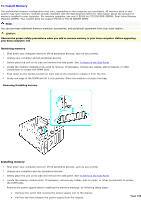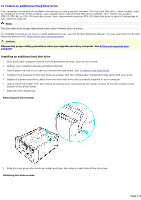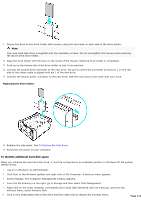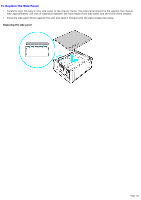Sony PCV-MXS20 Online Help Center (VAIO User Guide) - Page 113
Select New Partition. The New Partition wizard appears., The Windows
 |
View all Sony PCV-MXS20 manuals
Add to My Manuals
Save this manual to your list of manuals |
Page 113 highlights
7. Select New Partition. The New Partition wizard appears. 8. Follow the onscreen instructions to complete the process. The Windows® XP operating system recognizes the new hard disk drive and applies the NTFS file system format. Page 113

7.
Select New Partition. The New Partition wizard appears.
8.
Follow the onscreen instructions to complete the process.
The Windows
®
XP operating system recognizes the new hard disk drive and applies the NTFS file system format.
Page 113