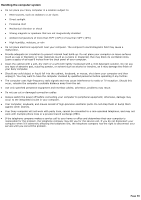Sony PCV-MXS20 Online Help Center (VAIO User Guide) - Page 91
Moisture condensation, your Sony Service Center.
 |
View all Sony PCV-MXS20 manuals
Add to My Manuals
Save this manual to your list of manuals |
Page 91 highlights
Moisture condensation If your computer is brought directly from a cold location to a warm one, moisture may condense inside your computer. In this case, allow at least an hour before turning on your computer. If any problem occurs, unplug your computer, and contact your Sony Service Center. Page 91

Moisture condensation
If your computer is brought directly from a cold location to a warm one, moisture may condense inside your computer. In
this case, allow at least an hour before turning on your computer. If any problem occurs, unplug your computer, and contact
your Sony Service Center.
Page 91