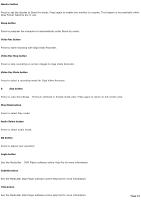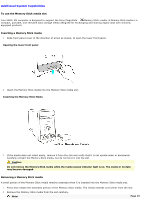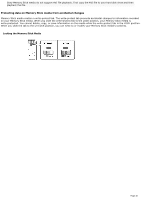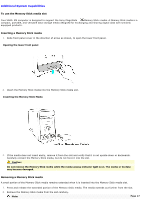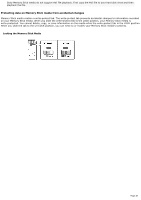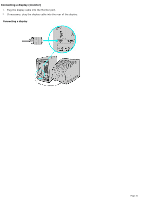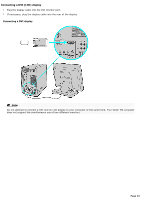Sony PCV-MXS20 Online Help Center (VAIO User Guide) - Page 28
Locking the Memory Stick Media, When you slide the tab to the un-LOCK position
 |
View all Sony PCV-MXS20 manuals
Add to My Manuals
Save this manual to your list of manuals |
Page 28 highlights
Sony Memory Stick media do not support AVI file playback. First copy the AVI file to your hard disk drive and then playback the file. Protecting data on Memory Stick media from accidental changes Memory Stick media contain a write-protect tab. The write-protect tab prevents accidental changes to information recorded on your Memory Stick media. When you slide the write-protect tab to the LOCK position, your Memory Stick media is write-protected. You cannot delete, copy, or save information on the media while the write-protect tab in the LOCK position. When you slide the tab to the un-LOCK position, you can write to or modify your Memory Stick media's contents. Locking the Memory Stick Media Page 28
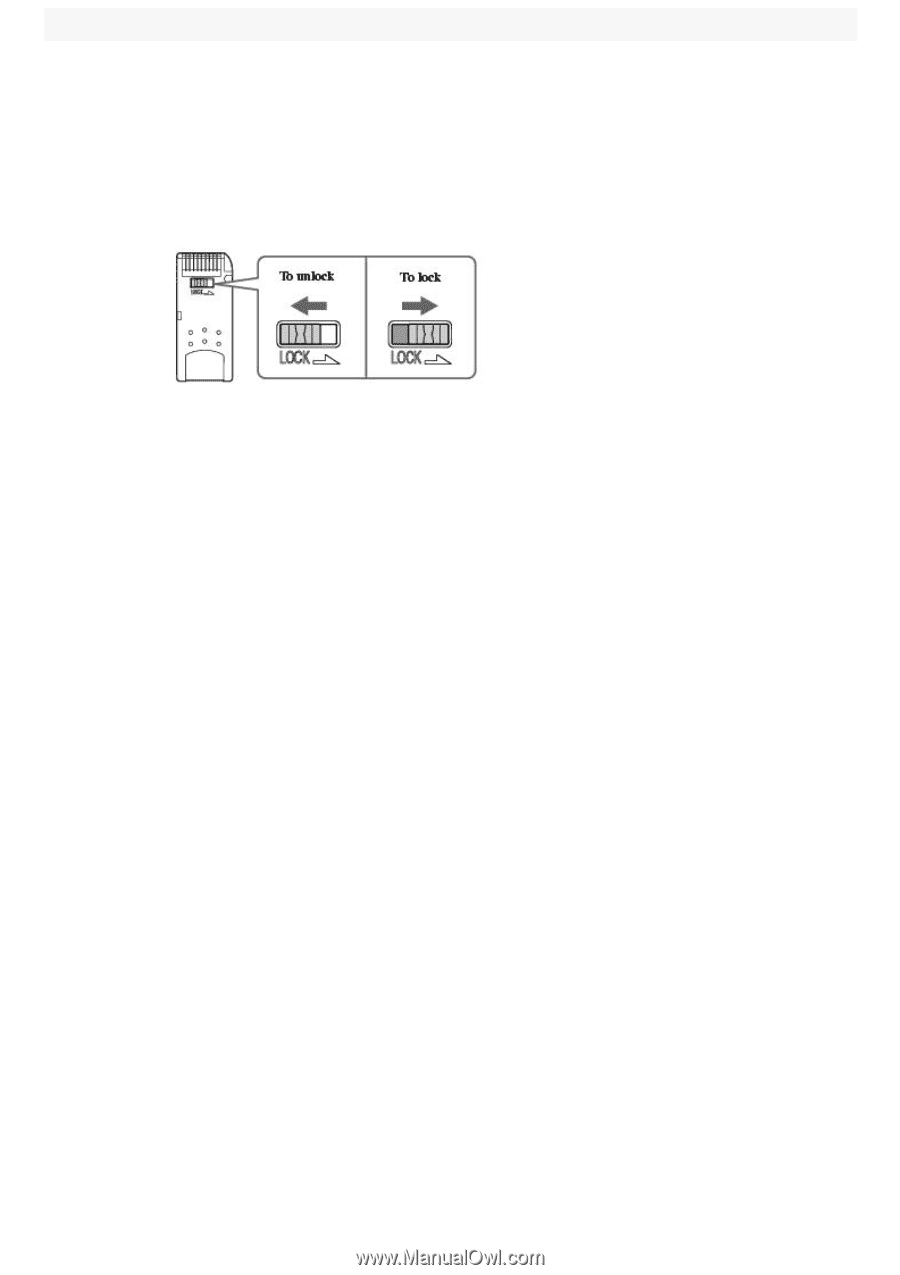
Sony Memory Stick media do not support AVI file playback. First copy the AVI file to your hard disk drive and then
playback the file.
Protecting data on Memory Stick media from accidental changes
Memory Stick media contain a write-protect tab. The write-protect tab prevents accidental changes to information recorded
on your Memory Stick media. When you slide the write-protect tab to the LOCK position, your Memory Stick media is
write-protected. You cannot delete, copy, or save information on the media while the write-protect tab in the LOCK position.
When you slide the tab to the un-LOCK position, you can write to or modify your Memory Stick media's contents.
Locking the Memory Stick Media
Page 28