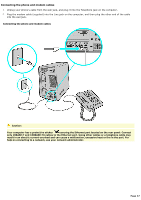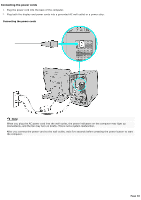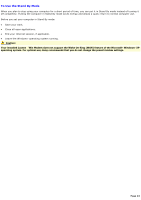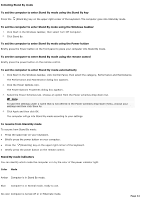Sony PCV-MXS20 Online Help Center (VAIO User Guide) - Page 42
New Connection Wizard window, The New Connection Wizard appears.
 |
View all Sony PCV-MXS20 manuals
Add to My Manuals
Save this manual to your list of manuals |
Page 42 highlights
4. Click to select your dialing location and then click OK. The New Connection Wizard appears. New Connection Wizard window 5. Follow the on-screen instructions to finish setting up your dial-up connection. Page 42
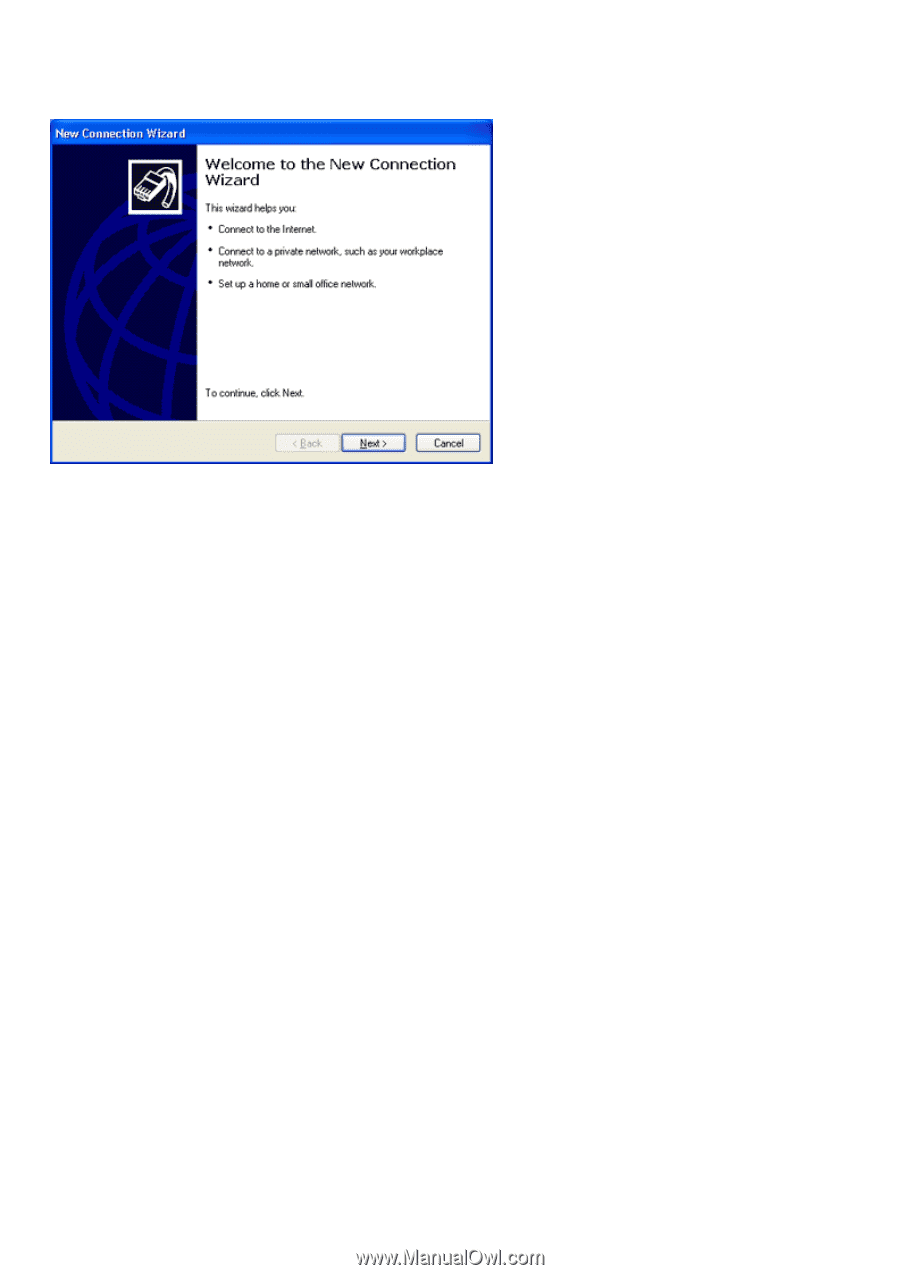
4.
Click to select your dialing location and then click OK.
The New Connection Wizard appears.
New Connection Wizard window
5.
Follow the on-screen instructions to finish setting up your dial-up connection.
Page 42