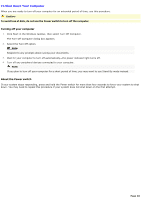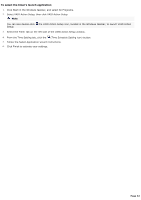Sony PCV-MXS20 Online Help Center (VAIO User Guide) - Page 53
To set up the timer start, From the Time Setting tab, click Set.
 |
View all Sony PCV-MXS20 manuals
Add to My Manuals
Save this manual to your list of manuals |
Page 53 highlights
To set up the timer start 1. Double-click . The VAIO Action Setup window appears. 2. Select the Timer tab on the left side of the VAIO Action Setup window. 3. From the Time Setting tab, click Set. 4. Follow the Timer Setup wizard instructions. 5. Click Finish to activate your settings. Page 53

To set up the timer start
1.
Double-click
. The VAIO Action Setup window appears.
2.
Select the Timer tab on the left side of the VAIO Action Setup window.
3.
From the Time Setting tab, click Set.
4.
Follow the Timer Setup wizard instructions.
5.
Click Finish to activate your settings.
Page 53