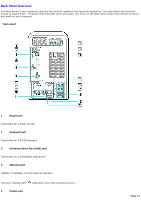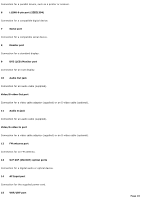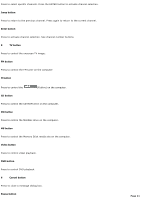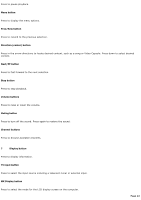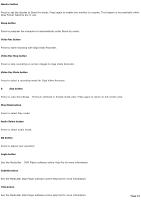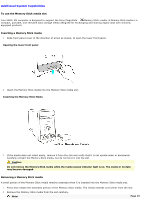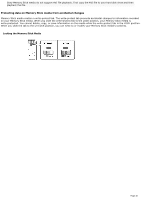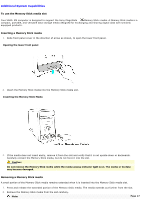Sony PCV-MXS20 Online Help Center (VAIO User Guide) - Page 22
Prev/Rew button, Next/FF button
 |
View all Sony PCV-MXS20 manuals
Add to My Manuals
Save this manual to your list of manuals |
Page 22 highlights
Press to pause playback. Menu button Press to display the menu options. Prev/Rew button Press to rewind to the previous selection. Direction (center) button Press in the arrow directions to locate desired content, such as a song or Video Capsule. Press down to select desired content. Next/FF button Press to fast forward to the next selection. Stop button Press to stop playback. Volume buttons Press to raise or lower the volume. Muting button Press to turn off the sound. Press again to restore the sound. Channel buttons Press to browse available channels. 7 Display button Press to display information. TV input button Press to select the input source including a television tuner or external input. MX Display button Press to select the mode for the LCD display screen on the computer. Page 22