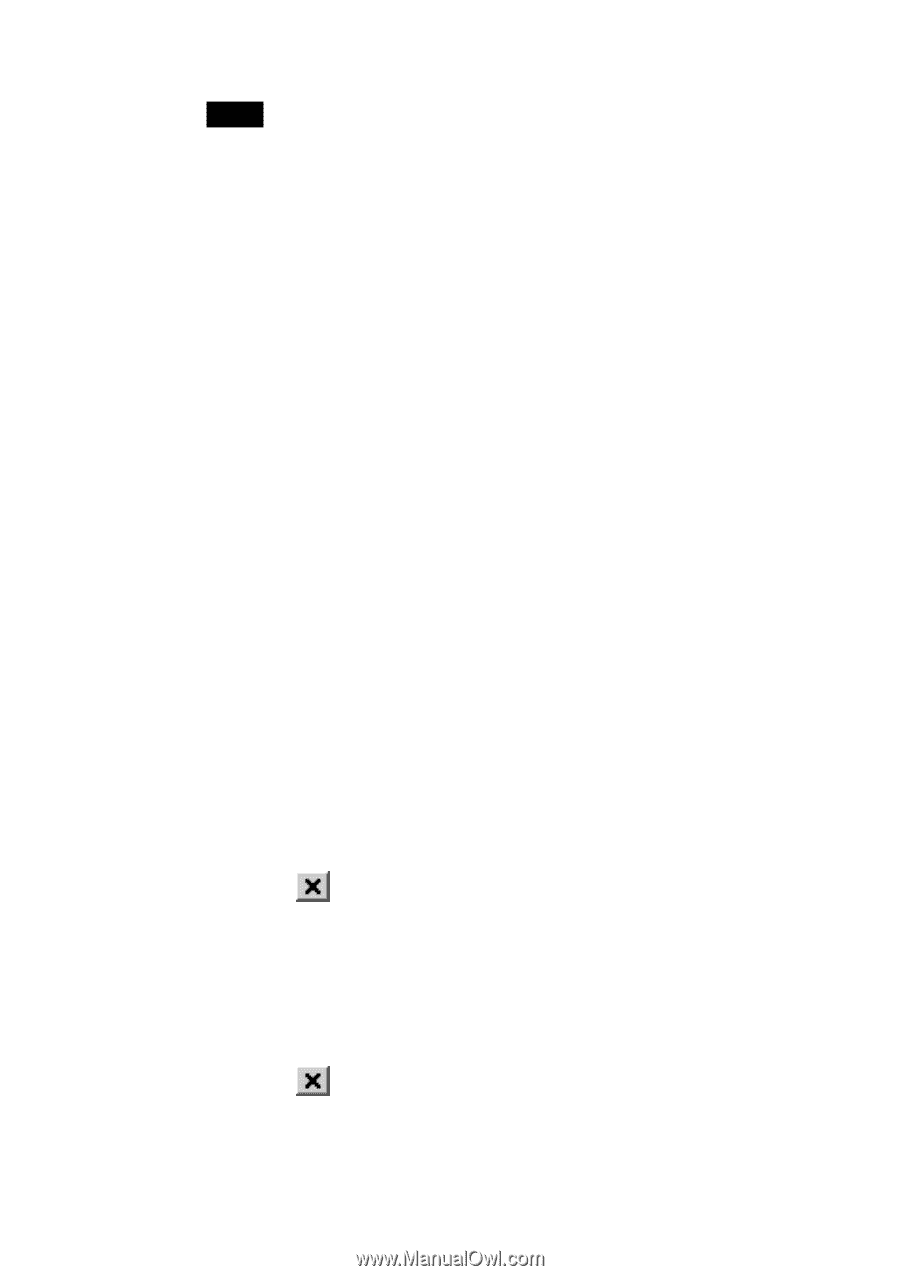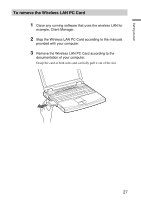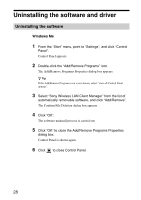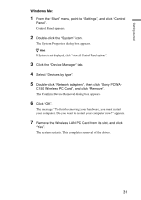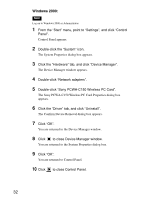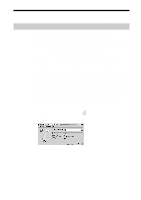Sony PCWA-C150S Operating Instructions - Page 32
Double-click Network adapters., The Sony PCWA-C150 Wireless PC Card Properties dialog box
 |
View all Sony PCWA-C150S manuals
Add to My Manuals
Save this manual to your list of manuals |
Page 32 highlights
Windows 2000: Note Log on to Windows 2000 as Administrator. 1 From the "Start" menu, point to "Settings", and click "Control Panel". Control Panel appears. 2 Double-click the "System" icon. The System Properties dialog box appears. 3 Click the "Hardware" tab, and click "Device Manager". The Device Manager window appears. 4 Double-click "Network adapters". 5 Double-click "Sony PCWA-C150 Wireless PC Card". The Sony PCWA-C150 Wireless PC Card Properties dialog box appears. 6 Click the "Driver" tab, and click "Uninstall". The Confirm Device Removal dialog box appears. 7 Click "OK". You are returned to the Device Manager window. 8 Click to close Device Manager window. You are returned to the System Properties dialog box. 9 Click "OK". You are returned to Control Panel. 10 Click to close Control Panel. 32