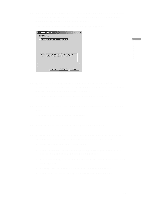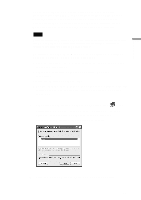Sony PCWA-C150S Operating Instructions - Page 41
Click Add., To create a new network, enter a desired alphanumeric
 |
View all Sony PCWA-C150S manuals
Add to My Manuals
Save this manual to your list of manuals |
Page 41 highlights
Software setup 3 Click "Add". The Edit Configuration dialog box appears. z Tip To edit an existing profile, click "Edit". 4 Enter a desired alphanumeric name into the "Profile Name" field (letters, numbers, and symbols are allowed). 5 In the "Network Type" drop-down list, select "Peer-to-Peer Group", and click "Next". The Identify Your Network window shown below appears. 6 To create a new network, enter a desired alphanumeric name into the "Network Name" field (letters, numbers, and symbols are allowed). To connect to an existing network, enter the name of that network. Note The Network Name is case sensitive. Be sure to use the correct uppercase/lowercase spelling. 41
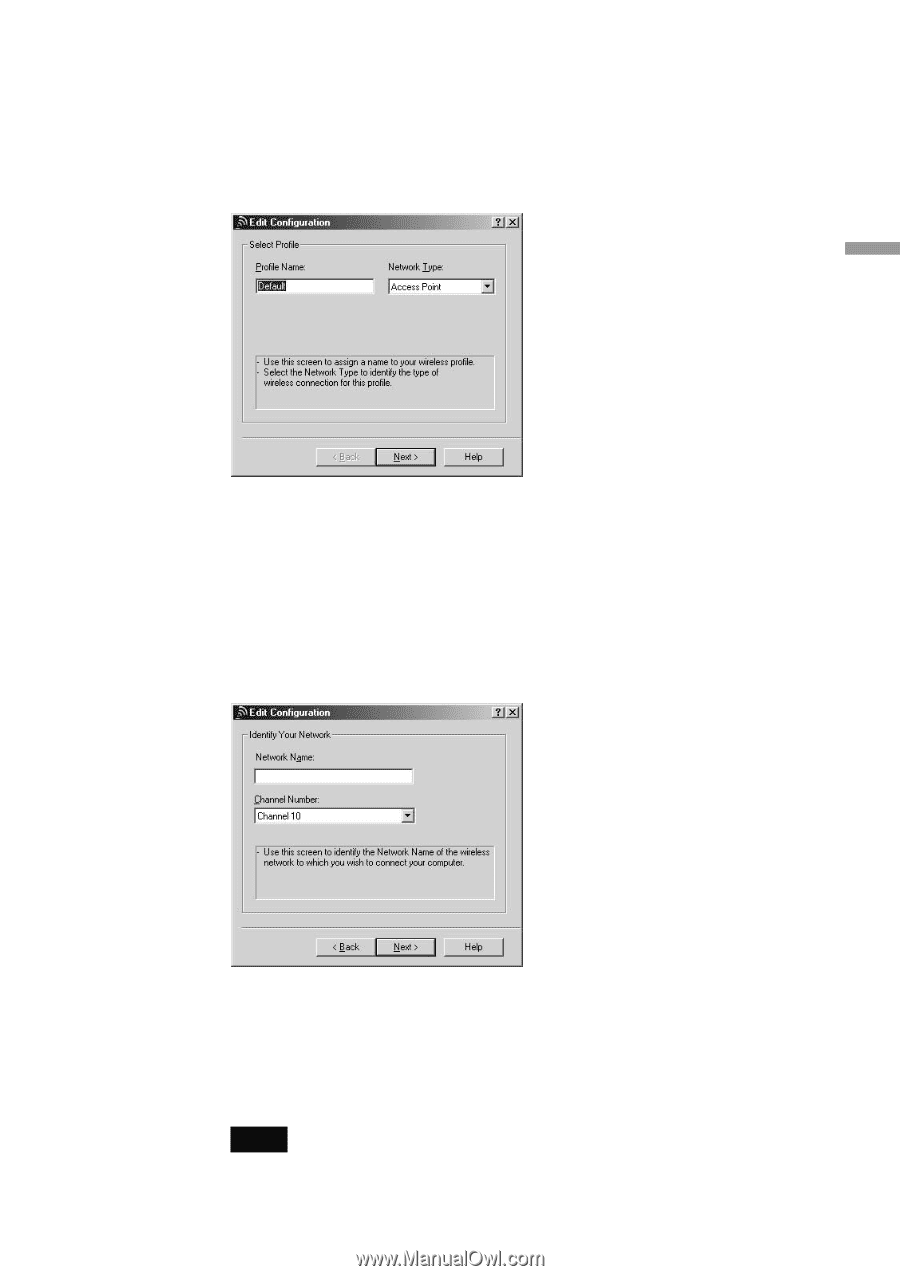
41
Software setup
3
Click “Add”.
The Edit Configuration dialog box appears.
z
Tip
To edit an existing profile, click “Edit”.
4
Enter a desired alphanumeric name into the “Profile Name”
field (letters, numbers, and symbols are allowed).
5
In the “Network Type” drop-down list, select “Peer-to-Peer
Group”, and click “Next”.
The Identify Your Network window shown below appears.
6
To create a new network, enter a desired alphanumeric
name into the “Network Name” field (letters, numbers, and
symbols are allowed). To connect to an existing network,
enter the name of that network.
Note
The Network Name is case sensitive. Be sure to use the correct uppercase/lowercase
spelling.