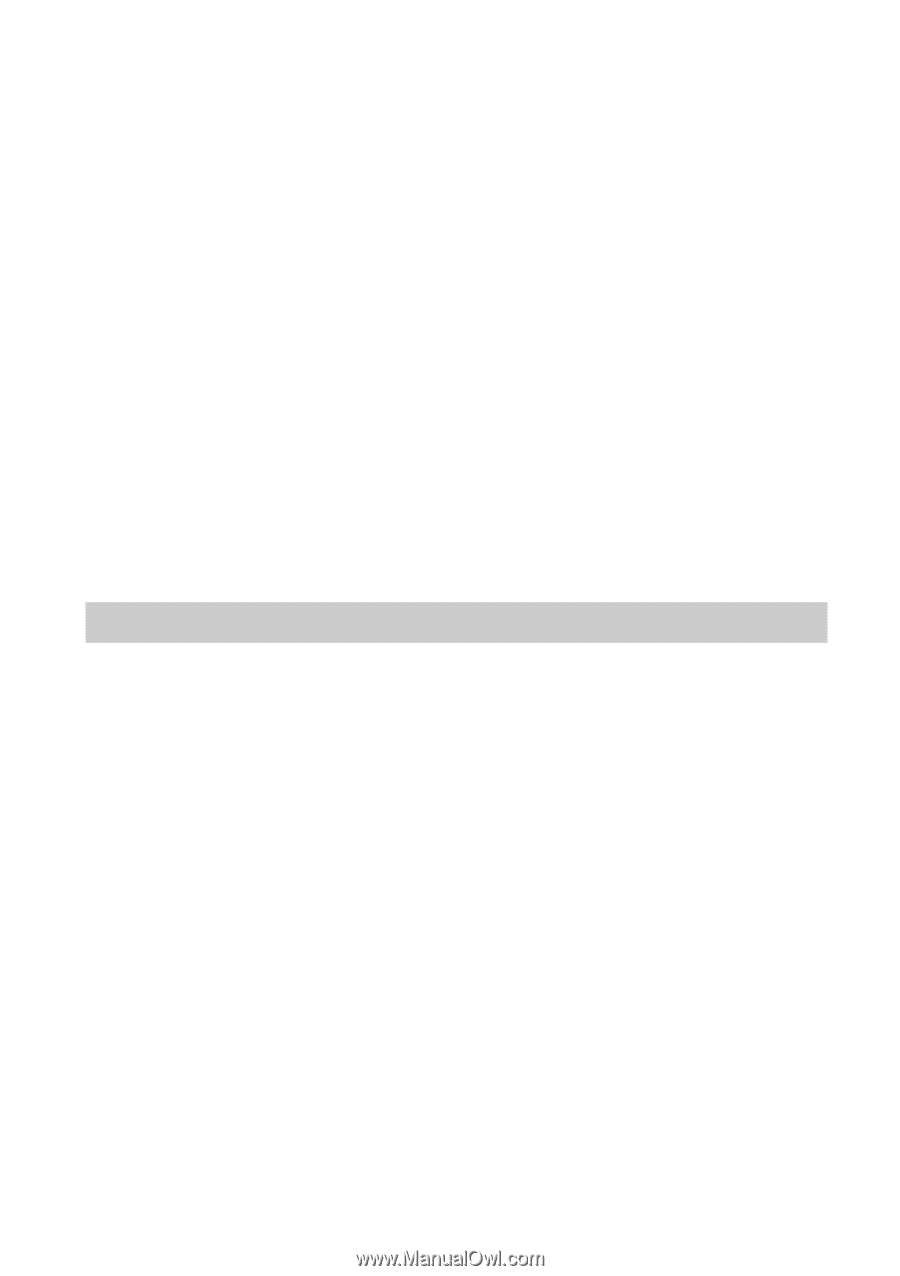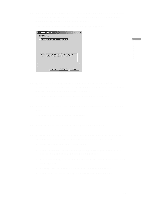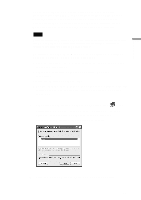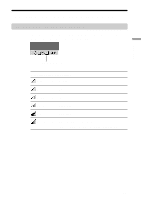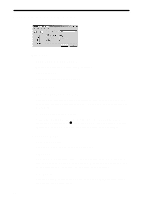Sony PCWA-C150S Operating Instructions - Page 44
Windows XP, Establishing communication with the Access Point
 |
View all Sony PCWA-C150S manuals
Add to My Manuals
Save this manual to your list of manuals |
Page 44 highlights
14 With Windows Me, follow the procedure below to renew the IP address allocated to your Wireless LAN PC Card. (With Windows 2000 this procedure is not necessary. Proceed to step 15.) 1. From the "Start menu", click "Run". 2. Type "winipcfg" (without quotation marks), and click "OK". The IP Configuration dialog box appears. 3. Select "Sony Wireless PC Card" from the drop-down list, and click "Renew". 4. Confirm the IP address shown in "Adapter Address". 5. Click "OK" to close the IP Configuration dialog box. 15 Verify if the connection is established with your peers. 1. Double click My Network places icon on Desktop. 2. Go to Entire Network. 3. Check if your peer exists in your network. Windows XP Establishing communication with the Access Point This section describes how to configure settings for communication with an Access Point. For information on settings when not using an Access Point, see Windows XP Help. Before configuring the settings, the following tasks must be completed: • The Wireless LAN PC Card must be inserted into the computer. • The Access Point and the computer with the Wireless LAN PC Card must be located within the communication limits of the Access Point, and the Access Point must be turned on. For details, see the Access Point documentation. 44