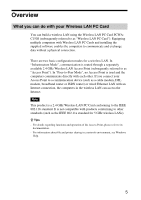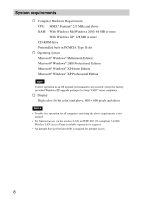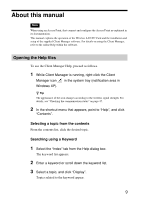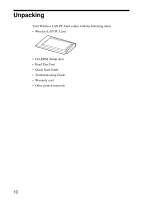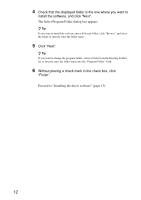Sony PCWA-C150S Operating Instructions - Page 7
About the supplied software, Client Manager, PCWA-C150S Wireless LAN PC Card Driver - drivers
 |
View all Sony PCWA-C150S manuals
Add to My Manuals
Save this manual to your list of manuals |
Page 7 highlights
About the supplied software The Wireless LAN PC Card comes with the following software. Client Manager Client Manager is utility software for displaying the communication status of the Wireless LAN PC Card. Usually, the software operates in the background and shows the communication status using an icon in the system tray (notification area in Windows XP). In operating systems other than Windows XP, the Client Manager allows you to change network settings of the computer and to switch networks. Basic procedures for using Client Manager are explained in this manual. PCWA-C150S Wireless LAN PC Card Driver This is required for operation of the Wireless LAN PC Card. 7

7
About the supplied software
The Wireless LAN PC Card comes with the following software.
Client Manager
Client Manager is utility software for displaying the communication status
of the Wireless LAN PC Card.
Usually, the software operates in the background and shows the
communication status using an icon in the system tray (notification area in
Windows XP). In operating systems other than Windows XP, the Client
Manager allows you to change network settings of the computer and to
switch networks.
Basic procedures for using Client Manager are explained in this manual.
PCWA-C150S Wireless LAN PC Card Driver
This is required for operation of the Wireless LAN PC Card.