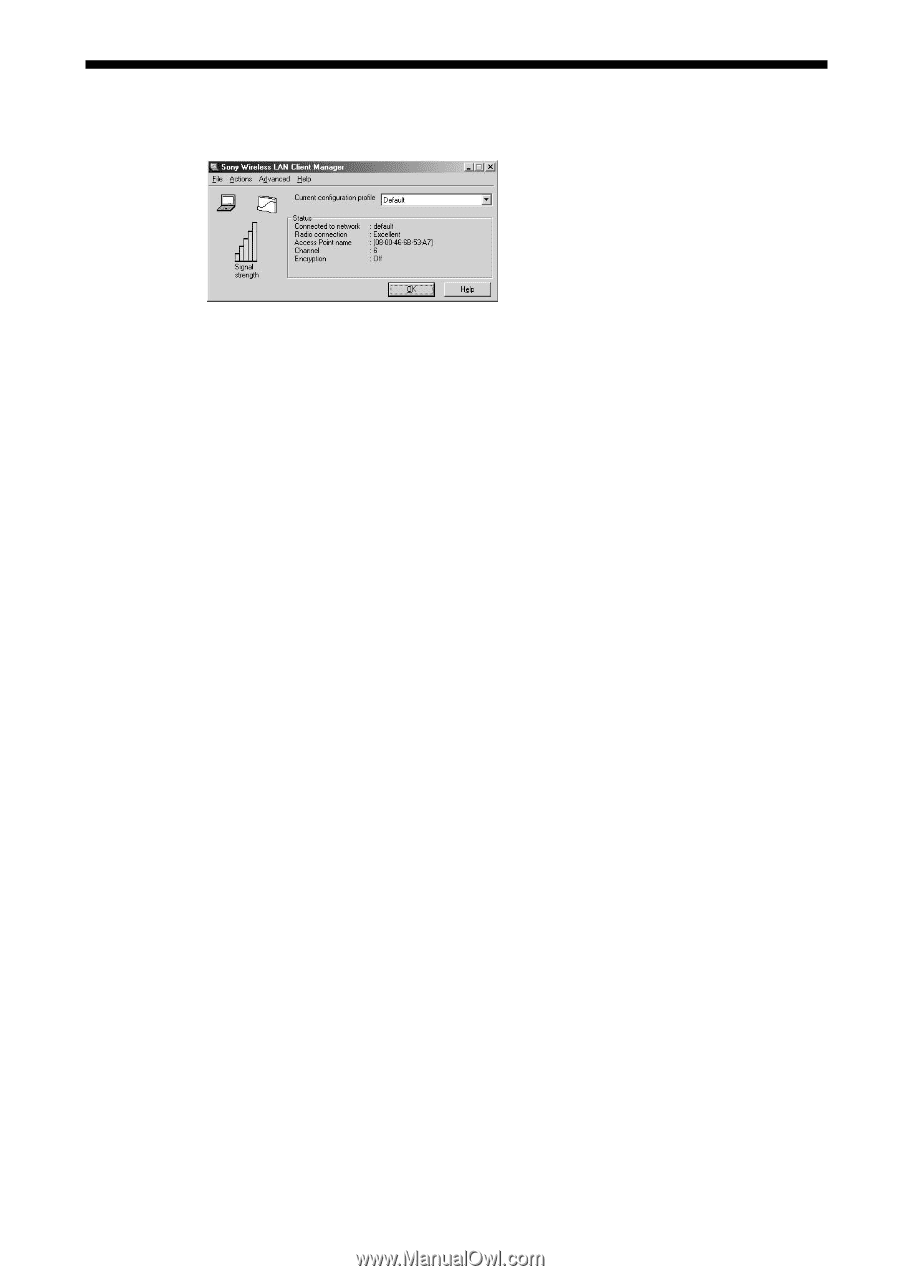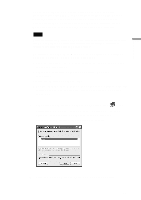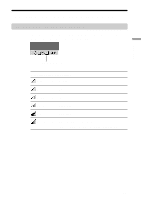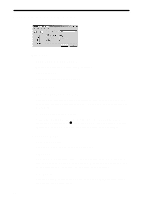Sony PCWA-C150S Operating Instructions - Page 48
Client Manager menus
 |
View all Sony PCWA-C150S manuals
Add to My Manuals
Save this manual to your list of manuals |
Page 48 highlights
Client Manager menus File menu Enable Radio/Disable Radio Enables or disables wireless communication. Close Window Closes the Client Manager window. Actions menu Add/Edit Configuration Profile Creates a new profile or edits an existing profile. In Windows XP, the connection function built into Windows XP is used, and this function is not available. Select Configuration Profile Selects an existing profile from a submenu. The selected profile is indicated by a preceding (z). In Windows XP, the connection function built into Windows XP is used, and this function is not available. Advanced menu Card Diagnostics Performs a test of the software and hardware. Link Test Tests the communication status of the connected network. If the other link components (Access Point or other computer in Peer-to-Peer Mode) do not support this capability, the function is not available. Site Monitor Displays a site monitor screen which shows the communication status for all networks within range. 48