Sony STR-K670P Operating Instructions (HT-DDW670)
Sony STR-K670P - Fm Stereo Fm-am Receiver Manual
 |
View all Sony STR-K670P manuals
Add to My Manuals
Save this manual to your list of manuals |
Sony STR-K670P manual content summary:
- Sony STR-K670P | Operating Instructions (HT-DDW670) - Page 1
2-342-216-14(1) Home Theatre System Operating Instructions Owner's Record The model and serial numbers are located on the rear of the unit. Record the serial number in the space provided below. Refer to them whenever you call upon your Sony dealer regarding this product. Model No. Serial No. - Sony STR-K670P | Operating Instructions (HT-DDW670) - Page 2
maintenance (servicing) instructions in the literature accompanying the appliance. WARNING This equipment has been tested and found to comply with the limits for a Class B digital device, pursuant to Part 15 of the FCC Rules. These limits are designed to provide reasonable protection against harmful - Sony STR-K670P | Operating Instructions (HT-DDW670) - Page 3
on the use of your remote, see pages 33-36. The HT-DDW670 consists of: Models of area code CEL, CEK only • Receiver STR-K670P • Speaker system - Front speaker (left) SS-MSP67LE - Front speaker (right) SS-MSP67RE - Center speaker SS-CNP87 - Surround speaker (left) SS-MSP67SLE - Surround - Sony STR-K670P | Operating Instructions (HT-DDW670) - Page 4
Using only the front speakers and sub woofer 25 - 2CH STEREO Enjoying higher fidelity sound 25 - AUTO FORMAT DIRECT Selecting a sound field 26 Advanced Adjustments and Settings Switching the audio input mode for digital components 28 - INPUT MODE Customizing sound fields 28 Adjusting the tone - Sony STR-K670P | Operating Instructions (HT-DDW670) - Page 5
player With digital audio outputa) With analog audio output onlyb) Satellite tuner With analog audio output onlyb) Super Audio CD/CD player With digital audio outputa) With analog audio output onlyb) VCR Page 7 9 9 8 9 9 a) Model with a DIGITAL OPTICAL OUTPUT or DIGITAL COAXIAL OUTPUT jack, etc - Sony STR-K670P | Operating Instructions (HT-DDW670) - Page 6
firmly to avoid hum and noise. • When connecting an audio cord, be sure to match the color-coded pins to the appropriate jacks on the components: white (left, audio) to white; and red (right, audio) to red. • When connecting optical digital cords, insert the cord plugs straight in until they click - Sony STR-K670P | Operating Instructions (HT-DDW670) - Page 7
components with digital audio output jacks Hooking up a DVD player For details on the required cords (A-C), see page 6. DVD player OUTPUT DIGITAL COAXIAL C OUTPUT AUDIO OUT L R A DIGITAL OPTICAL SA-CD/ CD IN DVD IN COAXIAL ANTENNA AM L L AUDIO OUT AUDIO IN R AUDIO IN AUDIO IN R AUDIO IN SUB - Sony STR-K670P | Operating Instructions (HT-DDW670) - Page 8
Tip All the digital audio jacks are compatible with 32 kHz, 44.1 kHz, 48 kHz and 96 kHz sampling frequencies. Note The sound is not output when you play a Super Audio CD on the Super Audio CD player connected to the SA-CD/CD OPTICAL IN jack on this receiver. Connect to the analog input jacks (SA-CD - Sony STR-K670P | Operating Instructions (HT-DDW670) - Page 9
Tuner or VCR OUTPUT AUDIO OUT L R A OUTPUT AUDIO OUT L R A DIGITAL OPTICAL SA-CD/ CD IN ANTENNA AM DVD IN COAXIAL L L AUDIO OUT AUDIO IN R AUDIO IN AUDIO IN R AUDIO IN SUB SA-CD/CD DVD VIDEO 2 VIDEO 1 WOOFER A OUTPUT LINE L R Super Audio CD/CD player A OUTPUT AUDIO OUT L R VCR 9GB - Sony STR-K670P | Operating Instructions (HT-DDW670) - Page 10
. AM loop antenna (supplied) FM wire antenna (supplied) DIGITAL OPTICAL SA-CD/ CD IN ANTENNA AM DVD IN COAXIAL L L AUDIO OUT AUDIO IN R AUDIO IN AUDIO IN R AUDIO IN SUB SA-CD/CD DVD VIDEO 2 VIDEO 1 WOOFER * * The shape of the connector varies depending on the area code. Notes • To prevent - Sony STR-K670P | Operating Instructions (HT-DDW670) - Page 11
Getting Started 3: Connecting speakers Connect your speakers to the receiver. This receiver allows you to use a 5.1 channel speaker system. To fully enjoy theater-like multi channel surround sound requires five speakers (two front speakers, a center speaker, and two surround speakers) and a sub - Sony STR-K670P | Operating Instructions (HT-DDW670) - Page 12
cord (not supplied) Black Center speaker Front speaker (Right) Front speaker (Left) e Ee Ee E A A A AUDIO OUT SUB WOOFER B * Sub woofer RL RL + ++ + SUB WOOFER RL SURROUND SPEAKERS CENTER RL FRONT A E Surround speaker (Right) e A E Surround speaker (Left) e * If you have - Sony STR-K670P | Operating Instructions (HT-DDW670) - Page 13
inch) 4.6 mm (3/16 inch) 10 mm (13/32 inch) Hole on the back of the speaker 2 Fasten the screws to the wall. The screws should protrude 5 to 7 mm (7/32 to 9/32 installer regarding the wall material or screws to be used. • Sony is not responsible for accident or damage caused by improper installation - Sony STR-K670P | Operating Instructions (HT-DDW670) - Page 14
the receiver for the first time, initialize the receiver by performing the following procedure. This procedure can also be used to return settings settings. • All settings in the SET UP, LEVEL, TONE and CUSTOMIZE menus. • The sound field memorized for each input and preset station. • All sound - Sony STR-K670P | Operating Instructions (HT-DDW670) - Page 15
a distance equal to the front speaker distance (A) to a distance 4.5 meters (15 feet) closer to your listening position (C). If both surround speakers are not placed an equal distance from your listening position, set the distance to the closest speaker. * For models of area code U, CA, "XX ft." is - Sony STR-K670P | Operating Instructions (HT-DDW670) - Page 16
of surround sound. Please note that, setting the speaker distance closer than the actual location of the speakers will cause a delay in the output of the sound from that speaker. In other words, the speaker will sound like it is further away. For example, setting the center speaker distance - Sony STR-K670P | Operating Instructions (HT-DDW670) - Page 17
so that the level of the test tone sounds the same from each speaker. For details on the LEVEL menu settings, see page 28. Tips • To adjust the level of all speakers at the same time, press MASTER VOL +/- on the remote or turn MASTER VOLUME -/+ on the receiver. • The adjusted value are shown in the - Sony STR-K670P | Operating Instructions (HT-DDW670) - Page 18
video components, set the TV's video input to match the component you selected. 3 Turn MASTER VOLUME -/+ to adjust the volume. Note To avoid damaging your speakers, make sure that you turn down the volume before you turn off the receiver. To mute the sound Press MUTING on the remote. The muting - Sony STR-K670P | Operating Instructions (HT-DDW670) - Page 19
effect, but the sound will be less distorted. To return to stereo mode, press FM MODE again. Direct tuning You can enter the frequency of the station you want directly. Use the remote for the operation. 1 Press TUNER repeatedly to select the FM or AM band. The last received station is tuned in - Sony STR-K670P | Operating Instructions (HT-DDW670) - Page 20
FM stations are assigned 2character preset codes and stored after the RDS station. When done, "FINISH" appears in the display momentarily and the receiver returns to the normal operation. Notes • Do not press any button on the receiver or supplied remote procedure, the stored settings may no longer - Sony STR-K670P | Operating Instructions (HT-DDW670) - Page 21
of the selected number in the current memory page is tuned in. Press SHIFT repeatedly on the remote to change the memory page. Using the Radio Data System (RDS) (Models of area code CEL, CEK only) This receiver also allows you to use RDS (Radio Data System), which enables radio stations to send - Sony STR-K670P | Operating Instructions (HT-DDW670) - Page 22
display. • When the message consists of 9 characters or more, the message scrolls across the display. • If a station does not provide a particular RDS service, "NO XXXX" (such as "NO TEXT") appears in the display. Description of program types Program type indication NEWS AFFAIRS INFO SPORT EDUCATE - Sony STR-K670P | Operating Instructions (HT-DDW670) - Page 23
system)** t Sound field currently applied * Index name appears only when you have assigned one to the input or preset station (page 32). Index name does not appear when only blank spaces have been entered, or it is the same as the input name. ** During RDS reception only. (Models of area code CEL - Sony STR-K670P | Operating Instructions (HT-DDW670) - Page 24
to output the center and surround channel signals. "; PRO LOGIC II" lights up when the Pro Logic II Movie/Music decoder is activated. F DTS: Lights up when DTS signals are input. Note When playing a DTS format disc, be sure that you have made digital connections and that INPUT MODE is not set to - Sony STR-K670P | Operating Instructions (HT-DDW670) - Page 25
Using only the front speakers and sub woofer - 2CH STEREO In this mode, the receiver outputs the sound from the front left/right speakers and sub woofer. When multi channel surround formats are input, the signals are downmixed to 2 channel with bass frequencies being output from the sub woofer. When - Sony STR-K670P | Operating Instructions (HT-DDW670) - Page 26
ST. (MULTI STEREO) Output the 2 channel L/R signals from all speakers. Selecting a sound field You can take advantage of surround sound simply by selecting one of the receiver's preprogrammed sound fields. They bring the exciting and powerful sound of movie theaters and concert halls into your home - Sony STR-K670P | Operating Instructions (HT-DDW670) - Page 27
your home. The CINEMA STUDIO EX modes consist of the following three elements. • Virtual Multi Dimension Creates 5 sets of virtual speakers from a single pair of actual surround speakers. • Screen Depth Matching Creates the sensation that the sound is coming from inside the screen like in theaters - Sony STR-K670P | Operating Instructions (HT-DDW670) - Page 28
the digital audio signals input to the DIGITAL OPTICAL input jacks. • ANALOG Specifies the analog audio signals input to the AUDIO IN (L/R) jacks. Notes • When signals with a sampling frequency of more than 48 kHz is input, the tone and sound field cannot be used. • Some audio input modes may - Sony STR-K670P | Operating Instructions (HT-DDW670) - Page 29
effect) and MAX (maximum effect). Note This parameter is valid only when you use a sound field selected with the MOVIE or MUSIC button. Resetting sound fields to the initial settings Use the buttons on the receiver for the operation. 1 Press ?/1 to turn off the power. 2 While holding down 2CH - Sony STR-K670P | Operating Instructions (HT-DDW670) - Page 30
audio output is not delayed. Notes • This parameter is useful when you use a large LCD or Plasma monitor or projection TV. • This parameter is only valid when you use a sound field selected with the 2CH or A.F.D. buttons. • This parameter is not valid when PCM 96 kHz or DTS 2048 signals are input - Sony STR-K670P | Operating Instructions (HT-DDW670) - Page 31
(to prevent the interruption when playback starts). Even when other signals are input, the sound is output. However, this receiver cannot decode DTS-CD when set to "DEC. PCM". Note When set to "DEC. AUTO" and the sound from the digital audio jacks (for CD, etc.) is interrupted when playback starts - Sony STR-K670P | Operating Instructions (HT-DDW670) - Page 32
entered. (You cannot change the name of a Program Service name. The name you entered will be overwritten by the Program Service name.) 32GB Using the Sleep Timer You can set the receiver to turn off automatically at a specified time. Use the remote for the operation. Press SLEEP while the power is - Sony STR-K670P | Operating Instructions (HT-DDW670) - Page 33
remote, point it at the remote sensor on the receiver. Tip Under normal conditions, the batteries should last for about 6 months. When the remote no longer operates the receiver FM MODE 4 5 6 MPX AUDIO D.TUNING 7 8 9 ANT SUBTITLE >10 MEMORY SHIFT - 0/10 ENTER JUMP CLEAR TOP MENU/ GUIDE - Sony STR-K670P | Operating Instructions (HT-DDW670) - Page 34
The tables below show the settings of each button. Remote Operations Function Button A.F.D. ef Receiver Selects the decoding mode for audio sound. ANGLE DVD player Selects viewing angle or qs changes the angles. ANT 0 VCR/ Selects output signal Satellite tuner from the antenna terminal: - Sony STR-K670P | Operating Instructions (HT-DDW670) - Page 35
/ Turns off the receiver TV/VCR/ and other Sony audio/ CD player/ video components. DVD player/ Satellite tuner/ MD deck TEST Receiver TONE ek Outputs test tone. TOP MENU/ DVD player Displays DVD title. GUIDE e; TUNER eg Satellite tuner Display guide menu. Receiver To listen to radio - Sony STR-K670P | Operating Instructions (HT-DDW670) - Page 36
6 Tape deck B 7 Tuner (this receiver) 8 DSS (Digital Satellite Receiver) 9 DCS (Digital CS Tuner) 0/10 BSD (Digital BS Tuner) -/-- *Sony VCRs are operated with a VTR 2 or 3 setting. These correspond to 8 mm and VHS respectively. Now you can use the DVD button to control the CD player. To - Sony STR-K670P | Operating Instructions (HT-DDW670) - Page 37
minutes. If color irregularity is observed again... Place the speaker further away from the TV set. If howling occurs Reposition the speakers or turn down the volume on the receiver. On cleaning Clean the cabinet, panel and controls with a soft cloth slightly moistened with a mild detergent solution - Sony STR-K670P | Operating Instructions (HT-DDW670) - Page 38
the receiver correctly. Check the connection of the front speaker which is not outputting any sound. There is no sound from analog 2 channel sources. • Check that the INPUT MODE is not set to "COAX IN" or "OPT IN" (page 28). There is no sound from digital sources (from COAXIAL or OPTICAL input jack - Sony STR-K670P | Operating Instructions (HT-DDW670) - Page 39
to the following table to solve the problem. DEC. EROR Appears when the signal which the receiver cannot decode (ex. DTS-CD) is input when "DEC. XXXX" is set to "DEC. PCM". Set to "DEC. AUTO". PROTECT Irregular current is output from the speakers. The receiver will automatically turn off after a few - Sony STR-K670P | Operating Instructions (HT-DDW670) - Page 40
the receiver's memory To clear All memorized settings Customized sound fields See page 14 page 29 Specifications AUDIO POWER SPECIFICATIONS POWER OUTPUT AND TOTAL HARMONIC DISTORTION: (Models of area code U only) With 6 ohm loads, both channels driven, from 120 - 20,000 Hz; rated 60 watts per - Sony STR-K670P | Operating Instructions (HT-DDW670) - Page 41
127 V AC, 60 Hz 2) Depending on the sound field settings and the source, there may be no sound output. Inputs (Analog) SA-CD/CD, DVD, VIDEO 1, 2 Sensitivity: 800 mV Impedance: 50 k ohms Inputs (Digital) DVD (Coaxial) SA-CD/CD (Optical) Sensitivity: - Impedance: 75 ohms Sensitivity: - Impedance - Sony STR-K670P | Operating Instructions (HT-DDW670) - Page 42
(during standby mode) 0.2 W Dimensions (w/h/d) (Approx.) 430 × 145 × 301.5 mm (17 × 5 6/8 × 11 7/8 inches) including projecting parts and controls Mass (Approx.) 6.5 kg (14 lb 6 oz) Speaker section Models of area code CEL, CEK Front speakers (SS-MSP67LE/ SS-MSP67RE) Center speaker (SS - Sony STR-K670P | Operating Instructions (HT-DDW670) - Page 43
) AM qh (18, 19, 32, 41) DIMMER 3 (23) DISPLAY 2 (21, 23, 39) Display 5 (21, 23) DVD ql (18) ENTER 7 (14, 32) FM qj (18, 19, 32, 41) FM MODE wg (19) I - O INPUT MODE qd (28) IR (receptor) 4 (33, 39) MAIN MENU 6 (15, 28, 30, 32) MASTER VOLUME -/+ qs (14, 17, 18, 38) MEMORY wf (20 - Sony STR-K670P | Operating Instructions (HT-DDW670) - Page 44
Index A Adjusting CUSTOMIZE parameters 30 LEVEL parameters 28 SET UP parameters 15 speaker levels and balance 17 TONE parameters 30 Automatic tuning 19 C Changing display 23 Clearing receiver's memory 14 CUSTOMIZE menu 30 D Digital Cinema Sound 26 Direct tuning 19 Dual Mono 31 I Indexing. See Naming
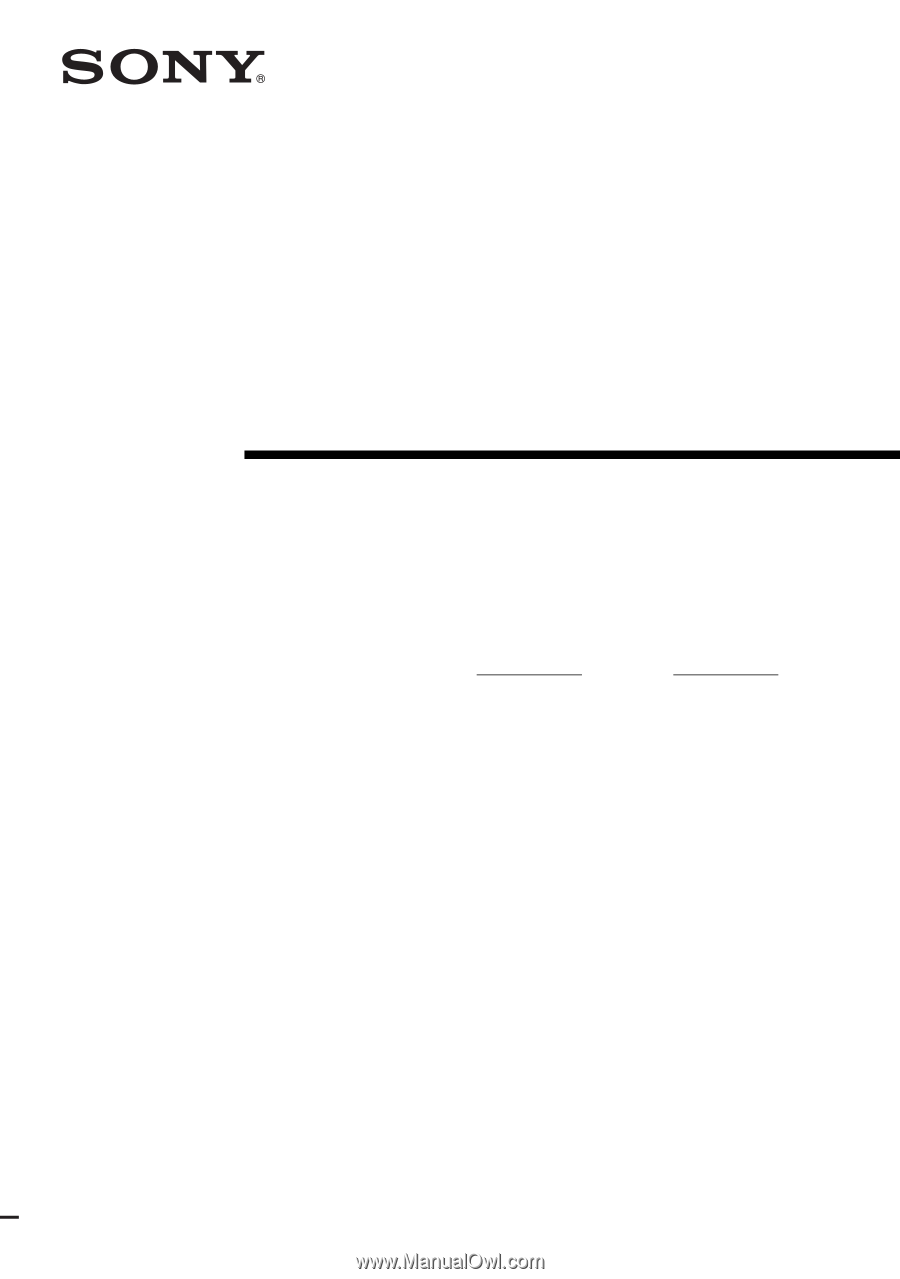
©2005 Sony Corporation
2-342-216-
14
(1)
Home Theatre
System
Operating Instructions
Owner’s Record
The model and serial numbers are located on the rear of the unit. Record the serial
number in the space provided below. Refer to them whenever you call upon your
Sony dealer regarding this product.
Model No.
Serial No.
HT-DDW670









