Sony STR-K670P Operating Instructions (HT-DDW670) - Page 8
Hooking up a Super Audio CD/CD player, For details on the required cords, see - digital optical input
 |
View all Sony STR-K670P manuals
Add to My Manuals
Save this manual to your list of manuals |
Page 8 highlights
Hooking up a Super Audio CD/CD player For details on the required cords (A-C), see page 6. DIGITAL OPTICAL SA-CD/ CD IN DVD IN COAXIAL ANTENNA AM L L AUDIO OUT AUDIO IN R AUDIO IN AUDIO IN R AUDIO IN SUB SA-CD/CD DVD VIDEO 2 VIDEO 1 WOOFER B DIGITAL OPTICAL OUT A OUTPUT LINE L R Super Audio CD/CD player Tip All the digital audio jacks are compatible with 32 kHz, 44.1 kHz, 48 kHz and 96 kHz sampling frequencies. Note The sound is not output when you play a Super Audio CD on the Super Audio CD player connected to the SA-CD/CD OPTICAL IN jack on this receiver. Connect to the analog input jacks (SA-CD/CD IN jacks). Refer to the operating instructions supplied with the Super Audio CD player. 8GB
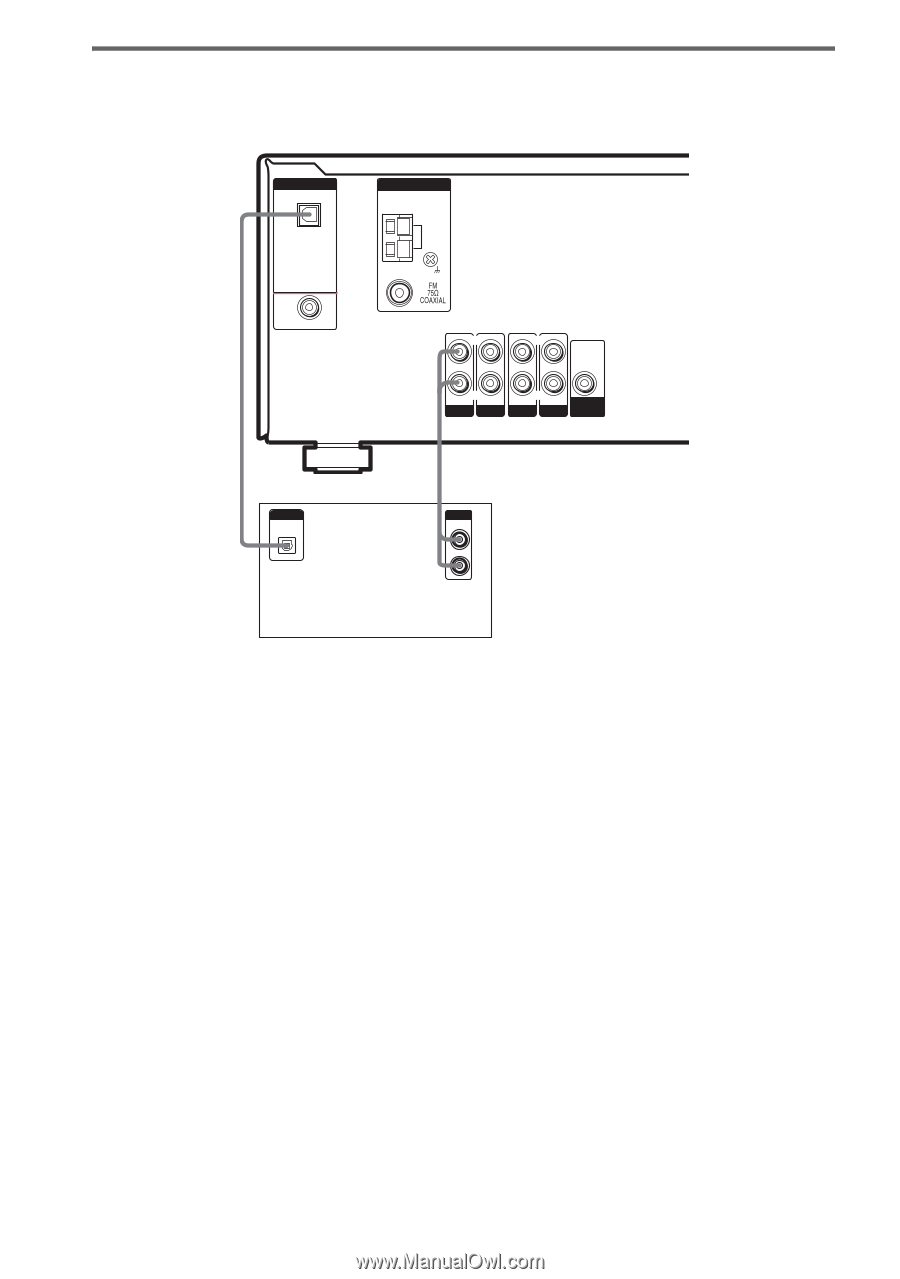
8
GB
Hooking up a Super Audio CD/CD player
For details on the required cords (
A
–
C
), see page 6.
Tip
All the digital audio jacks are compatible with 32 kHz, 44.1 kHz, 48 kHz and 96 kHz sampling frequencies.
Note
The sound is not output when you play a Super Audio CD on the Super Audio CD player connected to the
SA-CD/CD OPTICAL IN jack on this receiver. Connect to the analog input jacks (SA-CD/CD IN jacks). Refer to
the operating instructions supplied with the Super Audio CD player.
AUDIO
OUT
DVD IN
SA-CD/CD
AUDIO IN
DVD
AUDIO IN
VIDEO 2
AUDIO IN
VIDEO 1
AUDIO IN
DIGITAL
OPTICAL
COAXIAL
AM
ANTENNA
SUB
WOOFER
R
R
L
L
B
A
DIGITAL
OPTICAL
OUT
LINE
L
R
OUTPUT
SA-CD/
CD
IN
Super Audio CD/CD
player














