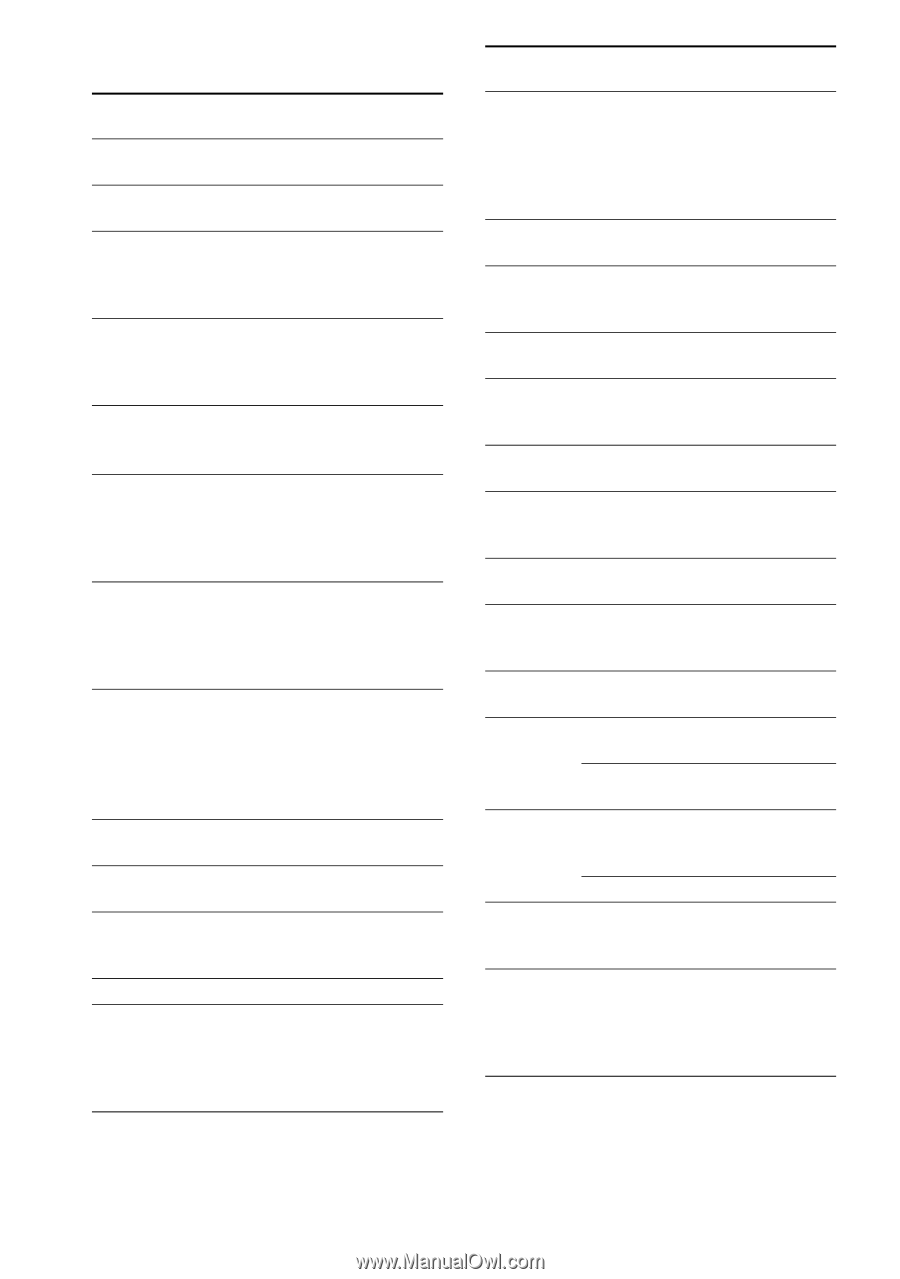Sony STR-K670P Operating Instructions (HT-DDW670) - Page 34
The tables below show the settings of each, button., Remote, Operations, Function - am fm stereo receiver
 |
View all Sony STR-K670P manuals
Add to My Manuals
Save this manual to your list of manuals |
Page 34 highlights
The tables below show the settings of each button. Remote Operations Function Button A.F.D. ef Receiver Selects the decoding mode for audio sound. ANGLE DVD player Selects viewing angle or qs changes the angles. ANT 0 VCR/ Selects output signal Satellite tuner from the antenna terminal: TV signal or VCR program. AUDIO 9 DVD player/ Changes the sound to Satellite tuner Multiplex or Bilingual or Multi channel TV sound. AV VCR/ Displays menu. MENU qd DVD player/ Satellite tuner AV ?/1 1 VCR/ Turns the audio and CD player/ video components on or DVD player/ off. Satellite tuner/ MD deck CLEAR ea DVD player/ Clears a mistake when Satellite tuner you press the incorrect numeric buttons or returns to continuous playback etc. DISPLAY Receiver/ Selects information qh CD player/ displayed on the TV VCR/ screen. DVD player/ Satellite tuner/ MD deck D.SKIP CD player/ Skips discs (multi-disc qa DVD player changer only). D.TUNING Receiver 0 Enters direct tuning mode. DUAL Receiver MONO 8 Selects the language you want during digital broadcast. DVD 3 Receiver To watch DVD. ENTER qa TV/VCR/ After selecting a Satellite tuner channel, disc or track using the numeric buttons, press to enter the value. Remote Button Operations Function ENTER wl Receiver/ Enters the selection. VCR/ DVD player/ Satellite tuner/ CD player/ MD deck FM MODE 9 JUMP qs Receiver Selects FM monaural or stereo reception. Satellite tuner Toggles between the previous and the current channels. MAIN Receiver MENU 5 Selects the menu of the receiver. MASTER VOL +/- qg Receiver/TV Adjusts the master volume of the receiver. MEMORY Receiver qa Stores the radio stations. MOVIE 6 Receiver MPX 9 VCR Selects the preprogrammed sound fields for movie. Select main or sub language. MUSIC 7 Receiver Selects the preprogrammed sound fields for music. MUTING qf Receiver Mutes the sound from the receiver. PRESET +/- Receiver qjwh Selects preset stations. TV/VCR/ Select preset channel. Satellite tuner RETURN/ EXIT wj DVD player Returns to the previous menu or exits the menu. Satellite tuner Exits the menu. SA-CD/CD Receiver 4 To listen to Super Audio CD or compact disc. SHIFT qs Receiver Selects a memory page for presetting radio stations or tuning to preset stations. 34GB