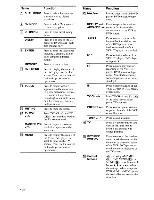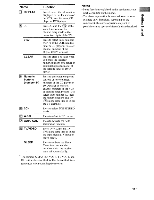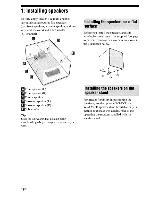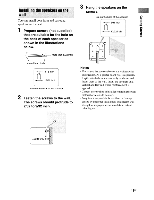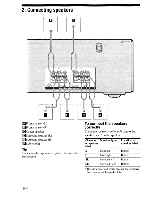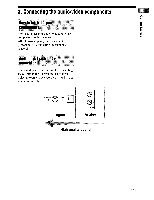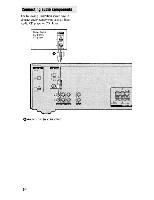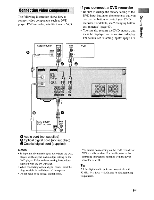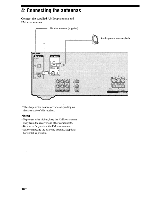Sony STR-K700 Operating Instructions - Page 15
Audio
 |
View all Sony STR-K700 manuals
Add to My Manuals
Save this manual to your list of manuals |
Page 15 highlights
papels BumeD 3: Connecting the audio/video components How to hook up your components This section describes how to hook up your components to this receiver. After hooking up all your components, proceed to "4: Connecting the antennas" (page 18). Audio input jack to be connected The sound quality depends on the connecting jack. Refer to the illustration that follows. Select the connection according to the jacks of your components. COAXIA IN OPTICAL IN Digital OAURDINIO Analog High quality sound 1 5US
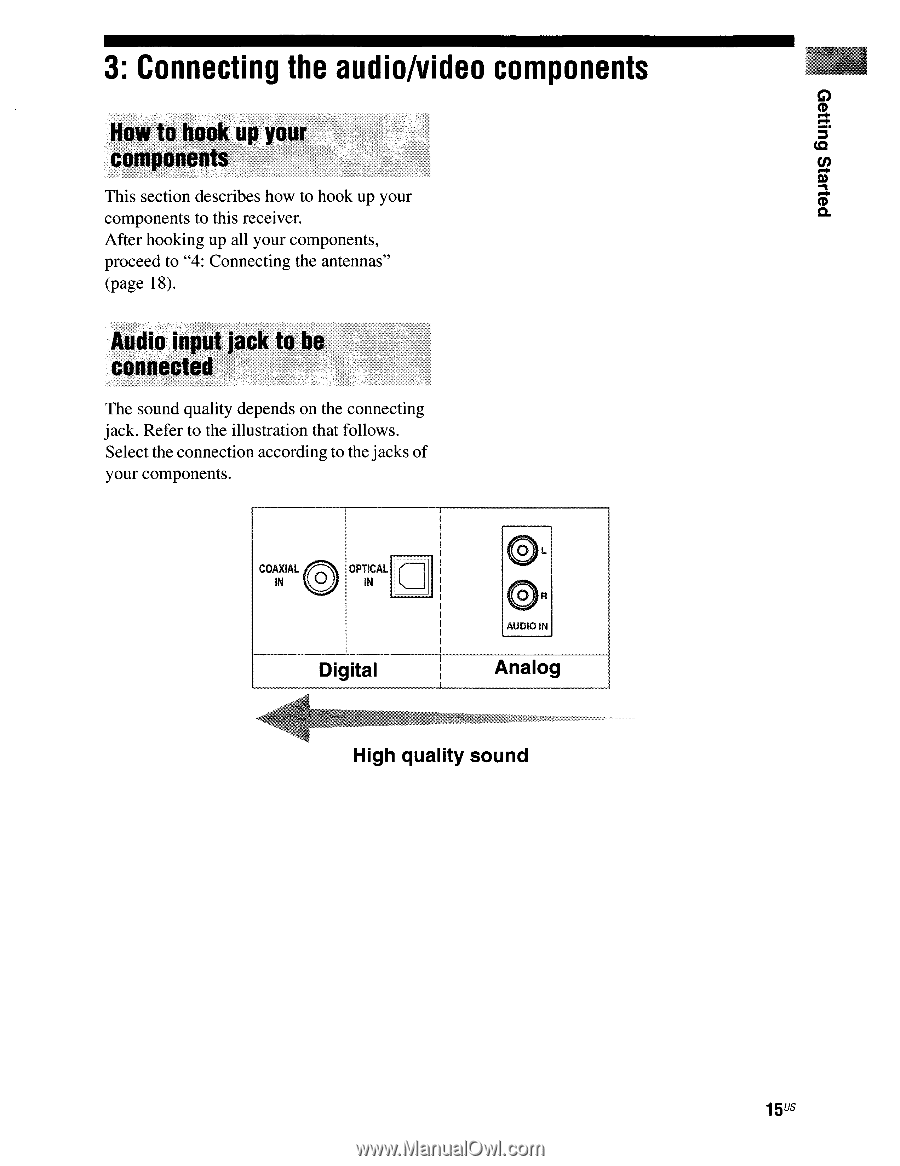
3:
Connecting
the
audio/video
components
How
to
hook
up
your
components
This
section
describes
how
to
hook
up
your
components
to
this
receiver.
After
hooking
up
all
your
components,
proceed
to
"4:
Connecting
the
antennas"
(page
18).
Audio
input
jack
to
be
connected
The
sound
quality
depends
on
the
connecting
jack.
Refer
to
the
illustration
that
follows.
Select
the
connection
according
to
the
jacks
of
your
components.
COAXIA
IN
OPTICAL
IN
OR
AUDIO
IN
Digital
Analog
High
quality
sound
papels
BumeD
1
5US