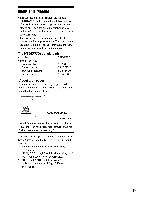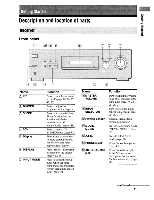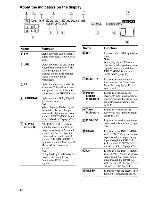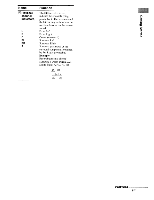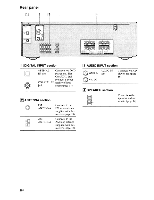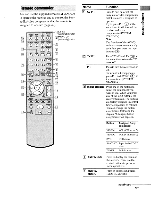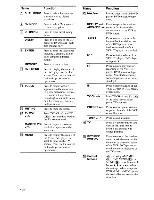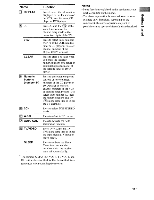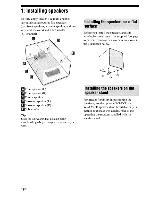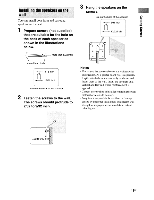Sony STR-K700 Operating Instructions - Page 8
panel
 |
View all Sony STR-K700 manuals
Add to My Manuals
Save this manual to your list of manuals |
Page 8 highlights
Rear panel [ 1 t" C DIGITAL INPUT section OPTICAL Connects to a DVD IN jack player, etc. The COAXIAL jack provides a better COAXIAL IN quality of loud jack sound (page 17). 2 ANTENNA section FM 0 ANTENNA AM ANTENNA Connects to the FM wire antenna supplied with this receiver (page 18). Connects to the AM loop antenna supplied with this receiver (page 18). 3 AUDIO INPUT section AUDIO IN O White (L) jack O Red (R) Connects to a CD player, etc. (page 16). 141 SPEAKER section Connects to the speakers and sub woofer (page 14). Bus
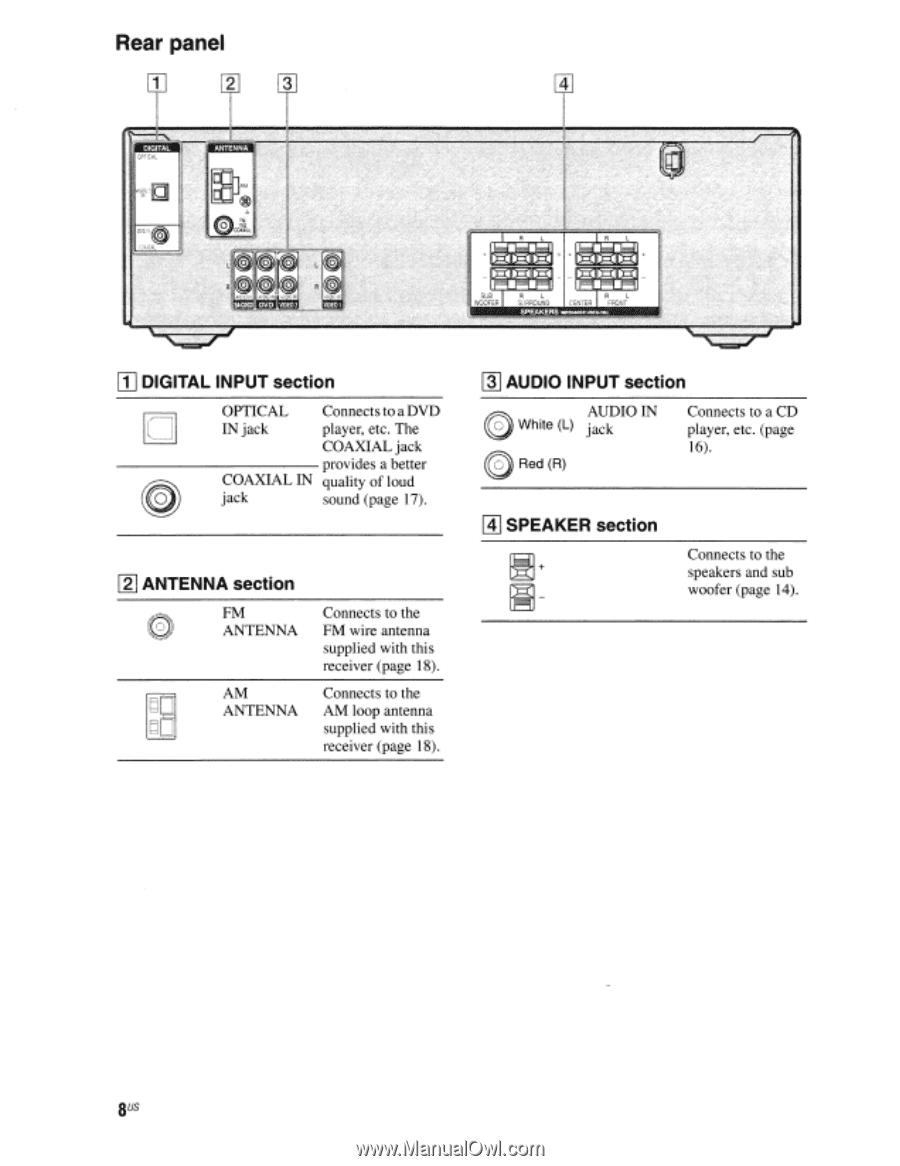
Rear
panel
[
1
t"
C
DIGITAL
INPUT
section
OPTICAL
Connects
to
a
DVD
IN
jack
player,
etc.
The
COAXIAL
jack
provides
a
better
COAXIAL
IN
quality
of
loud
jack
sound
(page
17).
2
ANTENNA
section
0
FM
Connects
to
the
ANTENNA
FM
wire
antenna
supplied
with
this
receiver
(page
18).
AM
Connects
to
the
ANTENNA
AM
loop
antenna
supplied
with
this
receiver
(page
18).
3
AUDIO
INPUT
section
AUDIO
IN
O
White
(L)
jack
O
Red
(R)
Connects
to
a
CD
player,
etc.
(page
16).
141
SPEAKER
section
Connects
to
the
speakers
and
sub
woofer
(page
14).
Bus