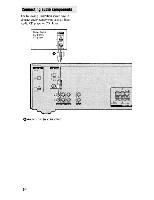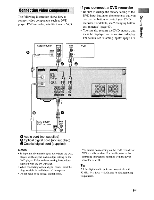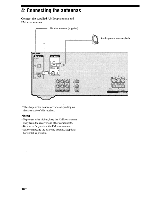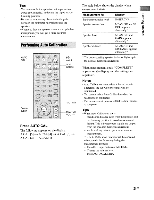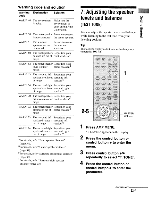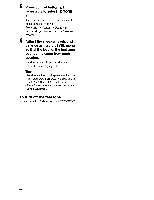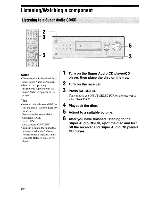Sony STR-K700 Operating Instructions - Page 21
Performing, Calibration
 |
View all Sony STR-K700 manuals
Add to My Manuals
Save this manual to your list of manuals |
Page 21 highlights
papels Bugle° Tips • You can also fix the optimizer microphone to a tripod (not supplied) and place the tripod at your listening position. • Be sure to remove any obstacles in the path between the optimizer microphone and the speakers. • When you face the speaker towards the optimizer microphone, you will get a more accurate measurement. Performing Auto Calibration AUTO CAL TV/VIDEO AUTO SLEEP GAL IrAeV!) go J 2CM A.F.D. MOVIE MUSIC ) ( 1 )"'. LMON C(-3- ) Dr 1493° FM MODE switch Input buttons Control button cl >10/. CLEAR DISPLAY °SKIP MEMORY IND MENU TOOLS MUTING ,•`' • MASTER RETURN,EXIT ME!'/, MUTING -MASTER VOL +1- Press AUTO CAL. The following appears on the display. A.CAL [5] A.CAL [4] -. A.CAL [3] ---+ A.CAL [2] A.CAL [1] The table below shows the display when measurement starts. Measurement for Environment noise level Speaker connection Speaker level Speaker distance Display NOISE.CHK MEASURE and SP DET. appears alternately* MEASURE and GAIN appears alternately* MEASURE and DISTANCE appears alternately* * The corresponding speaker indicator lights up in the display during measurement. When measurement ends, "COMPLETE" appears on the display and the settings are registered. Notes • Auto Calibration cannot detect the sub woofer. Therefore, the sub woofer settings will be maintained. • You cannot select Auto Calibration when the headphone is connected. • The measurement process will take a few minutes to complete. Tips • When Auto Calibration starts: Stand some distance away from the speakers and the listening position to avoid measurement failure. This is because test signals are output from the speakers during measurement. Avoid making noise to get a more accurate measurement. • The Auto Calibration function will be canceled when you do the following during the measurement process: - Press 1/(!), input buttons or MUTING. - Change the volume level. - Press AUTO CAL again. 21us