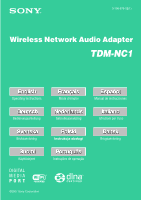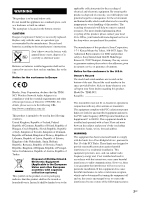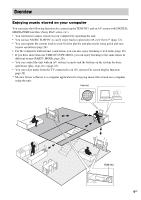Sony TDM-NC1 Operating Instructions (Large File - 10.48 MB)
Sony TDM-NC1 - Wi-fi Client For Streaming Music Manual
 |
UPC - 027242710900
View all Sony TDM-NC1 manuals
Add to My Manuals
Save this manual to your list of manuals |
Sony TDM-NC1 manual content summary:
- Sony TDM-NC1 | Operating Instructions (Large File - 10.48 MB) - Page 1
3-198-676-12(1) Wireless Network Audio Adapter TDM-NC1 Operating Instructions Mode d'emploi Manual de instrucciones Bedienungsanleitung Gebruiksaanwijzing Istruzioni per l'uso Bruksanvisning Instrukcja obsługi Brugsanvisning Käyttöohjeet Instruções de operação ©2007 Sony Corporation - Sony TDM-NC1 | Operating Instructions (Large File - 10.48 MB) - Page 2
manufacturer's instructions. Sony Corporation, declares that this TDMNC1 Wireless Network Audio Adapter service or the shop where you purchased the product. The manufacturer of this product is Sony Sony dealer regarding this product. Model No. TDM-NC1 Serial for a Class B digital device, pursuant to - Sony TDM-NC1 | Operating Instructions (Large File - 10.48 MB) - Page 3
(excluding extremities: hands, wrists, feet and ankles). On Copyrights • M-crew Server and the M-crew Server logo are trademarks or registered trademarks of Sony Corporation. • Microsoft, Windows, Windows Vista and Windows Media are trademarks or registered trademarks of Microsoft Corporation in the - Sony TDM-NC1 | Operating Instructions (Large File - 10.48 MB) - Page 4
32 Naming the unit (My Name function 32 Registering the TDM-NC1 on your computer manually 33 Checking network settings 33 Troubleshooting Problems and remedies 34 Messages 35 Additional Information Explanation of wireless setup windows 37 Glossary 40 Precautions 41 Specifications 41 List of - Sony TDM-NC1 | Operating Instructions (Large File - 10.48 MB) - Page 5
About TDM-NC1 manual TDM-NC1 contains the following manuals. Refer to them as required by the operation. TDM-NC1 Quick Setup Guide This guide explains how to install M-crew Server and setup the TDM-NC1. TDM-NC1 Operating Instructions (this manual) This manual is included on the supplied CDROM. It - Sony TDM-NC1 | Operating Instructions (Large File - 10.48 MB) - Page 6
the following functions by connecting the TDM-NC1 and an AV system with DIGITAL MEDIA PORT interface (Sony DAV series, etc.). • You can listen to music stored on your computer by operating the unit. • You can use MUSIC SURFIN' to easily enjoy tracks registered to M-crew Server* (page 22). • You can - Sony TDM-NC1 | Operating Instructions (Large File - 10.48 MB) - Page 7
Server Installation Instructions. • Wireless access point (For wireless connection. Compatible with IEEE 802.11g/b. TDM-NC1 cannot use a wireless ad-hoc network.) • Ethernet cable (For wired connection. TDM-NC1 is compatible with cross cable and straight cable.) • AV system with DIGITAL MEDIA PORT - Sony TDM-NC1 | Operating Instructions (Large File - 10.48 MB) - Page 8
Example: DSL or cable modem equipped with a built-in router (without network switch ports) Internet DSL or cable modem with a built-in router* Hub Network cable (not supplied) To LAN port AV system (DAV, etc.) TDM-NC1 * Connections may vary depending on your network. CPF-IX001 Computer 8GB - Sony TDM-NC1 | Operating Instructions (Large File - 10.48 MB) - Page 9
or cable modem Internet DSL or cable modem with a built-in wireless LAN router and wireless access point* AV system (DAV, etc.) TDM-NC1 CPF-IX001 Computer * Connections may vary depending on your network. If your modem does not have a wireless function, you need a wireless access point. 9GB - Sony TDM-NC1 | Operating Instructions (Large File - 10.48 MB) - Page 10
crew Server Ver. 2.5. 1 Turn on your computer and login as an administrator. Wait for Windows to load. 2 Insert the supplied CD-ROM into the CD-ROM drive of your computer. M-crew Server Ver. 2.5 software CD-ROM TDM-NC1 Operating Instructions/M-crew Server Ver. 2.5 software CD-ROM Quick Setup Guide - Sony TDM-NC1 | Operating Instructions (Large File - 10.48 MB) - Page 11
The "M-crew Server SETUP" window will appear. 3 4 1) 2) 3) 1) Click to display the M-crew Server Installation Instructions. 2) Click to start up the WLAN Setup Assistant. 3) Click to display the TDM-NC1 Operating Instructions (this manual). Notes • If the window does not open, double-click the CD- - Sony TDM-NC1 | Operating Instructions (Large File - 10.48 MB) - Page 12
], you will be unable to use M-crew Server. For details, refer to "Registering the TDM-NC1 on your computer manually" in the M-crew Server Installation Instructions. In some cases, the "Windows Security Alert" window appears in "STEP 4: Making the Windows Firewall Settings" (page 13). Note If - Sony TDM-NC1 | Operating Instructions (Large File - 10.48 MB) - Page 13
Firewall. The "Security software Firewall setting guide" window appears. If the security software is not installed on your computer, click [Close] then go to STEP 6. Note If the "ICF SETTINGS" window does not automatically appear, click [Start] - [All Programs] - [M-crew Server] - [TOOLS] - [ICF - Sony TDM-NC1 | Operating Instructions (Large File - 10.48 MB) - Page 14
the battery. • Do not hold the battery with metallic tweezers, otherwise a short-circuit may occur. Tip When the remote can no longer operate the TDM-NC1, replace the battery with a new one. WARNING Battery may explode if you mistreated. Do not recharge, disassemble or dispose of in fire. To - Sony TDM-NC1 | Operating Instructions (Large File - 10.48 MB) - Page 15
signals when the system is in DMPORT function Connect a video cable (not supplied) to the VIDEO OUT jack of the unit. Refer to the user's guide of your AV system for further information. AV system (Sony HT series, etc.) DIGITAL MEDIA PORT cable TV TDM-NC1 Video cable (not supplied) Notes - Sony TDM-NC1 | Operating Instructions (Large File - 10.48 MB) - Page 16
to DMPORT. Disconnecting Before disconnecting, turn off the AV system. Otherwise, this unit cannot backup settings correctly. STEP 7: Connecting the TDM-NC1 to the network Select your desired network setting from the following three options. - Wired setting , select Case A. - Wireless setting - Sony TDM-NC1 | Operating Instructions (Large File - 10.48 MB) - Page 17
often written on the wireless LAN router. • Check that your wireless LAN router uses the latest firmware version. For details, refer to the operation manual of your wireless LAN router. 4 Press MENU. 5 Press . or > repeatedly until "Wi- Fi SETUP?" appears in the unit display window, then press ENTER - Sony TDM-NC1 | Operating Instructions (Large File - 10.48 MB) - Page 18
; however, the unit will operate normally. 2 Turn on the AV system, and set the AV system's function to DMPORT. 3 Confirm the settings of your wireless system. Check the following items of your wireless LAN router to set the same information for the TDM-NC1. SSID (Wireless Network Name 18GB - Sony TDM-NC1 | Operating Instructions (Large File - 10.48 MB) - Page 19
LAN router settings, refer to the operation manual of your wireless LAN router. • In some case, SSID name and wireless network key numbers/characters are written on the wireless LAN router. • Check that your wireless LAN router uses the latest firmware version. For details, refer to the operation - Sony TDM-NC1 | Operating Instructions (Large File - 10.48 MB) - Page 20
the icon again. Then, select [Start Music Service] to restart the M-crew Server. - Restart your computer. - Execute "DataBaseClear.exe" to initialize the database (usually located in C:\Program Files\Mcrewserver). - Input the wireless network key numbers/ characters again. • If the "Configuring - Sony TDM-NC1 | Operating Instructions (Large File - 10.48 MB) - Page 21
the unit and the wireless LAN router closer together, or remove any obstacles between them. Display Flashes: Lights steadily: Communication status Out of range Weak Medium Excellent You are now finished setting up your TDM-NC1. For further information, see the "M-crew Server Ver. 2.5" Help. 21GB - Sony TDM-NC1 | Operating Instructions (Large File - 10.48 MB) - Page 22
audio data from the hard disk drive of your computer to the M-crew Server Ver. 2.5. You can then listen to the music registered to the M-crew Server Ver. 2.5 through the connected AV system with DIGITAL MEDIA PORT interface (Sony DAV series, etc.). For details on registering audio data, refer to the - Sony TDM-NC1 | Operating Instructions (Large File - 10.48 MB) - Page 23
tracks (Narrow Search) Example: To search for a track on an album by artist on the server. 1 Press ARTIST repeatedly until the name of your favorite artist appears. 2 Press ALBUM repeatedly X and m/M buttons may not work for some tracks when using a server other than M-crew Server Ver. 2.5. 23GB - Sony TDM-NC1 | Operating Instructions (Large File - 10.48 MB) - Page 24
crew Server Ver. 2.5 playlist. PLAYLIST +/- 1 Start up your desired media server, and select the DIGITAL MEDIA PORT (DM PORT) function on the AV system with DIGITAL MEDIA PORT interface (Sony set on M-crew Server Ver. 2.5. 2) The unit does not support the Never Played playlist. 3) Up to - Sony TDM-NC1 | Operating Instructions (Large File - 10.48 MB) - Page 25
step 1 to register the desired tracks. Playing favorite playlist 1 Start up your desired media server, and select the DIGITAL MEDIA PORT (DM PORT) function on the AV system with DIGITAL MEDIA PORT interface (Sony DAV series, etc.). 2 Press FAVORITE CALL. Playback starts. Tips • You can also play - Sony TDM-NC1 | Operating Instructions (Large File - 10.48 MB) - Page 26
. Using the PARTY MODE 1 Turn on the connected AV system with DIGITAL MEDIA PORT interface (Sony DAV series, etc.) in each room. 2 Make sure each unit is connected to the network. 3 Make sure the host unit is connected to the media server in stop mode. The following steps 4-6 are for the host unit - Sony TDM-NC1 | Operating Instructions (Large File - 10.48 MB) - Page 27
3 Press . / > until "AUTO JOIN?" appears, then press ENTER. 4 Press . / > until "OFF" appears, then press ENTER. Tips • If you set this, the unit memorizes the setting. • If you want to unlock the blocked setting, select "ON" in step 4. Joining the PARTY MODE You can invite guest units to join the - Sony TDM-NC1 | Operating Instructions (Large File - 10.48 MB) - Page 28
radio programs using M-crew Server Ver. 2.5 and internet access. Preset web radio stations on your computer first. x WEB +/- RADIO 1 Start up your desired media server, and select the DIGITAL MEDIA PORT (DM PORT) function on the AV system with DIGITAL MEDIA PORT interface (Sony DAV series, etc - Sony TDM-NC1 | Operating Instructions (Large File - 10.48 MB) - Page 29
crew Server Ver. 2.5 on the computer. • The X, m and M buttons are not available for this function. • For details on internet access and settings, refer to the operation manual , set the connected AV system's function to DIGITAL MEDIA PORT (DMPORT), and set the TV's function to AV system. 1 - Sony TDM-NC1 | Operating Instructions (Large File - 10.48 MB) - Page 30
4 Track name 5 Genre name 6 M-crew server status (this icon appears during connecting M-crew Server) 7 Currently playing track number/total number of tracks 8 Artist name 9 Album name q; Current settings (SHUF: Shuffle, CONT: Continue, : Repeat all, : Repeat one) qa Guide message To Move a cursor - Sony TDM-NC1 | Operating Instructions (Large File - 10.48 MB) - Page 31
Item See PARTY MODE? "Listening to the same music in different rooms" (page 26). SERVER? "Selecting another server" (page 31). NET SETUP? "Making network settings manually" (page 32). Wi-Fi SETUP? "Case B: Wireless connection (setting up by the unit)" (page 17). RESTART? "Restarting the - Sony TDM-NC1 | Operating Instructions (Large File - 10.48 MB) - Page 32
set. 12 Press ENTER. 13 Turn off the connected AV system with DIGITAL MEDIA PORT interface (Sony DAV series, etc.). 14 Turn on the connected AV system. To return to the automatic setting 1 Select "NET SETUP?" in the network menu (page 31), then press ENTER. 2 Press . or > repeatedly until "NET TYPE - Sony TDM-NC1 | Operating Instructions (Large File - 10.48 MB) - Page 33
the TDM-NC1 on your computer manually When the unit is connected to your computer after installing the M-crew Server Ver. 2.5 software, the unit is registered automatically on your computer. Register the unit on your computer manually for higher security. 1 Select "REGISTER?" in the network menu - Sony TDM-NC1 | Operating Instructions (Large File - 10.48 MB) - Page 34
system with DIGITAL MEDIA PORT interface (Sony DAV series, etc.). 2 Find your problem in the troubleshooting checklist below and take the indicated corrective action. If the problem persists after doing all of the above, consult your nearest Sony dealer. Note that if service personnel changes some - Sony TDM-NC1 | Operating Instructions (Large File - 10.48 MB) - Page 35
If a message appears while using the unit, follow the procedures below to correct the problem. Network Cannot Play • Start up M-crew Server Ver. 2.5 and click [ERROR LOG] in the LAUNCHER window, or right-click the M-crew Server task tray icon* and select "ERROR LOG VIEWER", then check the error log - Sony TDM-NC1 | Operating Instructions (Large File - 10.48 MB) - Page 36
the OS, refer to Troubleshooting in the "Mcrew Server Ver. 2.5" Installation Instructions included on the supplied CD-ROM. • Perform the TCP/IP settings and wireless settings correctly for the unit and the computer (page 32). • You may not have input the correct wireless network key. Try to input - Sony TDM-NC1 | Operating Instructions (Large File - 10.48 MB) - Page 37
setup window You can make the basic network settings here. 1 2 3 4 5 6 1Select an IP address acquisition method from the pull-down menu. To acquire it from the DHCP server automatically, select [Auto (DHCP)]. To enter it manually, select [Manual (Static IP)]. Tip If your wireless LAN router supports - Sony TDM-NC1 | Operating Instructions (Large File - 10.48 MB) - Page 38
easily guessed. • Periodically change the security key and the pre- shared key to ensure the network security. Firmware update window Update the firmware for the unit. 1 2 3 1The version of the current firmware is displayed. 2Select the firmware file you want to update. Click [Browse] to show the - Sony TDM-NC1 | Operating Instructions (Large File - 10.48 MB) - Page 39
. 5Click the button to confirm the set values. If any of the set values is incorrect, a window appears. Click [Setup] to show the set values. Correct the values if necessary. Restart audio client window Restart the unit to apply your settings. Tip The settings will not become effective unless you - Sony TDM-NC1 | Operating Instructions (Large File - 10.48 MB) - Page 40
devices on a network must have an IP address. MAC address (Media Access Control Address) A unique number set to identify a network interface on a network. A unique address is assigned to each interface connected to a network. SSID (Service Set Identifier) The name used by a wireless LAN to identify - Sony TDM-NC1 | Operating Instructions (Large File - 10.48 MB) - Page 41
have any questions or problems concerning your unit, please consult your nearest Sony dealer. Cleaning the Network Wired: Wireless: General Power requirements: Dimensions (w/h/d): Mass: Cable length: 1 Vrms (stereo, via DIGITAL MEDIA PORT) 1 Vp-p 75 ohms (VIDEO OUT jack or via DIGITAL MEDIA PORT - Sony TDM-NC1 | Operating Instructions (Large File - 10.48 MB) - Page 42
List of button locations and reference pages Unit 1 DIGITAL MEDIA PORT cable (15) 2 Remote sensor (14) 3 Network illumination (21) 4 LAN port (8) 5 VIDEO OUT jack (15) 6 NTSC/PAL selector (16) 7 RESET hole (35) 8 WIRELESS/WIRED selector (17) 1 6 2 4 7 5 8 3 42GB - Sony TDM-NC1 | Operating Instructions (Large File - 10.48 MB) - Page 43
Remote control Buttons for network unit 1 DISPLAY (27) 2 TIME (27) 3 REPEAT (22) 4 PLAY MODE (22) MUSIC SURFIN' 5 ALL (22) 5 GENRE (22) 5 ARTIST (22) 5 ALBUM (22) 6 +/- (select item) (16, 20, 22, - Sony TDM-NC1 | Operating Instructions (Large File - 10.48 MB) - Page 44
par le fabricant. Respectez les instructions du fabricant pour la mise Sony Corporation déclare que l'apparil TDM-NC1 Wireless Network Audio Adapter crew Server et le logo M-crew Server sont des marques ou des marques déposées de Sony Corporation. • Microsoft, Windows, Windows Vista et Windows Media - Sony TDM-NC1 | Operating Instructions (Large File - 10.48 MB) - Page 45
informations concernant le TDM-NC1, la FAQ (Foire aux questions) et les mises à jour du firmware ; Etats-Unis : http://esupport.sony.com/?ref=http%3A// www.sony.com/index.php Canada : http://www.sony.ca/sonyca/view/english/ warranty/consumer_support.shtml Europe : http://support.sony-europe.com/main - Sony TDM-NC1 | Operating Instructions (Large File - 10.48 MB) - Page 46
rapide du TDM-NC1 Ce guide explique comment installer M-crew Server et configurer le TDM-NC1. Mode d'emploi du TDM-NC1 (ce manuel) Ce manuel est inclus sur le CD-ROM fourni. Il décrit les opérations du TDM-NC1. Ces opérations sont principalement décrites en utilisant la télécommande. Instructions - Sony TDM-NC1 | Operating Instructions (Large File - 10.48 MB) - Page 47
DIGITAL MEDIA PORT (Sony DAV, etc.), vous pouvez bénéficiez des fonctions suivantes. • Vous pouvez écouter de la musique stockée sur votre ordinateur en utilisant l'appareil. • Vous pouvez utiliser la fonction MUSIC SURFIN' pour écouter facilement les plages inscrites dans M-crew Server TDM-NC1/CPF - Sony TDM-NC1 | Operating Instructions (Large File - 10.48 MB) - Page 48
.) • Système AV avec interface DIGITAL MEDIA PORT (Sony DAV, etc.) * Le TDM-NC1 n'est pas compatible avec Microsoft Windows 3.1, Windows 95, Windows 98, Windows Me, Windows NT, Windows 2000 Professional, Windows XP (antérieur à SP2), Windows Vista Starter Edition ou Windows Vista Enterprise. 6FR - Sony TDM-NC1 | Operating Instructions (Large File - 10.48 MB) - Page 49
Exemple : Modem DSL ou câble équipé d'un routeur intégré (sans ports de commutation réseau) Internet Modem DSL ou câble équipé d'un routeur intégré * Hub Câble réseau (non fourni) Vers port LAN Système AV (DAV, etc.) TDM-NC1 CPF-IX001 * Les connexions peuvent varier en fonction de votre réseau - Sony TDM-NC1 | Operating Instructions (Large File - 10.48 MB) - Page 50
câble Internet Modem DSL ou câble équipé d'un routeur LAN sans fil intégré et d'un point d'accès sans fil* Système AV (DAV, etc.) TDM-NC1 CPF-IX001 Ordinateur * Les connexions peuvent varier en fonction de votre réseau. Si votre modem n'est pas équipé d'une fonction sans fil, vous avez besoin - Sony TDM-NC1 | Operating Instructions (Large File - 10.48 MB) - Page 51
ANU010) avec pile CD-ROM du mode d'emploi du TDM-NC1/logiciel M-crew Server Ver. 2.5 Guide d'installation rapide ETAPE 2 : Installation du logiciel M-crew Server Ver. 2.5 fourni Vous devez tout d'abord installer le logiciel Mcrew Server Ver. 2.5 fourni sur votre ordinateur. Pour plus d'informations - Sony TDM-NC1 | Operating Instructions (Large File - 10.48 MB) - Page 52
La fenêtre « M-crew Server CONFIGURATION » s'affiche. 3 4 1) 2) 3) 1) Cliquez pour afficher les instructions d'installation de M-crew Server. 2) Cliquez pour lancer l'Assistant pour la configuration WLAN. 3) Cliquez pour afficher le Mode d'emploi du TDM-NC1 (le présent manuel). Remarques • Si la - Sony TDM-NC1 | Operating Instructions (Large File - 10.48 MB) - Page 53
vous ne pourrez pas utiliser M-crew Server. Pour plus de détails, reportez-vous à la section « Enregistrement manuel du TDM-NC1 sur votre ordinateur » des instructions d'installation de M-crew Server. Dans certains cas, la fenêtre « Alerte de sécurité Windows » apparaît à l'« ETAPE 4 : Réglage des - Sony TDM-NC1 | Operating Instructions (Large File - 10.48 MB) - Page 54
installé sur votre ordinateur, ce réglage ouvre le pare-feu. La fenêtre « Guide de config. du pare-feu du logiciel de sécurité » s'affiche. Si le - [Tous les programmes] - [M-crew Server] - [OUTILS] [Paramétres ICF] dans cet ordre. Pour les utilisateurs de Windows Vista La fenêtre « Contrôle - Sony TDM-NC1 | Operating Instructions (Large File - 10.48 MB) - Page 55
TDM-NC1 Préparation de la télécommande Retirez la languette isolante afin de permettre au courant de passer depuis la pile. Il y a déjà une pile dans la télécommande. Pour remplacer la pile de la télécommande 1 Tirez le porte commande ne peut plus commander le TDMNC1, remplacez la pile par une neuve - Sony TDM-NC1 | Operating Instructions (Large File - 10.48 MB) - Page 56
Installation du TDM-NC1 Connectez le DIGITAL MEDIA PORT de l'appareil à un système AV avec interface DIGITAL MEDIA PORT (Sony DAV, etc.). Système AV avec interface DIGITAL MEDIA PORT (panneau arrière) DMPORT TDM-NC1 Exemples de connexion Connexion à un système AV qui peut émettre des signaux vid - Sony TDM-NC1 | Operating Instructions (Large File - 10.48 MB) - Page 57
le câble DIGITAL MEDIA PORT de l'appareil au système AV avec interface DIGITAL MEDIA PORT (Sony DAV, etc DMPORT. Déconnexion Avant la déconnexion, mettez le système AV hors tension. Dans le cas contraire, cette unité ne peut pas sauvegarder correctement les paramètres. ETAPE 7 : Connexion du TDM-NC1 - Sony TDM-NC1 | Operating Instructions (Large File - 10.48 MB) - Page 58
/WIRED de l'unité sur WIRELESS. 2 Mettez le système AV sous tension et réglez la fonction du système AV sur DMPORT. 3 Confirmez les paramètres de votre système sans fil. Vérifiez les éléments suivants de votre routeur LAN sans fil pour définir les mêmes informations pour le TDM-NC1. SSID (Nom de - Sony TDM-NC1 | Operating Instructions (Large File - 10.48 MB) - Page 59
fourni) Vers le routeur Vers port LAN (hub) LAN sans fil WIRELESS WIRED Sélecteur WIRELESS/WIRED Remarques • Lorsque vous DMPORT. 3 Confirmez les paramètres de votre système sans fil. Vérifiez les éléments suivants de votre routeur LAN sans fil pour définir les mêmes informations pour le TDM-NC1 - Sony TDM-NC1 | Operating Instructions (Large File - 10.48 MB) - Page 60
fil utilise la dernière version du firmware. Pour plus d'informations, consultez le manuel les programmes] - [M-crew Server] - [OUTILS] [Assistant connecter. 9 Sélectionnez la langue. 10 Cliquez sur « Wireless LAN Setup » dans le menu de votre ordinateur. 11 Saisissez Client » dans le menu. 18FR - Sony TDM-NC1 | Operating Instructions (Large File - 10.48 MB) - Page 61
de portée, rapprochez l'unité du point d'accès sans fil. • Si « No Server » crew Server de la barre des tâches de l'ordinateur, puis sélectionnez [Arrêter Music Server] et cliquez de nouveau sur l'icône avec le bouton droit. Ensuite, sélectionnez [Démarrer Music Server] pour redémarrer Mcrew Server - Sony TDM-NC1 | Operating Instructions (Large File - 10.48 MB) - Page 62
. ou > jusqu'à ce que « Mcrew Server v2 on XXXX (nom de votre ordinateur) la fonction du système AV n'est pas définie sur DMPORT. • En cas de problème, reportez-vous à la portée Faible Moyen Excellent Vous avez terminé d'installer le TDM-NC1. Pour plus d'informations, voir l'aide de « M-crew Server - Sony TDM-NC1 | Operating Instructions (Large File - 10.48 MB) - Page 63
un CD audio ou du disque dur de votre ordinateur dans M-crew Server Ver. 2.5. Vous pouvez ensuite écouter de la musique enregistrée dans M-crew Server Ver. 2.5 grâce au système AV connecté avec l'interface DIGITAL MEDIA PORT (Sony DAV, etc.). Pour plus d'informations sur l'enregistrement des données - Sony TDM-NC1 | Operating Instructions (Large File - 10.48 MB) - Page 64
jusqu'à ce que « CONT » et « SHUF » disparaissent. Remarque Les touches X et m/M peuvent être inopérantes pour certaines plages si vous utilisez un serveur autre que M-crew Server Ver. 2.5. 22FR - Sony TDM-NC1 | Operating Instructions (Large File - 10.48 MB) - Page 65
les plages inscrites dans la liste de lecture de M-crew Server Ver. 2.5. PLAYLIST +/- 1 Démarrez le serveur multimédia souhaité, puis sélectionnez la fonction DIGITAL MEDIA PORT (DM PORT) sur le système AV avec l'interface DIGITAL MEDIA PORT (Sony DAV, etc.). 2 Appuyez sur PLAYLIST. « (mode liste de - Sony TDM-NC1 | Operating Instructions (Large File - 10.48 MB) - Page 66
de lecture de plages favorites 1 Démarrez le serveur multimédia souhaité, puis sélectionnez la fonction DIGITAL MEDIA PORT (DM PORT) sur le système AV avec l'interface DIGITAL MEDIA PORT (Sony DAV, etc.). 2 Appuyez sur FAVORITE CALL. La lecture commence. Conseils • Vous pouvez également écouter la - Sony TDM-NC1 | Operating Instructions (Large File - 10.48 MB) - Page 67
TDM-NC1/CPFIX001, vous pouvez écouter la même musique dans différentes pièces. Enregistrez un TDM-NC1/CPF-IX001 comme unité « hôte », afin que le ou les autre(s) TDMNC1 1 Mettez sous tension le système AV connecté avec l'interface DIGITAL MEDIA PORT (Sony DAV, etc.) dans chaque pièce. 2 Veillez à ce - Sony TDM-NC1 | Operating Instructions (Large File - 10.48 MB) - Page 68
2 Appuyez sur . / > jusqu'à ce que « PARTY MODE? » s'affiche, puis appuyez sur ENTER. 3 Appuyez sur . / > jusqu'à ce que « AUTO JOIN? » s'affiche, puis appuyez sur ENTER. 4 Appuyez sur . / > jusqu'à ce que « OFF » s'affiche, puis appuyez sur ENTER. Conseils • Si vous réglez ceci, l'unité mémorise le - Sony TDM-NC1 | Operating Instructions (Large File - 10.48 MB) - Page 69
M-crew Server Ver. 2.5 et un accès Internet. Mémorisez d'abord les stations de radio Internet sur votre ordinateur. x WEB +/- RADIO 1 Démarrez le serveur multimédia souhaité, puis sélectionnez la fonction DIGITAL MEDIA PORT (DM PORT) sur le système AV avec l'interface DIGITAL MEDIA PORT (Sony - Sony TDM-NC1 | Operating Instructions (Large File - 10.48 MB) - Page 70
utiliser la fonction de radio Internet avec un serveur de média autre que le logiciel M-crew Server Ver. 2.5 fourni. • Si vous n'entendez pas le son de la radio Internet glez la fonction du système AV connecté sur DIGITAL MEDIA PORT (DMPORT) et la fonction du téléviseur sur le système AV. 1 2 345 - Sony TDM-NC1 | Operating Instructions (Large File - 10.48 MB) - Page 71
1 Etat de la lecture 2 Mode sélectionné 3 Temps écoulé 4 Nom de la plage 5 Nom du genre 6 Etat de M-crew server (cette icône apparaît pendant la connexion à M-crew Server) 7 Numéro de la plage en cours de lecture/Nombre total de plages 8 Nom de l'artiste 9 Nom de l'album 0 Paramètres en cours (SHUF - Sony TDM-NC1 | Operating Instructions (Large File - 10.48 MB) - Page 72
la version du firmware du TDM-NC1) 3 Appuyez sur ENTER. Pour faire disparaître le menu Network Appuyez plusieurs SERVER? NET SETUP? Voir « Ecoute de la même musique dans différentes pièces » (page 25). « Sélection d'un autre serveur » (page 30). « Paramétrage manuel du réseau » (page 31). Wi-Fi - Sony TDM-NC1 | Operating Instructions (Large File - 10.48 MB) - Page 73
Mettez hors tension le système AV connecté avec l'interface DIGITAL MEDIA PORT (Sony DAV, etc.). 14 Mettez le système AV connecté sous tension. Pour revenir au paramétrage automatique 1 Sélectionnez « NET SETUP? » dans le menu Network (page 30), puis appuyez sur ENTER. 2 Appuyez plusieurs fois sur - Sony TDM-NC1 | Operating Instructions (Large File - 10.48 MB) - Page 74
TDM-NC1 sur votre ordinateur L'unité est automatiquement inscrit sur l'ordinateur lorsque vous la connectez à l'ordinateur après avoir installé le logiciel M-crew Server cran sur M-crew Server Ver. 2.5. Pour plus d'informations, consultez les Instructions d'installation de « M-crew Server Ver. 2.5 - Sony TDM-NC1 | Operating Instructions (Large File - 10.48 MB) - Page 75
tres réseau 1 Sélectionnez « NET INFO? » dans le menu Network (page 30), puis appuyez sur ENTER. 2 Appuyez plusieurs fois address* t SUBNET MASK? t Subnet mask* t GATEWAY? t Default Gateway* t MAC ADDRESS? t MAC address t SERVER NAME? t Connected sever* t MY NAME? t Name assigned* * L'affichage peut - Sony TDM-NC1 | Operating Instructions (Large File - 10.48 MB) - Page 76
câble DIGITAL MEDIA PORT de l'unité soit connecté au système AV avec interface DIGITAL MEDIA PORT (Sony DAV, ordinateur. • Vérifiez la position du sélecteur WIRELESS/ WIRED (sans-fil/filaire) sur l'unit vous à la section Dépannage des Instructions d'installation de « M-crew Server Ver. 2.5 » qui se - Sony TDM-NC1 | Operating Instructions (Large File - 10.48 MB) - Page 77
firmware pourra améliorer la qualité de la communication. Pour plus d'informations, consultez le manuel d'utilisation du routeur LAN sans fil. • Veillez à ne pas placer l'unité dans un support M-crew Server lecteur WIRELESS/ WIRED SERVER? » dans le menu Network (page 30), puis appuyez sur ENTER. 35FR - Sony TDM-NC1 | Operating Instructions (Large File - 10.48 MB) - Page 78
Server/No response • Redémarrez l'ordinateur. • Vérifiez le sélecteur WIRELESS/WIRED sur l'unité. • Démarrez le serveur. M-crew Server crew Server Ver. 2.5 » ou les instructions d'installation de « M-crew Server Ver. 2.5 » dans M-crew Server 2. Sélectionnez « SERVER? » dans le menu Network (page 30), - Sony TDM-NC1 | Operating Instructions (Large File - 10.48 MB) - Page 79
manuellement, sélectionnez [Manual (Static IP)]. MAC de votre unité s'affiche. 4Le My Name de l'unité s'affiche. Le nom que vous avez défini sur l'unité s'affiche. Vous pouvez aussi modifier/changer le nom à ce niveau. Conseil Vous pouvez attribuer un nom à l'unité. Le nom apparaît dans M-crew Server - Sony TDM-NC1 | Operating Instructions (Large File - 10.48 MB) - Page 80
• Vérifiez le site Web suivant pour les mises à jour du firmware de l'unité ; Etats-Unis : http://esupport.sony.com/?ref=http%3A// www.sony.com/index.php Canada : http://www.sony.ca/sonyca/view/english/warranty/ consumer_support.shtml Europe : http://support.sony-europe.com/main/main.asp?l=en 38FR - Sony TDM-NC1 | Operating Instructions (Large File - 10.48 MB) - Page 81
incorrecte, une fenêtre apparaît. Cliquez sur [Setup] pour afficher les valeurs saisies. Corrigez les valeurs si nécessaire. Fenêtre de redémarrage du client audio Redémarrez l'unité pour appliquer vos paramètres. Conseil Les nouveaux paramètres ne prennent effet qu'après le redémarrage de l'unit - Sony TDM-NC1 | Operating Instructions (Large File - 10.48 MB) - Page 82
doivent avoir une adresse IP. Adresse MAC (Media Access Control) Un nombre unique spé plus typique appelé passerelle par défaut. SSID (Service Set Identifier) Nom utilisé par un réseau LAN (Wi-Fi Protected Access) Standard de chiffrement LAN sans fil préconisé par le groupe industriel Wi-Fi Alliance - Sony TDM-NC1 | Operating Instructions (Large File - 10.48 MB) - Page 83
sujet de cette unité ou tout problème, adressez-vous au revendeur Sony le plus proche. Nettoyage de l'unité Nettoyez l'unité, le panneau et : Sans fil : 1 Vrms (stéréo, via DIGITAL MEDIA PORT) 1 Vp-p 75 ohms (prise VIDEO OUT ou via DIGITAL MEDIA PORT) Prise modulaire 10 BASET/100 BASE TX Standard - Sony TDM-NC1 | Operating Instructions (Large File - 10.48 MB) - Page 84
emplacements des touches et pages de référence Unité 1 Câble DIGITAL MEDIA PORT (14) 2 Capteur de télécommande (13) 3 Eclairage de l'unité réseau (20) 4 Port LAN (7) 5 Prise VIDEO OUT (14) 6 Sélecteur NTSC/PAL (15) 7 Orifice RESET (35) 8 Sélecteur WIRELESS/WIRED (16) 1 6 2 4 7 5 8 3 42FR - Sony TDM-NC1 | Operating Instructions (Large File - 10.48 MB) - Page 85
Télécommande Touches pour l'unité réseau 1 DISPLAY (26) 2 TIME (26) 3 REPEAT (21) 4 PLAY MODE (21) MUSIC SURFIN' 5 ALL (21) 5 GENRE (21) 5 ARTIST (21) 5 ALBUM (21) 6 +/- (sélection d'élément) (15, 19, 21, 23, 24, 27) 7 WEB RADIO (27) 8 PLAYLIST (23, 24) 9 ENTER (15, 19, 24, 25, 30) q; ./> (retour/ - Sony TDM-NC1 | Operating Instructions (Large File - 10.48 MB) - Page 86
al calor excesivo como a la luz solar, el fuego o similar. Aviso para los clientes en Europa Por medio de la presente, Sony Corporation declara que el TDM-NC1 Wireless Network Audio Adapter cumple con los requisitos esenciales y cualesquiera otras disposiciones aplicables o exigibles de la Directiva - Sony TDM-NC1 | Operating Instructions (Large File - 10.48 MB) - Page 87
Derechos de autor • M-crew Server y el logotipo de M-crew Server son marcas comerciales o marcas comerciales registradas de Sony Corporation. • Microsoft, Windows, Windows Vista y Windows Media son marcas comerciales o marcas comerciales registradas de Microsoft Corporation en Estados Unidos o en - Sony TDM-NC1 | Operating Instructions (Large File - 10.48 MB) - Page 88
de Windows 13 PASO 5: Configuración del servidor de seguridad del software de seguridad 13 PASO 6: Instalación del adaptador TDM-NC1 14 PASO 7: Conexión del adaptador TDM-NC1 a la red 16 PASO 8: Comprobación del funcionamiento 20 Escucha de música Registro de pistas en el software M-crew Server - Sony TDM-NC1 | Operating Instructions (Large File - 10.48 MB) - Page 89
Consúltelos cuando los requiera para realizar una operación. "Quick Setup Guide" de TDM-NC1 En esta guía se explica cómo instalar M-crew Server y configurar el adaptador TDM-NC1. Manual de instrucciones de TDMNC1 (este manual) Este manual está incluido en el CD-ROM suministrado. En él se explica el - Sony TDM-NC1 | Operating Instructions (Large File - 10.48 MB) - Page 90
el adaptador TDM-NC1 y un sistema de AV con interfaz DIGITAL MEDIA PORT (serie Sony DAV, etc.). • Puede escuchar música almacenada en el ordenador realizando las operaciones en la unidad. • Puede utilizar MUSIC SURFIN' para disfrutar fácilmente de pistas registradas en M-crew Server* (página 22 - Sony TDM-NC1 | Operating Instructions (Large File - 10.48 MB) - Page 91
de AV con interfaz DIGITAL MEDIA PORT (serie Sony DAV, etc.) * El adaptador TDM-NC1 no es compatible con Microsoft Windows 3.1, Windows 95, Windows 98, Windows Me, Windows NT, Windows 2000 Professional, Windows XP (anterior a SP2), Windows Vista Starter Edition o Windows Vista Enterprise. 7ES - Sony TDM-NC1 | Operating Instructions (Large File - 10.48 MB) - Page 92
conmutación de red) Internet Módem DSL o de cable con enrutador incorporado* Concentrador Cable de red (no suministrado) Al puerto LAN Sistema de AV (DAV, etc.) TDM-NC1 * Es posible que las conexiones varíen en función de la red. CPF-IX001 Ordenador 8ES - Sony TDM-NC1 | Operating Instructions (Large File - 10.48 MB) - Page 93
DSL o de cable Internet Módem DSL o de cable con enrutador de LAN inalámbrica incorporado y punto de acceso inalámbrico* Sistema de AV (DAV, etc.) TDM-NC1 CPF-IX001 Ordenador * Es posible que las conexiones varíen en función de la red. Si su módem no dispone de función inalámbrica, necesitar - Sony TDM-NC1 | Operating Instructions (Large File - 10.48 MB) - Page 94
los elementos suministrados Unidad CD-ROM del manual de instrucciones del adaptador TDM-NC1/software M-crew Server Ver. 2.5 "Quick Setup Guide" PASO 2: Instalación del software M-crew Server Ver. 2.5 suministrado Primero debe instalar el software M-crew Server Ver. 2.5 suministrado en el ordenador - Sony TDM-NC1 | Operating Instructions (Large File - 10.48 MB) - Page 95
"Mcrew Server SETUP". 3 4 1) 2) 3) 1) Haga clic en este botón para visualizar las instrucciones de instalación de M-crew Server. 2) Haga clic en este botón para iniciar WLAN Setup Assistant. 3) Haga clic en este botón para visualizar el manual de instrucciones del adaptador TDMNC1 (este manual - Sony TDM-NC1 | Operating Instructions (Large File - 10.48 MB) - Page 96
en [Keep Blocking], no podrá utilizar M-crew Server. Si desea obtener más información, consulte "Registro manual del adaptador TDM-NC1 en el ordenador" en las instrucciones de instalación de M-crew Server. En determinados casos, la ventana "Windows Security Alert" aparece en el "PASO 4: Configuraci - Sony TDM-NC1 | Operating Instructions (Large File - 10.48 MB) - Page 97
el software de seguridad no está instalado en el ordenador, haga clic en [Close] y diríjase al PASO 6. Nota Si la ventana "ICF SETTINGS" no aparece automáticamente, haga clic en [Inicio] - [Todos los programas] - [M-crew Server] - [TOOLS] - [ICF Settings] en ese orden. Para los usuarios de Windows - Sony TDM-NC1 | Operating Instructions (Large File - 10.48 MB) - Page 98
pinzas metálicas, ya que, de lo contrario, podría producirse un cortocircuito. Sugerencia Cuando el mando a distancia ya no pueda controlar el adaptador TDM-NC1, sustituya la pila por una nueva. ADVERTENCIA La pila puede explotar si no se maneja adecuadamente. No la cargue, desarme ni la arroje al - Sony TDM-NC1 | Operating Instructions (Large File - 10.48 MB) - Page 99
Instalación del adaptador TDM-NC1 Conecte DIGITAL MEDIA PORT de la unidad al sistema de AV con interfaz DIGITAL MEDIA PORT (serie Sony DAV, etc.). Sistema de AV con interfaz DIGITAL MEDIA PORT (panel posterior) DMPORT TDM-NC1 Ejemplos de conexión Conexión de la unidad a un sistema de AV con - Sony TDM-NC1 | Operating Instructions (Large File - 10.48 MB) - Page 100
Para conectar o desconectar la unidad Conexión 1 Conecte el cable DIGITAL MEDIA PORT de la unidad al sistema de AV con interfaz DIGITAL MEDIA PORT (serie Sony DAV, etc.). Compruebe que el dispositivo de AV esté apagado antes de realizar la conexión. Nota Cambie el selector NTSC/PAL situado en la - Sony TDM-NC1 | Operating Instructions (Large File - 10.48 MB) - Page 101
de la unidad en la posición WIRELESS. 2 Encienda el sistema de AV y ajústelo en la función DMPORT. 3 Compruebe los ajustes del sistema inalámbrico. Compruebe los siguientes elementos del enrutador de LAN inalámbrica para ajustar la misma información para el adaptador TDM-NC1. SSID (nombre de la red - Sony TDM-NC1 | Operating Instructions (Large File - 10.48 MB) - Page 102
) de LAN inalámbrica Al puerto LAN WIRELESS WIRED Selector WIRELESS/WIRED Notas • Si utiliza la unidad con DMPORT. 3 Compruebe los ajustes del sistema inalámbrico. Compruebe los siguientes elementos del enrutador de LAN inalámbrica para ajustar la misma información para el adaptador TDM-NC1 - Sony TDM-NC1 | Operating Instructions (Large File - 10.48 MB) - Page 103
versión de firmware más reciente. Para obtener más información, consulte el manual de instrucciones [Inicio] - [Todos los programas] - [M-crew Server] - [TOOLS] - [WLAN Setup Assistant]. sesión. 9 Seleccione el idioma. 10 Haga clic en "Wireless LAN Setup" en el menú del ordenador. 11 Introduzca - Sony TDM-NC1 | Operating Instructions (Large File - 10.48 MB) - Page 104
Audio Client" en el menú. 13 Haga clic en [Restart]. PASO 8: Comprobación del funcionamiento N 14 Ajuste el selector WIRELESS/WIRED en WIRELESS. bandeja de tareas de M-crew Server situado en la bandeja de tareas del ordenador y, a continuación, seleccione [Stop Music Service], y vuelva a hacer - Sony TDM-NC1 | Operating Instructions (Large File - 10.48 MB) - Page 105
Pulse . o > varias veces hasta que aparezca "Mcrew Server v2 on XXXX (el nombre de su ordenador)" y, el sistema está ajustado en una función distinta de DMPORT. • Si experimenta algún problema, consulte la secci TDM-NC1. Para obtener más información, consulte la Ayuda de "M-crew Server Ver. 2.5". - Sony TDM-NC1 | Operating Instructions (Large File - 10.48 MB) - Page 106
de audio o datos de audio del disco duro del ordenador en M-crew Server Ver. 2.5. A continuación podrá escuchar la música registrada en M-crew Server Ver. 2.5 a través del sistema de AV con interfaz DIGITAL MEDIA PORT (serie Sony DAV, etc.). Para obtener más información sobre el registro de datos de - Sony TDM-NC1 | Operating Instructions (Large File - 10.48 MB) - Page 107
únicamente del desaparezcan "CONT" y "SHUF". elemento seleccionado Nota Es posible que los botones X y m/M no funcionen para algunas pistas cuando se utilice un servidor distinto de M-crew Server Ver. 2.5. 23ES - Sony TDM-NC1 | Operating Instructions (Large File - 10.48 MB) - Page 108
crew Server Ver. 2.5. PLAYLIST +/- 1 Inicie el servidor multimedia que desee y seleccione la función DIGITAL MEDIA PORT (DM PORT) en el sistema de AV con interfaz DIGITAL MEDIA PORT (serie Sony con un servidor multimedia distinto al software M-crew Server Ver. 2.5 suministrado. Sugerencia También - Sony TDM-NC1 | Operating Instructions (Large File - 10.48 MB) - Page 109
de una lista de reproducción favorita 1 Inicie el servidor multimedia que desee y seleccione la función DIGITAL MEDIA PORT (DM PORT) en el sistema de AV con interfaz DIGITAL MEDIA PORT (serie Sony DAV, etc.). 2 Pulse FAVORITE CALL. Se inicia la reproducción. Sugerencias • También puede reproducir la - Sony TDM-NC1 | Operating Instructions (Large File - 10.48 MB) - Page 110
TDM-NC1/CPF-IX001 podrán reproducir la misma música como unidades 'invitadas'. ENTER MENU ./> Notas • Si utiliza el modelo CPF-IX001, necesitará efectuar actualizaciones del firmware desde los siguientes sitios Web de Sony: EE. UU.: http://esupport.sony interfaz DIGITAL MEDIA PORT (serie Sony DAV, - Sony TDM-NC1 | Operating Instructions (Large File - 10.48 MB) - Page 111
Para impedir que las unidades invitadas se unan al PARTY MODE Es posible impedir que algunas unidades invitadas se unan al PARTY MODE. De manera predeterminada, las unidades vienen desbloqueadas. Para bloquear las unidades invitadas, lleve a cabo los siguientes procedimientos en dichas unidades. 1 - Sony TDM-NC1 | Operating Instructions (Large File - 10.48 MB) - Page 112
Visualización de información en el visualizador Puede comprobar la información siguiente en el visualizador de la unidad. Tenga en cuenta que esta función no está disponible cuando escucha la radio en Internet. DISPLAY TIME Comprobación del título y número de pista Pulse DISPLAY durante la - Sony TDM-NC1 | Operating Instructions (Large File - 10.48 MB) - Page 113
M-crew Server Ver. 2.5 y un acceso a Internet. En primer lugar deberá presintonizar emisoras de la radio en Internet en el ordenador. x WEB +/- RADIO 1 Inicie el servidor multimedia que desee y seleccione la función DIGITAL MEDIA PORT (DM PORT) en el sistema de AV con interfaz DIGITAL MEDIA PORT - Sony TDM-NC1 | Operating Instructions (Large File - 10.48 MB) - Page 114
AV (funciones MUSIC SURFIN', PLAYLIST y WEB RADIO únicamente). Para ver en el televisor la visualización en pantalla, ajuste la función del sistema AV conectado en DIGITAL MEDIA PORT (DMPORT) y ajuste la función del televisor en sistema AV. 30ES - Sony TDM-NC1 | Operating Instructions (Large File - 10.48 MB) - Page 115
la reproducción 2 Modo seleccionado 3 Tiempo de reproducción transcurrido 4 Nombre de la pista 5 Nombre del género 6 Estado de M-crew server (este icono aparece durante la conexión de M-crew Server) 7 Número de la pista actual en reproducción/número total de pistas 8 Nombre del artista 9 Nombre del - Sony TDM-NC1 | Operating Instructions (Large File - 10.48 MB) - Page 116
el elemento que desea ajustar. Elemento PARTY MODE? SERVER? NET SETUP? Wi-Fi SETUP? Consulte "Escucha de la misma música en manual del adaptador TDM-NC1 en el ordenador" (página 34). "Comprobación de los ajustes de red" (página 35). (Compruebe la versión del firmware del adaptador TDM-NC1 - Sony TDM-NC1 | Operating Instructions (Large File - 10.48 MB) - Page 117
TDMNC1 adquiere las direcciones IP automáticamente. Utilice el procedimiento siguiente para especificar una dirección IP, si es necesario. Tenga en cuenta que cuando el adaptador TDM-NC1 repetidamente hasta que aparezca "MANUAL?" y, a continuación, con interfaz DIGITAL MEDIA PORT (serie Sony DAV, etc - Sony TDM-NC1 | Operating Instructions (Large File - 10.48 MB) - Page 118
crear nombres originales. Consulte la sección "Información adicional" (página 39). Registro manual del adaptador TDM-NC1 en el ordenador Cuando se conecta la unidad al ordenador después de instalar el software M-crew Server Ver. 2.5, ésta se registra automáticamente en el ordenador. Registre la - Sony TDM-NC1 | Operating Instructions (Large File - 10.48 MB) - Page 119
á cíclicamente de la siguiente forma: NET TYPE? t AUTO* t IP ADDRESS? t IP address* t SUBNET MASK? t Subnet mask* t GATEWAY? t Default Gateway* t MAC ADDRESS? t MAC address t SERVER NAME? t Connected server* t MY NAME? t Name assigned* * La visualización podrá variar en función de los ajustes. 35ES - Sony TDM-NC1 | Operating Instructions (Large File - 10.48 MB) - Page 120
Si surge algún problema con su sistema, haga lo siguiente: 1 Asegúrese de que el cable DIGITAL MEDIA PORT de la unidad se encuentra conectado al sistema de AV con interfaz DIGITAL MEDIA PORT (serie Sony DAV, etc.). 2 Localice su problema en la lista de comprobación de solución de problemas y tome - Sony TDM-NC1 | Operating Instructions (Large File - 10.48 MB) - Page 121
firmware mejore la calidad de la comunicación. Para obtener más información, consulte el manual los canales 12 ni 13 (para clientes europeos). • Si las ondas elé . Red Cannot Play • Inicie M-crew Server Ver. 2.5 y haga clic en acceso, mueva el selector WIRELESS/WIRED para reconfigurar los ajustes. - Sony TDM-NC1 | Operating Instructions (Large File - 10.48 MB) - Page 122
para seleccionar el servidor multimedia deseado y, a continuación, pulse ENTER. No Server/No response • Reinicie el ordenador. • Compruebe el selector WIRELESS/WIRED de la unidad. • Inicie el servidor. Es posible iniciar M-crew Server Ver. 2.5 mediante el siguiente método: Haga clic con el bot - Sony TDM-NC1 | Operating Instructions (Large File - 10.48 MB) - Page 123
seleccione [Manual (Static IP)], consulte el manual de MAC de la unidad. 4Se visualiza My Name para la unidad. Aparece el nombre que se ha ajustado en la unidad. Asimismo, puede editar o cambiar el nombre aquí. Sugerencia Es posible asignar un nombre a la unidad. El nombre aparecerá en M-crew Server - Sony TDM-NC1 | Operating Instructions (Large File - 10.48 MB) - Page 124
los siguientes sitios Web para obtener actualizaciones del firmware de la unidad: EE. UU.: http://esupport.sony.com/?ref=http%3A// www.sony.com/index.php Canadá: http://www.sony.ca/sonyca/view/english/warranty/ consumer_support.shtml Europa: http://support.sony-europe.com/main/main.asp?l=en 40ES - Sony TDM-NC1 | Operating Instructions (Large File - 10.48 MB) - Page 125
incorrecto, aparecerá una ventana. Haga clic en [Setup] para mostrar los valores ajustados. Corrija el valor si es necesario. Ventana de reinicio del cliente de audio Permite reiniciar la unidad para aplicar los ajustes. Sugerencia Los ajustes no serán efectivos hasta que reinicie la unidad. 41ES - Sony TDM-NC1 | Operating Instructions (Large File - 10.48 MB) - Page 126
tener una dirección IP. Dirección MAC (Media Access Control Address) Número exclusivo establecido denominado puerta de enlace predeterminada. SSID (Service Set Identifier) Nombre utilizado por una ámbricas Wi-Fi Alliance. El estándar WPA ofrece mayor seguridad que WEP. WPA2 (Wi-Fi Protected Access - Sony TDM-NC1 | Operating Instructions (Large File - 10.48 MB) - Page 127
alguna pregunta o problema en relación con esta unidad, consulte al distribuidor Sony más cercano. Limpieza de la unidad Limpie la unidad, el panel y 1 Vrms (estéreo, a través de DIGITAL MEDIA PORT) 1 Vp-p 75 ohmios (toma VIDEO OUT o mediante DIGITAL MEDIA PORT) Toma modular 10 BASET/100 BASE TX Est - Sony TDM-NC1 | Operating Instructions (Large File - 10.48 MB) - Page 128
Lista de ubicaciones de los botones y páginas de referencia Unidad 1 Cable DIGITAL MEDIA PORT (15) 2 Sensor remoto (14) 3 Indicador luminoso de red (21) 4 Puerto LAN (8) 5 Toma VIDEO OUT (15) 6 Selector NTSC/PAL (16) 7 Orificio RESET (37) 8 Selector WIRELESS/WIRED (17) 1 6 2 4 7 5 8 3 44ES - Sony TDM-NC1 | Operating Instructions (Large File - 10.48 MB) - Page 129
Mando a distancia Botones de la unidad de red 1 DISPLAY (28) 2 TIME (28) 3 REPEAT (22) 4 PLAY MODE (22) MUSIC SURFIN' 5 ALL (22) 5 GENRE (22) 5 ARTIST (22) 5 ALBUM (22) 6 +/- (seleccionar elemento) (16, 20, 22, 24, 25, 29) 7 WEB RADIO (29) 8 PLAYLIST (24, 25) 9 ENTER (16, 20, 25, 26, 32) q; ./> ( - Sony TDM-NC1 | Operating Instructions (Large File - 10.48 MB) - Page 130
in Europa Hiermit erklärt Sony Corporation, dass sich dieser TDM-NC1 Wireless Network Audio Adapter in Übereinstimmung mit den crew Server und das M-crew Server-Logo sind Markenzeichen oder eingetragene Markenzeichen der Sony Corporation. • Microsoft, Windows, Windows Vista und Windows Media - Sony TDM-NC1 | Operating Instructions (Large File - 10.48 MB) - Page 131
Inhaltsverzeichnis Info zu den TDM-NC1-Anleitungen ...... 4 Übersicht 5 Vorbereitungen SCHRITT 1: Überprüfen der mitgelieferten Teile 9 SCHRITT 2: Installieren der mitgelieferten M-crew Server Ver. 2.5-Software 9 SCHRITT 3: Vornehmen der AUTOLINK-ORDNER-Einstellungen ..... 11 SCHRITT 4: Vornehmen - Sony TDM-NC1 | Operating Instructions (Large File - 10.48 MB) - Page 132
geliefert. Nehmen Sie je nach Bedarf die entsprechende Anleitung zur Hand. TDM-NC1 Setup-Kurzanleitung Diese Anleitung erläutert die Installation von M-crew Server und die Konfiguration des TDMNC1. TDM-NC1-Bedienungsanleitung (vorliegende Anleitung) Diese Anleitung ist auf der mitgelieferten CDROM - Sony TDM-NC1 | Operating Instructions (Large File - 10.48 MB) - Page 133
ügung, wenn Sie den TDM-NC1 und eine AV-Anlage mit DIGITAL MEDIA PORT-Schnittstelle (DAV-Serie usw. von Sony) verbinden. • Durch Bedienung des Geräts können Sie auf Ihrem Computer gespeicherte Musik wiedergeben. • Mit MUSIC SURFIN' können Sie in M-crew Server* registrierte Tracks bequem wiedergeben - Sony TDM-NC1 | Operating Instructions (Large File - 10.48 MB) - Page 134
• AV-Anlage mit DIGITAL MEDIA PORT-Schnittstelle (DAV-Serie usw. von Sony) * Der TDM-NC1 ist nicht mit Microsoft Windows 3.1, Windows 95, Windows 98, Windows Me, Windows NT, Windows 2000 Professional, Windows XP (ohne SP2), Windows Vista Starter Edition oder Windows Vista Enterprise kompatibel. 6DE - Sony TDM-NC1 | Operating Instructions (Large File - 10.48 MB) - Page 135
mit eingebautem Router (ohne Netzwerk-Switch-Anschlüsse) Internet DSL- oder Kabelmodem mit eingebautem Router* Hub Netzwerkkabel (nicht mitgeliefert) an LANAnschluss AV-Anlage (DAV usw.) TDM-NC1 * Die Anschlüsse variieren je nach Netzwerk. CPF-IX001 Computer 7DE - Sony TDM-NC1 | Operating Instructions (Large File - 10.48 MB) - Page 136
Beispiel: WLAN-Router und DSL- oder Kabelmodem Internet DSL- oder Kabelmodem mit eingebautem WLAN-Router und WLAN-Zugriffspunkt* AV-Anlage (DAV usw.) TDM-NC1 CPF-IX001 Computer * Die Anschlüsse variieren je nach Netzwerk. Wenn Ihr Modem nicht über eine WLAN-Funktion verfügt, benötigen Sie - Sony TDM-NC1 | Operating Instructions (Large File - 10.48 MB) - Page 137
) mit Batterie CD-ROM mit TDM-NC1-Bedienungsanleitung/ M-crew Server Ver. 2.5-Software Setup-Kurzanleitung SCHRITT 2: Installieren der mitgelieferten M-crew Server Ver. 2.5-Software Zunächst müssen Sie die mitgelieferte M-crew Server Ver. 2.5-Software auf dem Computer installieren. Einzelheiten - Sony TDM-NC1 | Operating Instructions (Large File - 10.48 MB) - Page 138
die Software zu installieren. Für Benutzer von Windows Vista Windows Media Format SDK 9.5 erscheint möglicherweise eine Warnmeldung. Zum Fortsetzen der Installation klicken Sie auf [OK]. Einzelheiten dazu finden Sie in den M-crew Server-Installationsanweisungen unter „Installieren von M-crew Server - Sony TDM-NC1 | Operating Instructions (Large File - 10.48 MB) - Page 139
Weiterhin blocken] klicken, können Sie M-crew Server nicht verwenden. Einzelheiten dazu finden Sie unter „Manuelle Registrierung des TDM-NC1 auf Ihrem Computer" in den M-crew ServerInstallationsanweisungen. In einigen Fällen erscheint das Fenster „Windows-Sicherheitswarnung" in „SCHRITT 4: Vornehmen - Sony TDM-NC1 | Operating Instructions (Large File - 10.48 MB) - Page 140
„ICF-EINSTELLUNGEN" nicht automatisch erscheint, klicken Sie auf [Start] - [Alle Programme] - [M-crew Server] - [WERKZEUGE] [ICF-Einstellungen], und zwar in dieser Reihenfolge. Für Benutzer von Windows Vista Wenn das Fenster „Benutzerkontensteuerung" erscheint, klicken Sie auf [Zulassen]. Wenn Sie - Sony TDM-NC1 | Operating Instructions (Large File - 10.48 MB) - Page 141
Polarität. • Halten Sie die Batterie nicht mit einer metallenen Pinzette, weil es sonst zu einem Kurzschluss kommen kann. Tipp Wenn der TDM-NC1 nicht mehr auf die Fernbedienung anspricht, ersetzen Sie die Batterie durch eine neue. ACHTUNG Bei unsachgemäßer Behandlung kann die Batterie explodieren - Sony TDM-NC1 | Operating Instructions (Large File - 10.48 MB) - Page 142
des TDM-NC1 Verbinden Sie den DIGITAL MEDIA PORT des Geräts mit einer AV-Anlage mit DIGITAL MEDIA PORTSchnittstelle (DAV-Serie usw. von Sony). AV-Anlage mit DIGITAL MEDIA PORT-Schnittstelle (Rückseite) DMPORT TDM-NC1 Anschlussbeispiele Anschließen an eine AV-Anlage, die bei aktivierter DMPORT - Sony TDM-NC1 | Operating Instructions (Large File - 10.48 MB) - Page 143
So verbinden/trennen Sie das Gerät Verbinden 1 Verbinden Sie das DIGITAL MEDIA PORT- Kabel dieses Geräts mit einer AV-Anlage mit DIGITAL MEDIA PORT-Schnittstelle (DAV-Serie usw. von Sony). Achten Sie darauf, die AV-Anlage auszuschalten, bevor Sie die Verbindung vornehmen. Hinweis Stellen Sie den Wä - Sony TDM-NC1 | Operating Instructions (Large File - 10.48 MB) - Page 144
/WIRED am Gerät auf WIRELESS. 2 Schalten Sie die AV-Anlage ein und stellen Sie an der AV-Anlage die DMPORT-Funktion ein. 3 Überprüfen Sie die Einstellungen des drahtlosen Systems. Überprüfen Sie die folgenden Optionen des WLAN-Routers und stellen Sie für den TDM-NC1 dieselben Werte ein. SSID (WLAN - Sony TDM-NC1 | Operating Instructions (Large File - 10.48 MB) - Page 145
) an WLAN-Router (Hub) an LANAnschluss WIRELESS WIRED Wählschalter WIRELESS/WIRED Hinweise • Bei einer festen IP-Adresse DMPORT-Funktion ein. 3 Überprüfen Sie die Einstellungen des drahtlosen Systems. Überprüfen Sie die folgenden Optionen des WLAN-Routers und stellen Sie für den TDM-NC1 - Sony TDM-NC1 | Operating Instructions (Large File - 10.48 MB) - Page 146
Sie, ob Ihr WLAN-Router die neuste Firmware-Version verwendet. Einzelheiten entnehmen Sie bitte der Bedienungsanleitung Sie [Start] - [Alle Programme] [M-crew Server] - [WERKZEUGE] [WLAN Setup-Assistent]. hlen Sie die Sprache aus. 10 Klicken Sie auf „Wireless LAN Setup" im Menü auf dem Computer. 11 - Sony TDM-NC1 | Operating Instructions (Large File - 10.48 MB) - Page 147
Audio Client" im Menü. 13 Klicken Sie auf [Restart]. SCHRITT 8: Überprüfen des Betriebs N 14 Stellen Sie den Wählschalter WIRELESS/WIRED auf WIRELESS. Fahren Maustaste auf das M-crew Server-Taskleistensymbol in der Taskleiste des Computers, wählen Sie dann [Music Server stoppen] und klicken - Sony TDM-NC1 | Operating Instructions (Large File - 10.48 MB) - Page 148
Sie ENTER. 3 Drücken Sie . oder > so oft, bis „Mcrew Server v2 on XXXX (Name Ihres Computers)" erscheint, und drücken Sie dann ENTER eine andere Funktion als DMPORT eingestellt ist. • Wenn ein Problem auftritt, schlagen Sie TDM-NC1 abgeschlossen. Weitere Informationen finden Sie in der „M-crew Server - Sony TDM-NC1 | Operating Instructions (Large File - 10.48 MB) - Page 149
von der Festplatte Ihres Computers in M-crew Server Ver. 2.5 registrieren und speichern. Sie können dann die in M-crew Server Ver. 2.5 registrierte Musik über die angeschlossene AV-Anlage mit DIGITAL MEDIA PORT-Schnittstelle (DAV-Serie usw. von Sony) wiedergeben lassen. Einzelheiten zum Registrieren - Sony TDM-NC1 | Operating Instructions (Large File - 10.48 MB) - Page 150
enge Suche) Beispiel: Suchen nach einem Track in einem Album eines Interpreten auf dem Server. 1 Drücken Sie ARTIST wiederholt, bis der Name Ihres Lieblingsinterpreten erscheint. 2 Dr bei manchen Tracks möglicherweise nicht, wenn Sie einen anderen Server als M-crew Server Ver. 2.5 benutzen. 22DE - Sony TDM-NC1 | Operating Instructions (Large File - 10.48 MB) - Page 151
Tracks wiedergeben, die in der M-crew Server Ver. 2.5-Playliste registriert sind. PLAYLIST +/- 1 Starten Sie den gewünschten Medienserver und wählen Sie die Funktion DIGITAL MEDIA PORT (DM PORT) an der AV-Anlage mit DIGITAL MEDIA PORT-Schnittstelle (DAV-Serie usw. von Sony). 2 Drücken Sie PLAYLIST - Sony TDM-NC1 | Operating Instructions (Large File - 10.48 MB) - Page 152
von FavoritenPlaylisten 1 Starten Sie den gewünschten Medienserver und wählen Sie die Funktion DIGITAL MEDIA PORT (DM PORT) an der AV-Anlage mit DIGITAL MEDIA PORT-Schnittstelle (DAV-Serie usw. von Sony). 2 Drücken Sie FAVORITE CALL. Die Wiedergabe beginnt. Tipps • Sie können eine Favoriten - Sony TDM-NC1 | Operating Instructions (Large File - 10.48 MB) - Page 153
mit DIGITAL MEDIA PORTSchnittstelle (DAV-Serie usw. von Sony) in Firmware-Updates von folgenden Sony-Websites ausführen: USA: http://esupport.sony.com/?ref=http%3A// www.sony.com/index.php Kanada: http://www.sony.ca/sonyca/view/english/warranty/ consumer_support.shtml Europa: http://support.sony - Sony TDM-NC1 | Operating Instructions (Large File - 10.48 MB) - Page 154
Sperren von Gast-Geräten für den PARTY MODE Sie können einzelne Gast-Geräte für den PARTY MODE sperren. Standardmäßig sind keine Geräte gesperrt. Die folgenden Schritte gelten für die GastGeräte, die Sie sperren wollen. 1 Drücken Sie MENU. 2 Drücken Sie . / > so oft, bis „PARTY MODE?" erscheint, und - Sony TDM-NC1 | Operating Instructions (Large File - 10.48 MB) - Page 155
Anzeigen von Informationen im Display Sie können die folgenden Informationen im Display des Geräts überprüfen. Beachten Sie, dass diese Funktion nicht verfügbar ist, wenn Sie Web-Radio hören. Hinweise erscheint, wenn die Gesamtzeit 999 Minuten 59 Sekunden überschreitet. • Die Gesamtzahl der Tracks - Sony TDM-NC1 | Operating Instructions (Large File - 10.48 MB) - Page 156
und wählen Sie die Funktion DIGITAL MEDIA PORT (DM PORT) an der AV-Anlage mit DIGITAL MEDIA PORT-Schnittstelle (DAV-Serie usw. von Sony). 2 Drücken Sie WEB angeschlossene AVAnlage nicht zu hören ist, prüfen Sie, ob er mit M-crew Server Ver. 2.5 auf dem Computer zu hören ist. • Die Tasten X, - Sony TDM-NC1 | Operating Instructions (Large File - 10.48 MB) - Page 157
angeschlossenen AV-Anlage die Funktion DIGITAL MEDIA PORT (DMPORT) und am Fernsehgerät als Eingang die AV-Anlage ein. 1 2 345 6 7 8 9 0 qa 1 Wiedergabestatus 2 Ausgewählter Modus 3 Verstrichene Spielzeit 4 Trackname 5 Genrename 6 M-crew Server-Status (dieses Symbol erscheint beim Herstellen - Sony TDM-NC1 | Operating Instructions (Large File - 10.48 MB) - Page 158
So verwenden Sie MUSIC SURFIN' über das Bildschirmmenü So verwenden Sie WEB RADIO über das Bildschirmmenü 1 Wählen Sie mit X/x die Option [MODE]. 2 Drücken Sie ENTER, um die Liste aufzurufen. 3 Wählen Sie mit X/x die Option [MUSIC SURFIN'] aus der Liste aus und drücken Sie ENTER. 4 Wählen Sie mit - Sony TDM-NC1 | Operating Instructions (Large File - 10.48 MB) - Page 159
INFO? „Überprüfen der Netzwerkeinstellungen" (Seite 34). VERSION? (Überprüfen der TDM- NC1-Firmware-Version) 3 Drücken Sie ENTER. So blenden Sie das Netzwerkmenü aus Drü Räumen" (Seite 25). SERVER? NET SETUP? Wi-Fi SETUP? RESTART? „Wählen eines anderen Servers" (Seite 31). „Manuelle Durchf - Sony TDM-NC1 | Operating Instructions (Large File - 10.48 MB) - Page 160
TDMNC1 die IP-Adresse automatisch zugewiesen. Geben Sie die IP-Adresse erforderlichenfalls nach dem folgenden Verfahren an. Wenn der TDM-NC1 . 13 Schalten Sie die angeschlossene AV- Anlage mit DIGITAL MEDIA PORTSchnittstelle (DAV-Serie usw. von Sony) aus. 14 Schalten Sie die angeschlossene AV- Anlage - Sony TDM-NC1 | Operating Instructions (Large File - 10.48 MB) - Page 161
erstellen. Informationen dazu finden Sie unter „Weitere Informationen" (Seite 39). Manuelle Registrierung des TDM-NC1 auf Ihrem Computer Wenn Sie das Gerät nach der Installation der M-crew Server Ver. 2.5-Software an Ihren Computer anschließen, wird es automatisch auf Ihrem Computer registriert. Um - Sony TDM-NC1 | Operating Instructions (Large File - 10.48 MB) - Page 162
Anzeige zyklisch wie folgt: NET TYPE? t AUTO* t IP ADDRESS? t IP address* t SUBNET MASK? t Subnet mask* t GATEWAY? t Default Gateway* t MAC ADDRESS? t MAC address t SERVER NAME? t Connected server* t MY NAME? t Name assigned* * Die Anzeige kann je nach den Einstellungen unterschiedlich sein. 34DE - Sony TDM-NC1 | Operating Instructions (Large File - 10.48 MB) - Page 163
DIGITAL MEDIA PORT-Kabel dieses Geräts mit einer AV-Anlage mit DIGITAL MEDIA PORT-Schnittstelle (DAV-Serie usw. von Sony) verbunden ist. 2 Suchen Sie Ihr Problem wollen, schlagen Sie unter „Fehlerbehebung" in der „Mcrew Server Ver. 2.5"-Installationsanleitung auf der mitgelieferten CD-ROM nach. - Sony TDM-NC1 | Operating Instructions (Large File - 10.48 MB) - Page 164
Bedienungsbefehle nehmen Zeit in Anspruch. • Je nach dem Zustand des Servers kann es eine Weile dauern, bis der Vorgang beginnt. Wenn z. Fall, kann die Übertragungsqualität eventuell durch Aktualisieren der Firmware verbessert werden. Einzelheiten entnehmen Sie bitte der Bedienungsanleitung Ihres - Sony TDM-NC1 | Operating Instructions (Large File - 10.48 MB) - Page 165
hlschalters WIRELESS/WIRED am Gerät. • Starten Sie den Server. M-crew Server Ver. 2.5 kann nach dem folgenden Verfahren gestartet werden: Klicken Sie mit der rechten Maustaste auf das Mcrew Server-Taskleistensymbol* und klicken Sie dann auf [Music Server starten] im Kontextmenü. • M-crew Server Ver - Sony TDM-NC1 | Operating Instructions (Large File - 10.48 MB) - Page 166
und drücken Sie dann ENTER. Server Close • Starten Sie den Server. M-crew Server Ver. 2.5 kann nach dem folgenden Verfahren gestartet werden: Klicken Sie mit der rechten Maustaste auf das Mcrew Server-Taskleistensymbol* und klicken Sie dann auf [Music Server starten] im Kontextmenü. • Wenn Sie die - Sony TDM-NC1 | Operating Instructions (Large File - 10.48 MB) - Page 167
Name erscheint in M-crew Server. 5Hiermit annullieren Sie die Werte nötigenfalls. Fenster „Wireless LAN setup" Hier können Sie wird die Einrichtung automatisch beendet. Wenn Sie [Manual (Static IP)] wählen, müssen Sie die bis 255 für die IPAdresse ein. 3Die MAC-Adresse Ihres Geräts wird angezeigt. 1 - Sony TDM-NC1 | Operating Instructions (Large File - 10.48 MB) - Page 168
, während die Firmware aktualisiert wird. • Firmware-Updates für das Gerät finden Sie auf der folgenden Website; USA: http://esupport.sony.com/?ref=http%3A// www.sony.com/index.php Kanada: http://www.sony.ca/sonyca/view/english/warranty/ consumer_support.shtml Europa: http://support.sony-europe.com - Sony TDM-NC1 | Operating Instructions (Large File - 10.48 MB) - Page 169
falsch ist, erscheint ein Fenster. Klicken Sie auf [Setup], um die Einstellwerte anzuzeigen. Korrigieren Sie die Werte nötigenfalls. Fenster „Restart audio client" Starten Sie das Gerät neu, um Ihre Einstellungen zu übernehmen. Tipp Die Einstellungen werden erst nach einem Neustart des Geräts - Sony TDM-NC1 | Operating Instructions (Large File - 10.48 MB) - Page 170
in einem Netzwerk müssen eine IP-Adresse haben. MAC-Adresse (Media Access ControlAdresse) Eine Nummer zur eindeutigen Identifizierung einer Netzwerk andere Geräte zu verhindern. WPA (Wi-Fi Protected Access) Der von der WLAN-Industriegruppe Wi-Fi Alliance befürwortete WLANVerschlüsselungsstandard. Der - Sony TDM-NC1 | Operating Instructions (Large File - 10.48 MB) - Page 171
Inneren des Geräts kein Wärmestau bildet. Sollten an Ihrem Gerät Probleme auftreten oder sollten Sie Fragen haben, wenden Sie sich bitte an Ihren effektiver Mittelwert (stereo, über DIGITAL MEDIA PORT) 1 Vp-p, 75 Ohm (VIDEO OUT-Buchse oder über DIGITAL MEDIA PORT) Modularbuchse 10 BASET/100 BASE - Sony TDM-NC1 | Operating Instructions (Large File - 10.48 MB) - Page 172
der Tastenpositionen und Referenzseiten Gerät 1 DIGITAL MEDIA PORT-Kabel (14) 2 Fernbedienungssensor (13) 3 Netzwerkbeleuchtung (20) 4 LAN-Anschluss (7) 5 Buchse VIDEO OUT (14) 6 Wählschalter NTSC/PAL (15) 7 RESET-Aussparung (36) 8 Wählschalter WIRELESS/WIRED (16) 1 6 2 4 7 5 8 3 44DE - Sony TDM-NC1 | Operating Instructions (Large File - 10.48 MB) - Page 173
Fernbedienung Tasten für Netzwerkeinheit 1 DISPLAY (27) 2 TIME (27) 3 REPEAT (21) 4 PLAY MODE (21) MUSIC SURFIN' 5 ALL (21) 5 GENRE (21) 5 ARTIST (21) 5 ALBUM (21) 6 +/- (Option auswählen) (15, 19, 21, 23, 24, 28) 7 WEB RADIO (28) 8 PLAYLIST (23, 24) 9 ENTER (15, 19, 24, 25, 31) q; ./> (Zurü - Sony TDM-NC1 | Operating Instructions (Large File - 10.48 MB) - Page 174
verklaart Sony Corporation dat het toestel TDM-NC1 Wireless Network Audio Adapter in service-/ garantiedocumenten. Auteursrechten • M-crew Server en het logo van M-crew Server zijn handelsmerken of gedeponeerde handelsmerken van Sony Corporation. • Microsoft, Windows, Windows Vista en Windows Media - Sony TDM-NC1 | Operating Instructions (Large File - 10.48 MB) - Page 175
2: De bijgeleverde software M-crew Server Ver. 2.5 installeren 9 STAP 3: De AUTO LINK FOLDERinstellingen maken 11 STAP 4: De Windows Firewallinstellingen maken 12 STAP 5: De Security Software Firewallinstellingen maken 12 STAP 6: De TDM-NC1 installeren.... 13 STAP 7: De TDM-NC1 met het netwerk - Sony TDM-NC1 | Operating Instructions (Large File - 10.48 MB) - Page 176
de volgende handleidingen. Raadpleeg deze zonodig tijdens de bediening van het systeem. TDM-NC1 "Quick Setup Guide" In deze handleiding wordt uitgelegd hoe u de Mcrew Server en de TDM-NC1 kunt installeren. TDM-NC1 Gebruiksaanwijzing (deze handleiding) Deze handleiding is op de bijgeleverde CDROM te - Sony TDM-NC1 | Operating Instructions (Large File - 10.48 MB) - Page 177
via de DIGITAL MEDIA PORT-interface (Sony DAV-serie, enz.) te verbinden. • Door het apparaat te bedienen, kunt u naar muziek luisteren die is opgeslagen op uw computer. • U kunt MUSIC SURFIN' gebruiken om gemakkelijk te luisteren naar tracks die zijn geregistreerd op de M-crew Server* (blz. 21 - Sony TDM-NC1 | Operating Instructions (Large File - 10.48 MB) - Page 178
kabels.) • AV-systeem met DIGITAL MEDIA PORT-interface (Sony DAV-serie, enz.) * TDM-NC1 is niet compatibel met Microsoft Windows 3.1, Windows 95, Windows 98, Windows Me, Windows NT, Windows 2000 Professional, Windows XP (voor SP2), Windows Vista Starter Edition of Windows Vista Enterprise. 6NL - Sony TDM-NC1 | Operating Instructions (Large File - 10.48 MB) - Page 179
kabelmodem met ingebouwde router (zonder poorten voor netwerkwissels) Internet DSL- of kabelmodem met ingebouwde router* Hub Netwerkkabel (niet bijgeleverd) Naar LANpoort AV-systeem (DAV, enz.) TDM-NC1 CPF-IX001 * De aansluitingen kunnen verschillen afhankelijk van uw netwerk. Computer 7NL - Sony TDM-NC1 | Operating Instructions (Large File - 10.48 MB) - Page 180
LAN-router en DSL- of kabelmodem Internet DSL- of kabelmodem met ingebouwde draadloze LANrouter en draadloos toegangspunt* AV-systeem (DAV, enz.) TDM-NC1 CPF-IX001 Computer * De aansluitingen kunnen verschillen afhankelijk van uw netwerk. Als uw modem geen draadloze functie heeft, hebt u een - Sony TDM-NC1 | Operating Instructions (Large File - 10.48 MB) - Page 181
. Wacht totdat Windows is opgestart. 2 Plaats de bijgeleverde CD-ROM in het CD-ROM-station van uw computer. M-crew Server Ver. 2.5 softwareCD-ROM Afstandsbediening (RM-ANU010) met batterij CD-ROM met gebruiksaanwijzing van de TDM-NC1/ M-crew Server Ver. 2.5-software "Quick Setup Guide" 9NL - Sony TDM-NC1 | Operating Instructions (Large File - 10.48 MB) - Page 182
crew Server weer te geven. 2) Klik op deze knop om de WLAN Setup Assistant op te starten. 3) Klik op deze knop om de gebruiksaanwijzing van de TDM-NC1 deze manier kan het onmogelijk worden om de software achteraf te installeren. Voor gebruikers van Windows Vista Als het venster "Auto Play" verschijnt - Sony TDM-NC1 | Operating Instructions (Large File - 10.48 MB) - Page 183
Als u op [Keep Blocking] klikt, kunt u de M-crew Server niet gebruiken. Raadpleeg "Handmatige registratie van de TDM-NC1 op uw computer" in de installatie-instructies van de M-crew Server voor meer informatie. In sommige gevallen wordt het venster "Windows Security Alert" weergegeven in "STAP 4: De - Sony TDM-NC1 | Operating Instructions (Large File - 10.48 MB) - Page 184
programma's] - [M-crew Server] - [TOOLS] [ICF Settings]. Voor gebruikers van Windows Vista Het software]. Opmerking Om de handleiding weer te geven (webbrowser), moet uw computer verbonden zijn met het internet. 2 Volg het bericht op het scherm. Opmerking Na de installatie van de M-crew Server - Sony TDM-NC1 | Operating Instructions (Large File - 10.48 MB) - Page 185
polariteit in acht. • Houd de batterij niet vast met een metalen pincet aangezien hierdoor kortsluiting kan optreden. Tip Als bediening van de TDM-NC1 met behulp van de afstandsbediening niet meer mogelijk is, moet u de batterij vervangen door een nieuw exemplaar. WAARSCHUWING Als u met batterijen - Sony TDM-NC1 | Operating Instructions (Large File - 10.48 MB) - Page 186
De TDM-NC1 installeren Sluit de DIGITAL MEDIA PORT van het apparaat aan op een AV-systeem via een DIGITAL MEDIA PORTinterface (Sony DAV-serie, enz.). AV-systeem met DIGITAL MEDIA PORT-interface (achterpaneel) DMPORT TDM-NC1 Voorbeeldaansluitingen Aansluiten op een AV-systeem dat videosignalen kan - Sony TDM-NC1 | Operating Instructions (Large File - 10.48 MB) - Page 187
de DIGITAL MEDIA PORT-kabel van dit apparaat aan op een AV-systeem via een DIGITAL MEDIA PORT-interface (Sony DAV- DMPORT. Loskoppelen Voor u het apparaat loskoppelt, dient u het AVsysteem uit te schakelen. Anders kan dit apparaat geen juiste back-up maken van de instellingen. STAP 7: De TDM-NC1 - Sony TDM-NC1 | Operating Instructions (Large File - 10.48 MB) - Page 188
WIRELESS/WIRED- keuzeschakelaar op WIRELESS. 2 Schakel het AV-systeem in en zet de functie van het AV-systeem op DMPORT. 3 Bevestig de instellingen van uw draadloos systeem. Controleer de volgende instellingen van uw draadloze LAN-router zodat ze dezelfde zijn als voor de TDM-NC1 totdat "Wi-Fi SETUP - Sony TDM-NC1 | Operating Instructions (Large File - 10.48 MB) - Page 189
netwerkkabel (niet bijgeleverd). Controleer of de WIRELESS/WIREDkeuzeschakelaar op het apparaat is ingesteld (hub) Naar LANpoort WIRELESS WIRED WIRELESS/WIREDkeuzeschakelaar Opmerkingen • Raadpleeg zet de functie van het AV-systeem op DMPORT. 3 Bevestig de instellingen van uw draadloos systeem - Sony TDM-NC1 | Operating Instructions (Large File - 10.48 MB) - Page 190
Assistant" op uw computer op. Selecteer [Start] - [Alle programma's] - [Mcrew Server] - [TOOLS] - [WLAN Setup Assistant]. 7 Klik op [Next]. Wacht en klik op [OK] om in te loggen. 9 Selecteer de taal. 10 Klik op "Wireless LAN Setup" in het menu op uw computer. 11 Voer de SSID, de beveiligingsmodus en - Sony TDM-NC1 | Operating Instructions (Large File - 10.48 MB) - Page 191
menu op "Restart Audio Client". 13 Klik op [Restart]. STAP 8: De werking controleren N 14 Zet de WIRELESS/WIRED- keuzeschakelaar op WIRELESS. Ga naar STAP Music Service] en klik opnieuw met de rechtermuisknop op het pictogram. Selecteer vervolgens [Start Music Service] om de Mcrew Server opnieuw - Sony TDM-NC1 | Operating Instructions (Large File - 10.48 MB) - Page 192
na enkele minuten niet verdwijnen of wanneer andere berichten hierboven vermeld worden weergegeven, zie blz. 36. 2 Druk op ENTER. 3 Druk herhaaldelijk op . of > totdat "Mcrew Server iets anders dan DMPORT. • Raadpleeg TDMNC1. Voor meer informatie, zie de onlinehelpfunctie van de "M-crew Server Ver - Sony TDM-NC1 | Operating Instructions (Large File - 10.48 MB) - Page 193
van de vaste schijf van uw computer op de M-crew Server Ver. 2.5 registreren en opslaan. U kunt dan luisteren naar de muziek opgeslagen op de M-crew Server Ver. 2.5 via een aangesloten AV-systeem met een DIGITAL MEDIA PORT-interface (Sony DAV-serie, enz.). Voor details over registratie van - Sony TDM-NC1 | Operating Instructions (Large File - 10.48 MB) - Page 194
) Voorbeeld: Om naar een track te zoeken op een album op artiest op de server. 1 Druk herhaaldelijk op ARTIST totdat de naam van uw favoriete artiest afgebeeld wordt. , bij gebruik van een andere mediaserver dan de M-crew Server Ver. 2.5, de toetsen X en m/M niet werken bij sommige tracks. 22NL - Sony TDM-NC1 | Operating Instructions (Large File - 10.48 MB) - Page 195
die geregistreerd zijn in de afspeellijst van de M-crew Server Ver. 2.5. PLAYLIST +/- 1 Start de gewenste mediaserver op en selecteer de functie DIGITAL MEDIA PORT (DM PORT) op het AV-systeem met de DIGITAL MEDIA PORT-interface (Sony DAV-serie, enz.). 2 Druk op PLAYLIST. " (Afspeellijst-functie - Sony TDM-NC1 | Operating Instructions (Large File - 10.48 MB) - Page 196
te registreren. Weergave van de favoriete afspeellijst 1 Start de gewenste mediaserver op en selecteer de functie DIGITAL MEDIA PORT (DM PORT) op het AV-systeem met de DIGITAL MEDIA PORT-interface (Sony DAV-serie, enz.). 2 Druk op FAVORITE CALL. De weergave begint. Tips • Weergave van de favoriete - Sony TDM-NC1 | Operating Instructions (Large File - 10.48 MB) - Page 197
in via de DIGITAL MEDIA PORT-interface (Sony DAV-serie, enz firmware- updates uitvoeren van op de volgende websites van Sony: VS: http://esupport.sony.com/?ref=http%3A// www.sony.com/index.php Canada: http://www.sony.ca/sonyca/view/english/warranty/ consumer_support.shtml Europa: http://support.sony - Sony TDM-NC1 | Operating Instructions (Large File - 10.48 MB) - Page 198
Gasten verhinderen om ook aan de PARTY MODE deel te nemen U kunt sommige gasten verhinderen om aan de PARTY MODE deel te nemen. De standaardinstelling is In de standaardinstelling wordt er niet geblokkeerd. De volgende procedures zijn alleen voor het apparaat van de gastapparaten die u wilt - Sony TDM-NC1 | Operating Instructions (Large File - 10.48 MB) - Page 199
Informatie op de display bekijken U kunt de volgende informatie op de display van het apparaat controleren. Merk op dat deze functie niet beschikbaar is als u naar de webradio luistert. Opmerkingen • De aanduiding verschijnt als de totale weergavetijd meer is dan 999 minuten en 59 seconden. • Als - Sony TDM-NC1 | Operating Instructions (Large File - 10.48 MB) - Page 200
's met M-crew Server Ver. 2.5 en een internetverbinding. Stel eerst de voorkeurzenders van de webradio op uw computer in. x WEB +/- RADIO 1 Start de gewenste mediaserver op en selecteer de functie DIGITAL MEDIA PORT (DM PORT) op het AV-systeem met de DIGITAL MEDIA PORT-interface (Sony DAV-serie - Sony TDM-NC1 | Operating Instructions (Large File - 10.48 MB) - Page 201
-systeem in op DIGITAL MEDIA PORT (DMPORT) en stel de functie van de televisie in op AV-systeem om de weergave op het scherm van de televisie weer te geven. 1 2 345 6 7 8 9 0 qa 1 Weergavestatus 2 Gekozen stand 3 Verstreken tijd 4 Tracknaam 5 Genrenaam 6 Status van M-crew Server (dit pictogram - Sony TDM-NC1 | Operating Instructions (Large File - 10.48 MB) - Page 202
4 Druk op X/x om zoekcriteria te selecteren (GENRE, ARTIST of ALBUM). 5 Druk op ENTER om de lijst te openen. 6 Druk op X/x om het gewenste item te selecteren. 7 Druk op ENTER om de weergave te starten. Om van PLAYLIST te genieten met de weergave op het scherm Om van WEB RADIO te genieten met de - Sony TDM-NC1 | Operating Instructions (Large File - 10.48 MB) - Page 203
gerealiseerd worden. Item Zie REGISTER? "Handmatige registratie van de TDM-NC1 op uw computer" (blz. 33). NET INFO? "De kamers" (blz. 25). SERVER? "Een andere server kiezen" (blz. 31). NET SETUP? "Handmatig netwerkinstellingen maken" (blz. 32). Wi-Fi SETUP? "Vakje B: draadloze - Sony TDM-NC1 | Operating Instructions (Large File - 10.48 MB) - Page 204
toewijzing van een IP-adres aan de TDM-NC1 niet nodig is, bij gebruik in een configuratie met een router met DHCP-service. 1 Kies "NET SETUP?" in het het aangesloten AV-systeem in elke kamer uit via de DIGITAL MEDIA PORT-interface (Sony DAV-serie, enz.). 14 Schakel het aangesloten AV-systeem - Sony TDM-NC1 | Operating Instructions (Large File - 10.48 MB) - Page 205
naam creëren. Raadpleeg "Aanvullende informatie" (blz. 38). Handmatige registratie van de TDM-NC1 op uw computer Bij aansluiting van het apparaat op uw computer en na installatie van de M-crew Server Ver. 2.5software, wordt het apparaat automatisch geregistreerd op uw computer. Registreer, voor - Sony TDM-NC1 | Operating Instructions (Large File - 10.48 MB) - Page 206
de display als volgt: NET TYPE? t AUTO* t IP ADDRESS? t IP address* t SUBNET MASK? t Subnet mask* t GATEWAY? t Default Gateway* t MAC ADDRESS? t MAC address t SERVER NAME? t Connected server* t MY NAME? t Name assigned* * Weergave op de display kan, afhankelijk van de instellingen, verschillen. 34NL - Sony TDM-NC1 | Operating Instructions (Large File - 10.48 MB) - Page 207
de DIGITAL MEDIA PORT- kabel van dit apparaat op een AV-systeem is aangesloten via een DIGITAL MEDIA PORT-interface (Sony server wordt niet gevonden. • Start de computer opnieuw op. • Controleer de WIRELESS apparaat niet mogelijk zijn met andere servers dan de M-crew Server Ver. 2.5. Het geluid slaat - Sony TDM-NC1 | Operating Instructions (Large File - 10.48 MB) - Page 208
de verbinding te verbeteren door de firmware te updaten. Raadpleeg voor meer het M-crew Server-pictogram* in de taakbalk en kies "ERROR LOG VIEWER" en kijk dan het logboek met foutmeldingen na. • een signaal verzendt. Schakel met de WIRELESS/WIREDkeuzeschakelaar zodra de wijzigingen van het - Sony TDM-NC1 | Operating Instructions (Large File - 10.48 MB) - Page 209
No Server/No response • Start de computer opnieuw op. • Controleer de keuzeschakelaar WIRELESS/ WIRED op het apparaat. • De server opstarten: de M-crew Server Ver. de helpfunctie van "Mcrew Server Ver. 2.5" of de installatieinstructies van "M-crew Server Ver. 2.5" in de M-crew Server Ver. 2.5. • - Sony TDM-NC1 | Operating Instructions (Large File - 10.48 MB) - Page 210
[Auto (DHCP)]. Voor handmatige invoer, kies [Manual (Static IP)]. Tip Als uw draadloze LAN-router invoer van het IP-adres. 3Hier wordt het MAC-adres van het apparaat weergegeven. 4Hier wordt de apparaat. De naam wordt weergegeven in de M-crew Server. 5Hiermee kunt u de instellingen annuleren. 6Klik - Sony TDM-NC1 | Operating Instructions (Large File - 10.48 MB) - Page 211
de firmware wordt bijgewerkt. • Voor de laatste systeemversie van het apparaat bij te werken, kijk op de volgende website; VS: http://esupport.sony.com/?ref=http%3A// www.sony.com/index.php Canada: http://www.sony.ca/sonyca/view/english/warranty/ consumer_support.shtml Europa: http://support.sony - Sony TDM-NC1 | Operating Instructions (Large File - 10.48 MB) - Page 212
Venster voor instellingen systeembeheerder Hiermee kunt u een gebruikersnaam en een wachtwoord instellen, of een bestaand wachtwoord veranderen. 1 2 3 4 5 1Voer hier de gebruikersnaam in. De gebruikersnaam mag niet langer zijn dan 16 tekens. 2Voer hier het huidige wachtwoord in. Voor - Sony TDM-NC1 | Operating Instructions (Large File - 10.48 MB) - Page 213
.1). Alle apparaten in een netwerk moeten een IP-adres hebben. MAC-adres (Media Access Control address) Een uniek nummer dat ingesteld is voor identificatie worden. WPA (Wi-Fi Protected Access) Dit is het versleutelingsprotocol van draadloze LAN, bepleit door de Wi-Fi Alliance, de industriegroep - Sony TDM-NC1 | Operating Instructions (Large File - 10.48 MB) - Page 214
problemen hebt betreffende uw apparaat, neem dan contact op met uw dichtstbijzijnde Sony-dealer. Het apparaat reinigen Reinig de behuizing, het paneel en de Vrms (stereo, via DIGITAL MEDIA PORT) 1 Vp-p 75 ohms (VIDEO OUT-aansluiting of via DIGITAL MEDIA PORT) Modulaire aansluiting 10 BASE-T/ - Sony TDM-NC1 | Operating Instructions (Large File - 10.48 MB) - Page 215
en hun referentiebladzijden Eenheid 1 DIGITAL MEDIA PORT-kabel (14) 2 Afstandsbedieningssensor (13) 3 Netwerklampje (20) 4 LAN-poort (7) 5 VIDEO OUT-aansluiting (14) 6 NTSC/PAL-keuzeschakelaar (15) 7 RESET-gaatje (36) 8 WIRELESS/WIRED-keuzeschakelaar (16) 1 6 2 4 7 5 8 3 43NL - Sony TDM-NC1 | Operating Instructions (Large File - 10.48 MB) - Page 216
Afstandsbediening Toetsen op het netwerkapparaat 1 DISPLAY (27) 2 TIME (27) 3 REPEAT (21) 4 PLAY MODE (21) MUSIC SURFIN' 5 ALL (21) 5 GENRE (21) 5 ARTIST (21) 5 ALBUM (21) 6 +/- (Onderdeelkeuze) (15, 19, 21, 23, 24, 28) 7 WEB RADIO (28) 8 PLAYLIST (23, 24) 9 ENTER (15, 19, 24, 25, 31) q; ./> ( - Sony TDM-NC1 | Operating Instructions (Large File - 10.48 MB) - Page 217
i clienti in Europa Con la presente Sony Corporation dichiara che questo TDM-NC1 Wireless Network Audio Adapter è conforme ai requisiti essenziali ed alle M-crew Server e il logo di M-crew Server sono marchi o marchi registrati di Sony Corporation. • Microsoft, Windows, Windows Vista e Windows Media - Sony TDM-NC1 | Operating Instructions (Large File - 10.48 MB) - Page 218
Sommario Informazioni sul manuale di TDM-NC1 4 Descrizione 5 Preparativi PUNTO 1: Verifica degli accessori in dotazione 9 PUNTO 2: Installazione del software M-crew Server Ver. 2.5 in dotazione 9 PUNTO 3: Impostazioni di AUTO LINK FOLDER 11 PUNTO 4: Impostazioni di Windows Firewall 12 PUNTO 5: - Sony TDM-NC1 | Operating Instructions (Large File - 10.48 MB) - Page 219
sul manuale di TDM-NC1 TDM-NC1 contiene i seguenti manuali. Consultarli quando necessario per il funzionamento. "Quick Setup Guide" per TDM-NC1 In questa guida è spiegato come installare Mcrew Server e configurare TDM-NC1. Istruzioni per l'uso di TDM-NC1 (questo manuale) Questo manuale è incluso - Sony TDM-NC1 | Operating Instructions (Large File - 10.48 MB) - Page 220
utilizzate collegando TDM-NC1 e un sistema AV tramite l'interfaccia DIGITAL MEDIA PORT (Sony serie DAV, ecc.). • È possibile ascoltare la musica memorizzata sul computer utilizzando l'unità. • È possibile utilizzare MUSIC SURFIN' per ascoltare facilmente i brani registrati su M-crew Server* (pagina - Sony TDM-NC1 | Operating Instructions (Large File - 10.48 MB) - Page 221
/b. TDMNC1 non è in grado di utilizzare una rete senza fili ad-hoc). • Cavo Ethernet (per collegamento con cavi. TDM-NC1 è compatibile con cavi normali e incrociati). • Sistema AV con interfaccia DIGITAL MEDIA PORT (serie Sony DAV, ecc.) * TDM-NC1 non è compatibile con Microsoft Windows 3.1, Windows - Sony TDM-NC1 | Operating Instructions (Large File - 10.48 MB) - Page 222
: DSL o modem via cavo dotato di router integrato (senza porte di commutazione di rete) Internet DSL o modem via cavo dotato di router integrato* Hub Cavo di rete (non in dotazione) Alla porta LAN Sistema AV (DAV, ecc.) TDM-NC1 CPF-IX001 * I collegamenti possono essere differenti in funzione - Sony TDM-NC1 | Operating Instructions (Large File - 10.48 MB) - Page 223
via cavo Internet DSL o modem via cavo dotato di router LAN senza fili integrato e punto di accesso senza fili* Sistema AV (DAV, ecc.) TDM-NC1 CPF-IX001 Computer * I collegamenti possono essere differenti in funzione della rete. Se il modem non dispone della funzione senza fili, è necessario un - Sony TDM-NC1 | Operating Instructions (Large File - 10.48 MB) - Page 224
. Attendere il caricamento di Windows. 2 Inserire il CD-ROM in dotazione nell'unità CD-ROM del computer. CD-ROM del software M-crew Server Ver. 2.5 Telecomando (RM-ANU010) con batteria CD-ROM con istruzioni per l'uso di TDM-NC1/ software M-crew Server Ver. 2.5 "Quick Setup Guide" 9IT - Sony TDM-NC1 | Operating Instructions (Large File - 10.48 MB) - Page 225
di M-crew Server. 2) Fare clic per avviare WLAN Setup Assistant. 3) Fare clic per visualizzare le Istruzioni per l'uso di TDM-NC1 (questo manuale). Note unità. Diversamente, diventa impossibile installare il software successivamente. Utenti di Windows Vista Viene visualizzata la finestra "Auto Play - Sony TDM-NC1 | Operating Instructions (Large File - 10.48 MB) - Page 226
[Keep Blocking], non sarà possibile utilizzare M-crew Server. Per ulteriori informazioni, vedere "Registrazione manuale di TDM-NC1 sul computer" nelle Istruzioni di installazione di M-crew Server. In alcuni casi, la finestra "Windows Security Alert" viene visualizzata nel "PUNTO 4: Impostazioni - Sony TDM-NC1 | Operating Instructions (Large File - 10.48 MB) - Page 227
"Security software Firewall setting guide". Se il software di protezione non è installato sul computer, fare clic su [Close], quindi procedere al PUNTO 6. Nota Se la finestra "ICF SETTINGS" non viene visualizzata automaticamente, fare clic su [Start] - [Tutti i programmi] - [M-crew Server] - [TOOLS - Sony TDM-NC1 | Operating Instructions (Large File - 10.48 MB) - Page 228
PUNTO 6: Installazione di TDM-NC1 Preparazione del telecomando Estrarre il foglio isolante per consentire il metalliche, onde evitare un cortocircuito. Suggerimento Quando il telecomando non può più azionare TDMNC1, sostituire la pila con un'altra nuova. AVVERTENZA La pila può esplodere se viene - Sony TDM-NC1 | Operating Instructions (Large File - 10.48 MB) - Page 229
video quando è attiva la funzione DMPORT Collegare un cavo video (non in dotazione) alla presa VIDEO OUT dell'unità. Per ulteriori informazioni, consultare il manuale dell'utente del sistema AV. Sistema AV (Sony serie HT, ecc.) Cavo DIGITAL MEDIA PORT TV TDM-NC1 Cavo video (non in dotazione - Sony TDM-NC1 | Operating Instructions (Large File - 10.48 MB) - Page 230
Collegamento/rimozione dell'unità Collegamento 1 Collegare il cavo DIGITAL MEDIA PORT dell'unità a un sistema AV con interfaccia DIGITAL MEDIA PORT (serie Sony DAV, ecc.). Accertarsi che il sistema AV sia spento prima di effettuare il collegamento. Nota Spostare il selettore NTSC/PAL sul fondo dell' - Sony TDM-NC1 | Operating Instructions (Large File - 10.48 MB) - Page 231
che il router LAN senza fili utilizzi la versione più recente del firmware. Per ulteriori informazioni, consultare il manuale di istruzioni del router LAN senza fili. 4 Premere MENU. 5 Premere più volte . o > fino a visualizzare "Wi-Fi SETUP?" sul display dell'unità, quindi premere ENTER. Viene - Sony TDM-NC1 | Operating Instructions (Large File - 10.48 MB) - Page 232
(hub) LAN senza fili. Alla porta LAN WIRELESS WIRED Selettore WIRELESS/WIRED Note • Se l'unità utilizza un DMPORT del sistema. 3 Verificare le impostazioni del sistema senza fili. Verificare che nelle seguenti voci del router LAN senza fili siano impostate le stesse informazioni di TDM-NC1 - Sony TDM-NC1 | Operating Instructions (Large File - 10.48 MB) - Page 233
[Start] - [Tutti i programmi] [M-crew Server] - [TOOLS] - [WLAN Setup Assistant]. 7 Fare clic su [Next]. Attendere qualche istante l'avvio di Internet Explorer. Nota Se il browser Web (Internet Explorer) non viene avviato automaticamente, effettuarne l'avvio manuale e immettere l'indirizzo IP - Sony TDM-NC1 | Operating Instructions (Large File - 10.48 MB) - Page 234
volte . o > fino a visualizzare "Mcrew Server v2 on XXXX (nome del computer)", wireless. • Se viene visualizzato il messaggio "No Server", procedere come segue: - Accertarsi che le impostazioni del firewall siano corrette. - Fare clic destro sull'icona della barra delle applicazioni di M-crew Server - Sony TDM-NC1 | Operating Instructions (Large File - 10.48 MB) - Page 235
illumina Lampeggia rapidamente Stato del sistema L'unità sta comunicando con il server. La funzione della rete è in uso. Si è verificato un in modo fisso: Debole Medio Eccellente L'impostazione di TDM-NC1 è terminata. Per ulteriori informazioni, vedere la guida di "M-crew Server Ver. 2.5". 20IT - Sony TDM-NC1 | Operating Instructions (Large File - 10.48 MB) - Page 236
o i dati audio dall'unità disco rigido del computer su M-crew Server Ver. 2.5. La musica registrata su M-crew Server Ver. 2.5 può essere ascoltata utilizzando il sistema AV collegato tramite l'interfaccia DIGITAL MEDIA PORT (serie Sony DAV, ecc.). Per i dettagli sulla registrazione dei dati audio - Sony TDM-NC1 | Operating Instructions (Large File - 10.48 MB) - Page 237
ricerca limitata) Esempio: Per cercare un brano su un album in base all'artista sul server. 1 Premere più volte ARTIST fino a visualizzare il nome dell'artista preferito. 2 Premere X e m/M potrebbero non funzionare per alcuni brani quando si utilizza un server diverso da M-crew Server Ver. 2.5. 22IT - Sony TDM-NC1 | Operating Instructions (Large File - 10.48 MB) - Page 238
È possibile ascoltare i brani registrati nella playlist di M-crew Server Ver. 2.5. PLAYLIST +/- 1 Avviare il server multimediale desiderato, quindi selezionare la funzione DIGITAL MEDIA PORT (DM PORT) sul sistema AV con interfaccia DIGITAL MEDIA PORT (serie Sony DAV, ecc.). 2 Premere PLAYLIST. Viene - Sony TDM-NC1 | Operating Instructions (Large File - 10.48 MB) - Page 239
i brani desiderati. Riproduzione della playlist preferita 1 Avviare il server multimediale desiderato, quindi selezionare la funzione DIGITAL MEDIA PORT (DM PORT) sul sistema AV con interfaccia DIGITAL MEDIA PORT (serie Sony DAV, ecc.). 2 Premere FAVORITE CALL. La riproduzione viene avviata - Sony TDM-NC1 | Operating Instructions (Large File - 10.48 MB) - Page 240
di PARTY MODE 1 Accendere il sistema AV collegato con interfaccia DIGITAL MEDIA PORT (serie Sony DAV, ecc.) in ogni stanza. 2 Accertarsi che ogni unità sia collegata alla rete. 3 Accertarsi che l'unità host sia collegata al server multimediale nel modo di arresto. I seguenti punti 4-6 si riferiscono - Sony TDM-NC1 | Operating Instructions (Large File - 10.48 MB) - Page 241
3 Premere . / > fino a visualizzare "AUTO JOIN?", quindi premere ENTER. 4 Premere . / > fino a visualizzare "OFF", quindi premere ENTER. Suggerimenti • Effettuare questa operazione affinché l'unità memorizzi l'impostazione. • Per sbloccare l'unità, selezionare "ON" nel punto 4. Partecipazione a - Sony TDM-NC1 | Operating Instructions (Large File - 10.48 MB) - Page 242
crew Server Ver. 2.5 e l'accesso a Internet. Per prima cosa, è necessario preselezionare le stazioni radio Web sul computer. x WEB +/- RADIO 1 Avviare il server multimediale desiderato, quindi selezionare la funzione DIGITAL MEDIA PORT (DM PORT) sul sistema AV con interfaccia DIGITAL MEDIA PORT - Sony TDM-NC1 | Operating Instructions (Large File - 10.48 MB) - Page 243
AV collegato, verificare se l'audio è udibile utilizzando M-crew Server Ver. 2.5 sul computer. • I tasti X, m accesso a Internet e sulle relative impostazioni, consultare il manuale di istruzioni in dotazione con il computer o rivolgersi DIGITAL MEDIA PORT (DMPORT) e la funzione del - Sony TDM-NC1 | Operating Instructions (Large File - 10.48 MB) - Page 244
8 9 0 qa 1 Stato di riproduzione 2 Modalità selezionata 3 Tempo trascorso 4 Nome del brano 5 Nome del genere 6 Stato di M-crew Server (l'icona è visualizzata durante la connessione a M-crew Server) 7 Numero della traccia in riproduzione/numero totale di tracce 8 Nome dell'artista 9 Nome dell'album - Sony TDM-NC1 | Operating Instructions (Large File - 10.48 MB) - Page 245
31). Wi-Fi SETUP? "Caso B: collegamento senza fili (impostazione dall'unità)" (pagina 16). RESTART? "Riavvio dell'unità di rete" (pagina 31). SETUP BY PC? "Caso C: collegamento senza fili (impostazione dal computer)" (pagina 17). REGISTER? "Registrazione manuale di TDM-NC1 sul computer - Sony TDM-NC1 | Operating Instructions (Large File - 10.48 MB) - Page 246
manuale delle impostazioni di rete Per impostazione predefinita, TDM-NC1 acquisisce automaticamente un indirizzo IP. Utilizzare la seguente procedura per specificare un indirizzo IP, se necessario. Quando TDMNC1 AV collegato con interfaccia DIGITAL MEDIA PORT (serie Sony DAV, ecc.). 14 Accendere - Sony TDM-NC1 | Operating Instructions (Large File - 10.48 MB) - Page 247
manuale di TDM-NC1 sul computer Quando l'unità viene collegata al computer dopo aver installato il software M-crew Server MASK? t Subnet mask* t GATEWAY? t Default Gateway* t MAC ADDRESS? t MAC address t SERVER NAME? t Connected server* t MY NAME? t Name assigned* * Il display potrebbe differire - Sony TDM-NC1 | Operating Instructions (Large File - 10.48 MB) - Page 248
verifica un problema con il sistema, eseguire le seguenti operazioni: 1 Assicurarsi che il cavo DIGITAL MEDIA PORT dell'unità sia collegato al sistema AV con interfaccia DIGITAL MEDIA PORT (serie Sony DAV, ecc.). 2 Trovare il problema nella seguente lista di controllo e ricorrere al rimedio indicato - Sony TDM-NC1 | Operating Instructions (Large File - 10.48 MB) - Page 249
firmware. Se la versione in uso non è la più recente, l'aggiornamento del firmware potrebbe migliorare la qualità della comunicazione. Per ulteriori informazioni, consultare il manuale del mouse sull'icona M-crew Server sulla barra delle applicazioni il selettore WIRELESS/WIRED per riconfigurare - Sony TDM-NC1 | Operating Instructions (Large File - 10.48 MB) - Page 250
server multimediale desiderato, quindi premere ENTER. No Server/No response • Riavviare il computer. • Controllare il selettore WIRELESS/WIRED sull'unità. • Avviare il server. M-crew Server crew Server Ver. 2.5" o le Istruzioni di installazione di "M-crew Server Ver. 2.5" all'interno di Mcrew Server - Sony TDM-NC1 | Operating Instructions (Large File - 10.48 MB) - Page 251
cambiare i valori assegnati. • Se si seleziona [Manual (Static IP)], vedere le istruzioni per l'uso per da 0 a 255. 3Viene visualizzato l'indirizzo MAC dell'unità. 4Viene visualizzato il nome My Name unità. Il nome viene visualizzato in M-crew Server. 5Annullare le impostazioni. 6Fare clic - Sony TDM-NC1 | Operating Instructions (Large File - 10.48 MB) - Page 252
. • Visitare il seguente sito Web per gli aggiornamenti del firmware dell'unità: Stati Uniti: http://esupport.sony.com/?ref=http%3A// www.sony.com/index.php Canada: http://www.sony.ca/sonyca/view/english/warranty/ consumer_support.shtml Europa: http://support.sony-europe.com/main/main.asp?l=en 37IT - Sony TDM-NC1 | Operating Instructions (Large File - 10.48 MB) - Page 253
, viene visualizzata una finestra. Fare clic su [Setup] per mostrare i valori impostati. Correggere i valori, se necessario. Finestra di riavvio del cliente audio Riavviare l'unità per applicare le impostazioni. Suggerimento Le impostazioni non sono effettive fino al riavvio dell'unità. 38IT - Sony TDM-NC1 | Operating Instructions (Large File - 10.48 MB) - Page 254
i dispositivi su una rete devono avere un indirizzo IP. Indirizzo MAC (Media Access Control Address) Un numero univoco impostato per identificare un'interfaccia LAN senza fili Wi-Fi Alliance. Lo standard WPA è caratterizzato da una sicurezza maggiore rispetto a WEP. WPA2 (Wi-Fi Protected Access 2) - Sony TDM-NC1 | Operating Instructions (Large File - 10.48 MB) - Page 255
In caso di dubbi o problemi riguardanti l'unità, consultare il rivenditore Sony di zona. Pulizia dell'unità Pulire l'unità, il pannello e Senza fili: 1 Vrms (stereo, tramite DIGITAL MEDIA PORT) 1 Vp-p, 75 ohm (presa VIDEO OUT o tramite DIGITAL MEDIA PORT) Presa modulare 10 BASET/100 BASE TX - Sony TDM-NC1 | Operating Instructions (Large File - 10.48 MB) - Page 256
delle posizioni dei tasti e pagine di riferimento Unità 1 Cavo DIGITAL MEDIA PORT (14) 2 Sensore per telecomando (13) 3 Illuminazione della rete (20) 4 Porta LAN (7) 5 Presa VIDEO OUT (14) 6 Selettore NTSC/PAL (15) 7 Foro RESET (34) 8 Selettore WIRELESS/WIRED (16) 1 6 2 4 7 5 8 3 41IT - Sony TDM-NC1 | Operating Instructions (Large File - 10.48 MB) - Page 257
Telecomando Tasti per l'unità di rete 1 DISPLAY (26) 2 TIME (26) 3 REPEAT (21) 4 PLAY MODE (21) MUSIC SURFIN' 5 ALL (21) 5 GENRE (21) 5 ARTIST (21) 5 ALBUM (21) 6 +/- (selezione della voce) (15, 19, 21, 23, 24, 27) 7 WEB RADIO (27) 8 PLAYLIST (23, 24) 9 ENTER (15, 19, 24, 25, 30) q; ./> (indietro/ - Sony TDM-NC1 | Operating Instructions (Large File - 10.48 MB) - Page 258
rmed intygar Sony Corporation att denna TDM-NC1 Wireless Network Audio Adapter står service och garanti dokument. Om upphovsrätter • M-crew Server och M-crew Server-logotypen är varumärken eller registrerade varumärken som ägs av Sony Corporation. • Microsoft, Windows, Windows Vista och Windows Media - Sony TDM-NC1 | Operating Instructions (Large File - 10.48 MB) - Page 259
ljande webbplats för senaste information för TDM-NC1, vanliga frågor, och firmware-uppdateringar. USA: http://esupport.sony.com/?ref=http%3A// www.sony.com/index.php Kanada: http://www.sony.ca/sonyca/view/english/ warranty/consumer_support.shtml Europa: http://support.sony-europe.com/main/ main.asp - Sony TDM-NC1 | Operating Instructions (Large File - 10.48 MB) - Page 260
efter behov. "Quick Setup Guide" för TDM-NC1 Denna anvisning beskriver hur du installerar M-crew Server och ställer in TDM-NC1. Bruksanvisning till TDM-NC1 (det här häftet) Denna bruksanvisning finns på den medföljande CD-ROM-skivan. Den förklarar hur du använder själva TDMNC1-anläggningen. I den - Sony TDM-NC1 | Operating Instructions (Large File - 10.48 MB) - Page 261
genom att ansluta TDM-NC1 och ett AV-system med DIGITAL MEDIA PORT-gränssnitt (Sony DAV-serien m.m.). • Du kan lyssna på musik som finns lagrad i din dator med hjälp av enheten. • Med hjälp av MUSIC SURFIN'-funktionen går det lätt att lyssna på spår som är registrerade i M- crew Server* (sid. 21 - Sony TDM-NC1 | Operating Instructions (Large File - 10.48 MB) - Page 262
för M-crew Server. • Trådlös accesspunkt (För trådlös anslutning. Kompatibel med IEEE 802.11g/b. TDM-NC1 kan inte använda ett trådlöst ad-hoc-nätverk.) • Ethernetkabel (För kabelanslutning. TDM-NC1 kan användas med korsad och rak kabel.) • AV-system med DIGITAL MEDIA PORT-gränssnitt (Sony DAV - Sony TDM-NC1 | Operating Instructions (Large File - 10.48 MB) - Page 263
en inbyggd router (utan portar för nätverksswitch) Internet DSL- eller kabelmodem utrustat med en inbyggd router* Hubb Nätverkskabel (medföljer ej) Till nätverksport AV-system (DAV m.m.) TDM-NC1 * Anslutningar kan variera beroende på nätverket. CPF-IX001 Dator 7SE - Sony TDM-NC1 | Operating Instructions (Large File - 10.48 MB) - Page 264
: Trådlös nätverksrouter och DSL- eller kabelmodem Internet DSL- eller kabelmodem med en inbyggd nätverksrouter och trådlös accesspunkt* AV-system (DAV m.m.) TDM-NC1 CPF-IX001 * Anslutningar kan variera beroende på nätverket. Om modemet inte har trådlös funktion behöver du en trådlös accesspunkt - Sony TDM-NC1 | Operating Instructions (Large File - 10.48 MB) - Page 265
Vänta tills Windows har startat upp. 2 Sätt i den medföljande CD-ROM-skivan i datorns CD-ROM-enhet. CD-ROM-skiva med programmet M-crew Server Ver. 2.5 Fjärrkontroll (RM-ANU010) med batteri CD-ROM-skiva med bruksanvisning för TDM-NC1 och programmet M-crew Server Ver. 2.5 "Quick Setup Guide" 9SE - Sony TDM-NC1 | Operating Instructions (Large File - 10.48 MB) - Page 266
för M-crew Server. 2) Klicka för att starta WLAN Setup Assistant. 3) Klicka för att visa Bruksanvisningen för TDM- NC1 (det Windows Media Format SDK 9.5. För att fortsätta installationen klickar du på [OK]. Mer information finns i M-crew Server Installationsanvisningar "Installera M-crew Server - Sony TDM-NC1 | Operating Instructions (Large File - 10.48 MB) - Page 267
på [Keep Blocking] kan du inte använda M-crew Server. Mer information finns i "Manuell registrering av TDM-NC1 på datorn" i installationsanvisningarna för M-crew Server. I en del fall visas fönstret "Windows Security Alert" i "STEG 4: Inställningar för Windows Firewall" (sid. 12). Obs! Om fönstret - Sony TDM-NC1 | Operating Instructions (Large File - 10.48 MB) - Page 268
llning öppnar Windows Firewall så att software Firewall setting guide" visas. Om säkerhetsprogrammet inte finns installerat på din dator klickar du på [Close] och går därefter till STEG 6. Obs! Om fönstret "ICF SETTINGS" inte visas automatiskt, klickar du på [Start] - [Alla program] - [M-crew Server - Sony TDM-NC1 | Operating Instructions (Large File - 10.48 MB) - Page 269
i batteriet åt rätt håll. • Håll inte i batteriet med en metallpincett eftersom det kan leda till kortslutning. Tips När det inte längre går att styra TDM-NC1 med fjärrkontrollen är det dags att byta ut batteriet mot ett nytt. VARNING Batteriet kan explodera om det hanteras felaktigt. Försök inte - Sony TDM-NC1 | Operating Instructions (Large File - 10.48 MB) - Page 270
TDM-NC1 Anslut enhetens DIGITAL MEDIA PORT till ett AV-system med DIGITAL MEDIA PORT-gränssnitt (Sony DAVserien m.m.). AV-system med DIGITAL MEDIA PORT-gränssnitt (baksida) DMPORT TDM-NC1 Exempel på anslutning Ansluta till ett AV-system som kan mata ut videosignaler när systemet använder DMPORT - Sony TDM-NC1 | Operating Instructions (Large File - 10.48 MB) - Page 271
1 Anslut enhetens DIGITAL MEDIA PORT- kabel till AV-systemet med DIGITAL MEDIA PORT-gränssnitt (Sony DAV-serien m.m.). Kontrollera DMPORT. Koppla bort Stäng av AV-systemet innan du kopplar bort det. I annat fall kan enheten inte säkerhetskopiera inställningarna på rätt sätt. STEG 7: Ansluta TDMNC1 - Sony TDM-NC1 | Operating Instructions (Large File - 10.48 MB) - Page 272
in enhetens WIRELESS/WIRED- omkopplare på WIRELESS. 2 Starta AV-systemet och ställ in AV- systemets funktion på DMPORT. 3 Bekräfta inställningarna för ditt trådlösa systemet. Kontrollera följande alternativ för den trådlösa nätverksroutern för att ställa in samma information för TDM-NC1. SSID (namn - Sony TDM-NC1 | Operating Instructions (Large File - 10.48 MB) - Page 273
ådlös nätverksrouter (hubb) Till nätverksport WIRELESS WIRED WIRELESS/WIREDomkopplare Obs! • Se "Avancerade nätverksinstä DMPORT. 3 Bekräfta inställningarna för ditt trådlösa systemet. Kontrollera följande alternativ för den trådlösa nätverksroutern för att ställa in samma information för TDM-NC1 - Sony TDM-NC1 | Operating Instructions (Large File - 10.48 MB) - Page 274
dlösa nätverksroutern använder den senaste firmware-versionen. Mer information finns i den trå . Välj [Start] - [Alla program] - [M-crew Server] - [TOOLS] - [WLAN Setup Assistant]. 7 Klicka Client" i menyn. 13 Klicka på [Restart]. 9 Välj språket. 14 Ställ in WIRELESS/WIRED-omkopplare på WIRELESS. - Sony TDM-NC1 | Operating Instructions (Large File - 10.48 MB) - Page 275
flera gånger tills "Mcrew v2 on XXXX ( Server" visas gör du följande; - Se till att brandväggsinställningarna är korrekta. - Högerklicka på M-crew Server-ikonen i aktivitetsfältet på datorn, välj därefter [Stop Music Service DMPORT. • Om problem uppstår, hänvisas till "Felsökning" (sid. 33). 19SE - Sony TDM-NC1 | Operating Instructions (Large File - 10.48 MB) - Page 276
närmare varandra, eller flyttar undan eventuella hinder mellan dem. Indikator Kommunikationstillstånd Blinkar: Utom räckhåll Lyser konstant: Svag Medium Utmärkt Därmed är inställningarna för TDM-NC1 färdiga. Mer information finns i hjälpfilerna till "M-crew Server Ver. 2.5". 20SE - Sony TDM-NC1 | Operating Instructions (Large File - 10.48 MB) - Page 277
ljudCD-skivor eller ljuddata på datorns hårddisk i M-crew Server Ver. 2.5. Du kan lyssna på musik som registrerats i M-crew Server Ver. 2.5 via det anslutna AV-systemet med DIGITAL MEDIA PORT-gränssnitt (Sony DAV-serien m.m.). Se hjälpfilerna till "M-crew Server Ver. 2.5" på den medföljande CD-ROM - Sony TDM-NC1 | Operating Instructions (Large File - 10.48 MB) - Page 278
både "CONT" och "SHUF" försvinner från displayen. Obs! Det kan hända att knapparna X och m/M inte fungerar för en del spår om man använder en annan server än M-crew Server Ver. 2.5. 22SE - Sony TDM-NC1 | Operating Instructions (Large File - 10.48 MB) - Page 279
att lyssna på spår som är registrerade på en spellista i M-crew Server Ver. 2.5. PLAYLIST +/- 1 Starta önskad mediaserver och välj DIGITAL MEDIA PORT-funktionen (DM PORT) på AV-systemet med DIGITAL MEDIA PORT-gränssnitt (Sony DAVserien m.m.). 2 Tryck på PLAYLIST. " (Spellistläge)" visas på displayen - Sony TDM-NC1 | Operating Instructions (Large File - 10.48 MB) - Page 280
att registrera önskade spår. Så här spelar du din favoritspellista 1 Starta önskad mediaserver och välj DIGITAL MEDIA PORT-funktionen (DM PORT) på AV-systemet med DIGITAL MEDIA PORT-gränssnitt (Sony DAVserien m.m.). 2 Tryck på FAVORITE CALL. Uppspelningen startar. Tips! • Det går även att spela din - Sony TDM-NC1 | Operating Instructions (Large File - 10.48 MB) - Page 281
en TDM-NC1/CPF-IX001, kan du lyssna på samma musik i olika rum. Registrera en TDM-NC1/CPF-IX001 som 'värd'-enhet och övriga TDM-NC1/CPF-IX001 kan spela samma musik som 'gäst'-enheter. ENTER MENU ./> Använda PARTY MODE 1 Starta det anslutna AV-systemet med DIGITAL MEDIA PORT-gränssnitt (Sony DAV - Sony TDM-NC1 | Operating Instructions (Large File - 10.48 MB) - Page 282
4 Tryck på . / > tills "OFF" visas på displayen och tryck sedan på ENTER. Tips! • Om du ställer in detta, läggs inställningen in i minnet på enheten. • Om du vill tillåta en blockerad inställning väljer du "ON" i steg 4. Gå med i PARTY MODE Du kan bjuda in gästenheter att gå med i PARTY MODE. Fö - Sony TDM-NC1 | Operating Instructions (Large File - 10.48 MB) - Page 283
dig till Internet och använda M-crew Server Ver. 2.5. Lagra först webbradiostationer i minnet på din dator. x WEB +/- RADIO 1 Starta önskad mediaserver och välj DIGITAL MEDIA PORT-funktionen (DM PORT) på AV-systemet med DIGITAL MEDIA PORT-gränssnitt (Sony DAVserien m.m.). 2 Tryck på WEB RADIO - Sony TDM-NC1 | Operating Instructions (Large File - 10.48 MB) - Page 284
AVsystemet, kontrollerar du om det går att höra ljudet med hjälp av M-crew Server Ver. 2.5 på datorn. • Knapparna X, m och M fungerar inte för ärmvisningen på en TV ställer du det anslutna AV-systemets funktion på DIGITAL MEDIA PORT (DMPORT) och ställer in TV:ns funktion på AV-system. 1 2 345 6 - Sony TDM-NC1 | Operating Instructions (Large File - 10.48 MB) - Page 285
1 Uppspelningsstatus 2 Valt läge 3 Förfluten tid 4 Spårnam 5 Namn på genre 6 M-crew server-status (denna ikon visas under anslutning av M-crew Server). 7 Aktuella spårets nummer/totala antalet spår 8 Artistens namn 9 Albumnamn 0 Aktuella inställningar (SHUF: blanda, CONT: fortsätt, : repetera alla, - Sony TDM-NC1 | Operating Instructions (Large File - 10.48 MB) - Page 286
nätverksinställningarna" (sid. 32). VERSION? (Bekräfta firmware- versionen för TDM-NC1) 3 Tryck på ENTER. Stänga nätverksmenyn Tryck flera gånger på MENU tills du lämnar nätverksmenyn. MENU ENTER ./> Välja en annan server 1 Välj "SERVER?" på nätverksmenyn (sid. 30) och tryck sedan på ENTER - Sony TDM-NC1 | Operating Instructions (Large File - 10.48 MB) - Page 287
TDM-NC1. 1 Välj "NET SETUP?" på nätverksmenyn (sid. 30) och tryck sedan på ENTER. 2 Tryck flera gånger på . eller > tills "NET TYPE?" visas på displayen, och tryck sedan på ENTER. 3 Tryck flera gånger på . eller > tills "MANUAL DIGITAL MEDIA PORT-gränssnitt (Sony visas namnet i M-crew Server. 1 Tryck - Sony TDM-NC1 | Operating Instructions (Large File - 10.48 MB) - Page 288
Manuell registrering av TDM-NC1 på datorn När enheten är ansluten till datorn efter att du installerat M-crew Server Ver. 2.5-mjukvaran, ? t Subnet mask* t GATEWAY? t Default Gateway* t MAC ADDRESS? t MAC address t SERVER NAME? t Connected server* t MY NAME? t Name assigned* * Det som visas - Sony TDM-NC1 | Operating Instructions (Large File - 10.48 MB) - Page 289
problem med anläggningen, gör du följande: 1 Kontrollera att enhetens DIGITAL MEDIA PORT-kabel är ansluten till AV-systemet med DIGITAL MEDIA PORT-gränssnitt (Sony i installationsanvisningarna till "Mcrew Server Ver. 2.5" på den fungerar för andra servrar än M-crew Server Ver. 2.5. Ljudet hoppar. • - Sony TDM-NC1 | Operating Instructions (Large File - 10.48 MB) - Page 290
firmware-versionen. Om den inte använder den senaste versionen, kan det hjälpa att uppdatera firmware M-crew Server Ver. 2.5 och klicka på [ERROR LOG] i LAUNCHER-fönstret, eller högerklicka på M-crew Server-ikonen gjorts för accesspunkten, ändrar du WIRELESS/WIRED-omkopplare för att konfigurera - Sony TDM-NC1 | Operating Instructions (Large File - 10.48 MB) - Page 291
om datorn. • Kontrollera WIRELESS/WIRED-omkopplaren på nätverksenheten. • Starta servern. M-crew Server Ver. 2.5 går att starta på följande sätt: Högerklicka på M-crew Server-ikonen i aktivitetsfältet* och klicka sedan på [Start Music Service] på menyn. • M-crew Server Ver. 2.5 känner eventuellt - Sony TDM-NC1 | Operating Instructions (Large File - 10.48 MB) - Page 292
går det inte att ändra de inställda värdena. • Om du väljer [Manual (Static IP)] finns information om vilka värden som ska matas in i bruksanvisningen. • ndra namnet här. Tips Det går att döpa enheten. Namnet visas i M-crew Server. 5Ångra inställningarna. 6Klicka på knappen för att bekräfta de inst - Sony TDM-NC1 | Operating Instructions (Large File - 10.48 MB) - Page 293
systemet medan firmware-uppdateringen pågår. • Kontrollera följande webbplats för firmwareuppdateringar till enheten; USA: http://esupport.sony.com/?ref=http%3A// www.sony.com/index.php Kanada: http://www.sony.ca/sonyca/view/english/warranty/ consumer_support.shtml Europa: http://support.sony-europe - Sony TDM-NC1 | Operating Instructions (Large File - 10.48 MB) - Page 294
Fönstret för administratörsinställningar Här kan du ställa in ett användarnamn och ett lösenord, eller ändra det gamla lösenordet. 1 2 3 4 5 Fönstret för omstart av ljudklient Starta om enheten för att de nya inställningarna ska börja gälla. 1Mata in ett användarnamn. Namnet kan ha upp till 16 - Sony TDM-NC1 | Operating Instructions (Large File - 10.48 MB) - Page 295
168.239.1). Alla enheter i ett nätverk måste ha en egen IP-adress. MAC-adress (Media Access Control) Ett unikt nummer som används för att identifiera ett nätverksgränssnitt för trådlösa nätverk Wi-Fi Alliance. WPAstandarden ger högre säkerhet än WEP. WPA2 (Wi-Fi Protected Access 2) En ny - Sony TDM-NC1 | Operating Instructions (Large File - 10.48 MB) - Page 296
. Om du har några frågor eller får problem med enheten kontaktar du närmaste Sony-återförsäljare. Rengöring av enheten Rengör Vikt: Kabelns längd: 1 Vrms (stereo, via DIGITAL MEDIA PORT) 1 Vp-p 75 ohm (VIDEO OUT-uttag eller via DIGITAL MEDIA PORT) Moduläruttag 10 BASE-T/ 100 BASE TX Standard: - Sony TDM-NC1 | Operating Instructions (Large File - 10.48 MB) - Page 297
Lista över var knapparna sitter och hänvisningssidor Enhet 1 DIGITAL MEDIA PORT-kabel (14) 2 Fjärrkontrollsensor (13) 3 Nätverkslampa (20) 4 Nätverksport (7) 5 VIDEO OUT-uttag (14) 6 NTSC/PAL-omkopplare (15) 7 RESET-hål (34) 8 WIRELESS/WIRED-omkopplare (16) 1 6 2 4 7 5 8 3 41SE - Sony TDM-NC1 | Operating Instructions (Large File - 10.48 MB) - Page 298
Fjärrkontroll Knappar för nätverksenheten 1 DISPLAY (26) 2 TIME (26) 3 REPEAT (21) 4 PLAY MODE (21) MUSIC SURFIN' 5 ALL (21) 5 GENRE (21) 5 ARTIST (21) 5 ALBUM (21) 6 +/- (val av post) (15, 19, 21, 23, 24, 27) 7 WEB RADIO (27) 8 PLAYLIST (23, 24) 9 ENTER (15, 19, 24, 25, 30) q; ./> (gå bakåt/gå - Sony TDM-NC1 | Operating Instructions (Large File - 10.48 MB) - Page 299
, ognia itp. Informacja dla Klientów w Europie Niniejszym Sony Corporation oświadcza, że TDM-NC1 Wireless Network Audio Adapter jest zgodny z zasadniczymi wymaganiami oraz innymi stosownymi postanowieniami Dyrektywy 1999/5/ WE. Szczegółowe informacje znaleźć można pod następującym adresem URL: http - Sony TDM-NC1 | Operating Instructions (Large File - 10.48 MB) - Page 300
systemu Windows........... 12 KROK 5: Konfigurowanie ustawień zapory programu zabezpieczającego 12 KROK 6: Instalowanie urządzenia TDM-NC1 13 KROK 7: Podłączanie urządzenia TDM-NC1 do sieci 15 KROK 8: Sprawdzanie działania urządzenia 19 Słuchanie muzyki Rejestracja ścieżek w M-crew Server Ver - Sony TDM-NC1 | Operating Instructions (Large File - 10.48 MB) - Page 301
wymogami poszczególnych operacji. „Quick Setup Guide" TDM-NC1 Znajdują się w nim informacje na temat instalowania programu M-crew Server oraz konfigurowania urządzenia TDM-NC1. Instrukcja obsługi urządzenia TDMNC1 (ten podręcznik) Ten podręcznik znajduje się na dostarczonej płycie CD-ROM. Zawiera on - Sony TDM-NC1 | Operating Instructions (Large File - 10.48 MB) - Page 302
z gniazdem DIGITAL MEDIA PORT (Sony DAV itp.) możesz korzystać z poniższych funkcji. • Możesz słuchać muzyki z komputera, wykonując odpowiednie czynności za pomocą urządzenia. • Możesz używać funkcji MUSIC SURFIN', aby z łatwością odtwarzać utwory zarejestrowane na serwerze M-crew Server* (strona - Sony TDM-NC1 | Operating Instructions (Large File - 10.48 MB) - Page 303
; do urządzenia TDM-NC1 można podłączyć przewód krzyżowy i zwykły). • Zestaw audio-wideo z gniazdem DIGITAL MEDIA PORT (Sony DAV itp.) * Urządzenie TDM-NC1 nie jest zgodne z systemami Microsoft Windows 3.1, Windows 95, Windows 98, Windows Me, Windows NT, Windows 2000 Professional, Windows XP (przed - Sony TDM-NC1 | Operating Instructions (Large File - 10.48 MB) - Page 304
modem DSL lub modem kablowy z wbudowanym routerem (bez portów przełącznika sieciowego) Internet Modem DSL lub modem kablowy z wbudowanym routerem* Koncentrator Przewód sieciowy (brak w zestawie) Do portu LAN Zestaw audio-wideo (DAV itp.) TDM-NC1 CPF-IX001 * To, jaką metodę wybierzesz, zależy od - Sony TDM-NC1 | Operating Instructions (Large File - 10.48 MB) - Page 305
Internet Modem DSL lub modem kablowy z wbudowanym routerem bezprzewodowej sieci LAN i bezprzewodowym punktem dostępu* Zestaw audio-wideo (DAV itp.) TDM-NC1 CPF-IX001 Komputer * To, jaką metodę wybierzesz, zależy od fizycznej konfiguracji sieci. Jeśli modem nie ma funkcji pracy bezprzewodowej - Sony TDM-NC1 | Operating Instructions (Large File - 10.48 MB) - Page 306
ustawienia urządzenia TDM-NC1 (KROK 6 - 7) m Sprawdź działania urządzenia (KROK 8) KROK 1: Sprawdzanie zawartości opakowania Urządzenie Pilot zdalnego sterowania (RM-ANU010) z baterią Płyta CD-ROM z instrukcją obsługi urządzenia TDMNC1 i programem M-crew Server Ver. 2.5 „Quick Setup Guide" KROK - Sony TDM-NC1 | Operating Instructions (Large File - 10.48 MB) - Page 307
programu M-crew Server. 2) Kliknij, aby uruchomić asystenta konfiguracji bezprzewodowej sieci LAN (WLAN Setup Assistant). 3)Kliknij, aby wyświetlić instrukcję obsługi urządzenia TDM-NC1 (ten dokument). Uwagi • Jeśli okno nie zostanie otwarte, kliknij dwukrotnie ikonę Setup.exe na płycie CD - Sony TDM-NC1 | Operating Instructions (Large File - 10.48 MB) - Page 308
], nie będzie można korzystać z programu M-crew Server. Szczegółowe informacje na ten temat znajdują się w rozdziale „Ręczna rejestracja TDM-NC1 na komputerze" w instrukcji M-crew Server Installation instructions. W niektórych wypadkach w „KROKU 4 jest wyświetlane okno „Windows Security Alert - Sony TDM-NC1 | Operating Instructions (Large File - 10.48 MB) - Page 309
. Zostanie wyświetlone okno „Security software Firewall setting guide". Jeśli na komputerze nie zainstalowano oprogramowania zabezpieczającego, Start] - [Wszystkie programy] - [M-crew Server] [TOOLS] - [ICF Settings]. Informacja dla użytkowników systemu Windows Vista Gdy zostanie wyświetlone okno - Sony TDM-NC1 | Operating Instructions (Large File - 10.48 MB) - Page 310
2 Postępuj zgodnie ze wskazówkami wyświetlanymi na ekranie. Uwaga Po zainstalowaniu programu M-crew Server na pasku zadań pojawi się ikona (strona 38). KROK 6: Instalowanie urządzenia TDM-NC1 Przygotowanie pilota Wyciągnij pasek izolacyjny, aby umożliwić dopływ energii z baterii. Bateria znajduje si - Sony TDM-NC1 | Operating Instructions (Large File - 10.48 MB) - Page 311
) do gniazda VIDEO OUT urządzenia. Więcej informacji na ten temat znajduje się w podręczniku użytkownika zestawu audio-wideo. Zestaw audio-wideo (Sony HT itp.) Przewód DIGITAL MEDIA PORT Telewizor Przewód wideo (brak w zestawie) TDM-NC1 Uwagi • Adapter włącza i wyłącza się automatycznie przy - Sony TDM-NC1 | Operating Instructions (Large File - 10.48 MB) - Page 312
łączyć urządzenie Podłączanie 1 Połącz gniazdo DIGITAL MEDIA PORT urządzenia z gniazdem DIGITAL MEDIA PORT zestawu audio-wideo (Sony DAV itp.). Przed podłączeniem przewodu należy wyłączyć system audio-wideo. Uwaga Ustaw przełącznik NTSC/PAL znajdujący się na spodzie urządzenia odpowiednio do systemu - Sony TDM-NC1 | Operating Instructions (Large File - 10.48 MB) - Page 313
WIRELESS. 2 Włącz zestaw audio-wideo i włącz funkcję zestawu DMPORT. 3 Sprawdź ustawienia systemu bezprzewodowego. Sprawdź, czy następujące ustawienia routera bezprzewodowej sieci LAN są zgodne z informacjami dotyczącymi urządzenia TDM-NC1 aż na wyświetlaczu urządzenia pojawi się napis „Wi- Fi SETUP - Sony TDM-NC1 | Operating Instructions (Large File - 10.48 MB) - Page 314
WIRELESS/WIRED Uwagi • Jeśli urządzenie ma stały adres IP, zobacz „Zaawansowane ustawienia sieci" (strona 31). • Jeśli urządzenie jest podłączane bezpośrednio do komputera, jako adres IP komputera ustaw opcję „Automatic Private IP Addressing". Po włączeniu komputera w oknie na ę zestawu DMPORT. 17PL - Sony TDM-NC1 | Operating Instructions (Large File - 10.48 MB) - Page 315
TDM-NC1 na komputerze. Kliknij kolejno opcje [Start] [Wszystkie programy] - [M-crew Server] - [TOOLS] - [WLAN Setup Assistant]. 7 Kliknij opcję [Next]. Zaczekaj na zyk. 10 W menu na kompuetrze kliknij opcję „Wireless LAN Setup". 11 ustawienia są takie same. • W większości wypadków wymagany jest tylko - Sony TDM-NC1 | Operating Instructions (Large File - 10.48 MB) - Page 316
Client". 13 Kliknij opcję [Restart]. KROK 8: Sprawdzanie działania urządzenia N 14 Ustaw przełącznik WIRELESS/WIRED urządzenia w pozycji WIRELESS. Przejdź do KROKU 8 (strona 19). ENTER ./> +/- 1 Sprawdź komunikat na programu M-crew Server na pasku zadań, wybierz polecenie [Stop Music Service], a - Sony TDM-NC1 | Operating Instructions (Large File - 10.48 MB) - Page 317
usuń przeszkody pomiędzy nimi. Wyświetlacz Miga: Status połączenia Poza zasięgiem Świeci się stałym światłem: Słabe Średnie Doskonałe Urządzenie TDM-NC1 zostało skonfigurowane. Więcej informacji na ten temat można znaleźć w Pomocy programu „M-crew Server Ver. 2.5". 20PL - Sony TDM-NC1 | Operating Instructions (Large File - 10.48 MB) - Page 318
łączeniu urządzenia i systemu audiowideo z gniazdem DIGITAL MEDIA PORT (Sony DAV itp.) możesz słuchać muzyki zarejestrowanej w programie M-crew Server Ver. 2.5. Szczegółowe informacje o rejestracji danych audio znajdziesz w Pomocy do „M-crew Server Ver. 2.5" na dostarczonej płycie CD-ROM. 1 Uruchom - Sony TDM-NC1 | Operating Instructions (Large File - 10.48 MB) - Page 319
tylko ścieżki wykonywane przez artystę bieżącej ścieżki. • Naciśnij GENRE lub ALBUM. Można także zawęzić w ten sam sposób poszukiwanie według gatunku i albumu podczas odtwarzania. Aby zawęzi i m/M mogą nie działać dla niektórych ścieżek, gdy używany jest inny serwer niż M-crew Server Ver. 2.5. 22PL - Sony TDM-NC1 | Operating Instructions (Large File - 10.48 MB) - Page 320
ądzenia. Możesz słuchać ścieżek zarejestrowanych na playliście M-crew Server Ver. 2.5. PLAYLIST +/- 1 Uruchom wybrany serwer mediów i w zestawie audio-wideo z gniazdem DIGITAL MEDIA PORT (Sony DAV itp.) wybierz funkcję DIGITAL MEDIA PORT (DM PORT). 2 Naciśnij PLAYLIST. Pojawi się „ (Tryb playlisty - Sony TDM-NC1 | Operating Instructions (Large File - 10.48 MB) - Page 321
w zestawie audio-wideo z gniazdem DIGITAL MEDIA PORT (Sony DAV itp.) wybierz funkcję DIGITAL MEDIA PORT (DM PORT). 2 Naciśnij FAVORITE CALL. Gdy edytujesz ścieżkę w pozycji, która jest zarejestrowana na FAVORITE PLAYLIST na komputerze, ścieżka zostanie automatycznie skasowana z FAVORITE PLAYLIST (z - Sony TDM-NC1 | Operating Instructions (Large File - 10.48 MB) - Page 322
konfiguracjach urządzenia-goście mogą odtwarzać dźwięk z opóźnieniem lub mogą go nie odtwarzać w ogóle. W takim wypadku należy odłączyć te urządzenia. Korzystanie z trybu PARTY MODE 1 Włącz podłączony zestaw audio-wideo z gniazdem DIGITAL MEDIA PORT (Sony DAV itp.) w każdym pomieszczeniu. 2 Upewnij - Sony TDM-NC1 | Operating Instructions (Large File - 10.48 MB) - Page 323
przycisk . / >, aż na wyświetlaczu pojawi się komunikat „PARTY MODE?", a następnie naciśnij przycisk ENTER. 3 Naciskaj przycisk . / >, aż na wyświetlaczu pojawi się ępnie naciśnij przycisk ENTER. 3 Naciskaj przycisk . / >, aż na wyświetlaczu pojawi się komunikat „LEAVE?", a następnie naciśnij - Sony TDM-NC1 | Operating Instructions (Large File - 10.48 MB) - Page 324
. Za każdym naciśnięciem przycisku wyświetlenie zmieni się cyklicznie jak poniżej: Tytuł ścieżki t Informacja o albumie na ścieżce t Informacja o artyście na ścieżce t Informacja o gatunku na ścieżce t Numer bieżącej ścieżki i całkowita liczba ścieżek w danej pozycji Uwagi pojawi się, gdy całkowity - Sony TDM-NC1 | Operating Instructions (Large File - 10.48 MB) - Page 325
radia używając M-crew Server Ver. 2.5 i dostępu do Internetu. Najpierw zapisz na komputerze internetowe stacje radiowe. x WEB +/- RADIO 1 Uruchom wybrany serwer mediów i w zestawie audio-wideo z gniazdem DIGITAL MEDIA PORT (Sony DAV itp.) wybierz funkcję DIGITAL MEDIA PORT (DM PORT). 2 Naciśnij - Sony TDM-NC1 | Operating Instructions (Large File - 10.48 MB) - Page 326
obsługiwać za pomocą menu ekranowego zestawu audio-wideo (tylko funkcje MUSIC SURFIN', PLAYLIST i WEB RADIO). Aby wyświetlić menu na ekranie telewizora, należy włączyć funkcję DIGITAL MEDIA PORT (DMPORT) w podłączonym zestawie audio-wideo, a w telewizorze ustawić funkcję zestawu audio-wideo. 29PL - Sony TDM-NC1 | Operating Instructions (Large File - 10.48 MB) - Page 327
2 Wybrany tryb 3 Czas odtwarzania do danej chwili 4 Nazwa utworu 5 Nazwa gatunku 6 Stan serwera M-crew Server (ta ikona jest wyświetlana podczas nawiązywania połączenia przez program M-crew Server) 7 Numer utworu odtwarzanego w danej chwili/ całkowita liczba utworów 8 Nazwa wykonawcy 9 Nazwa albumu - Sony TDM-NC1 | Operating Instructions (Large File - 10.48 MB) - Page 328
i menu ekranowego Zaawansowane ustawienia sieci Używanie menu sieci W menu sieci można konfigurować różne ustawienia sieci. 1 Za pomocą przycisków X/x wybierz ustawienie pomieszczeniach" (strona 25). SERVER? „Wybieranie innego serwera" (strona 32). NET SETUP? Wi-Fi SETUP? RESTART? „Ręczne - Sony TDM-NC1 | Operating Instructions (Large File - 10.48 MB) - Page 329
pomocą komputera)" (strona 17). REGISTER? „Ręczna rejestracja TDM-NC1 na komputerze" (strona 34). NET INFO? „Sprawdzenie ustawień dla TDM-NC1) 3 Naciśnij ENTER. Aby wyłączyć menu sieci Naciśnij kilkakrotnie MENU, aż wyjdziesz z menu sieci. Wybieranie innego serwera 1 Wybierz opcję „SERVER?" - Sony TDM-NC1 | Operating Instructions (Large File - 10.48 MB) - Page 330
. 13 Wyłącz podłączony zestaw audio- wideo z gniazdem DIGITAL MEDIA PORT (Sony DAV itp.). 14 Włącz zestaw audio-wideo. Aby wróci na nadawać nazwy w celach identyfikacyjnych. Nazwa urządzenia jest wyświetlana w oknie programu M-crew Server. 1 Naciśnij przycisk MENU. 2 Naciskaj przycisk . / >, aż na - Sony TDM-NC1 | Operating Instructions (Large File - 10.48 MB) - Page 331
Ręczna rejestracja TDM-NC1 na komputerze Gdy urządzenie zostanie podłączone do komputera po zainstalowaniu oprogramowania M-crew Server Ver. 2.5, zostanie automatycznie zarejestrowane na komputerze. Zarejestruj urządzenie na komputerze ręcznie, aby zwiększyć bezpieczeństwo. 1 Wybierz „REGISTER?" w - Sony TDM-NC1 | Operating Instructions (Large File - 10.48 MB) - Page 332
ów Problemy i środki zaradcze Gdy wystąpi problem z systemem, wykonaj następujące czynności: 1 Sprawdź, czy gniazdo DIGITAL MEDIA PORT urządzenia jest połączone z gniazdem DIGITAL MEDIA PORT zestawu audio-wideo (Sony DAV itp.). 2 Znajdź problem na poniższej liście kontrolnej i podejmij wskazane - Sony TDM-NC1 | Operating Instructions (Large File - 10.48 MB) - Page 333
czynności, zresetuj je w następujący sposób: Gdy urządzenie jest 'włączone' (i podłączone do zestawu audio-wideo), naciśnij przycisk RESET na spodzie urządzenia za pomocą narzędzia z ostrym końcem (np. ołówka itp.). Zostaną przywrócone ustawienia fabryczne urządzenia. Skonfiguruj własne ustawienia - Sony TDM-NC1 | Operating Instructions (Large File - 10.48 MB) - Page 334
w punkcie dostępu przełącz przełącznik WIRELESS/WIRED, aby ponownie skonfigurować ustawienie. IP na ten temat znajdują się w pomocy programu „Mcrew Server Ver. 2.5" lub instrukcji instalacji programu „M-crew Server problemów" w instrukcji instalacji programu „M-crew Server Ver. 2.5" znajdującej się na - Sony TDM-NC1 | Operating Instructions (Large File - 10.48 MB) - Page 335
kilkakrotnie ./> aby wybrać żądany serwer mediów, po czym naciśnij ENTER. Server Close • Uruchom serwer. M-crew Server Ver. 2.5 może być uruchomiony w następujący sposób: Kliknij prawym przyciskiem myszy ikonę programu M-crew Server na pasku zadań, a następnie w menu kliknij polecenie [Start Music - Sony TDM-NC1 | Operating Instructions (Large File - 10.48 MB) - Page 336
• Gdy wybierzesz [Manual (Static IP)], zobacz MAC urządzenia. 4Zostanie wyświetlona nazwa urządzenia (My Name). Zostanie wyświetlona nazwa ustawiona za pomocą urządzenia. Tutaj można także edytować/zmieniać nazwę. Wskazówka Urządzeniu można nadać nazwę. Jest ona wyświetlana w programie M-crew Server - Sony TDM-NC1 | Operating Instructions (Large File - 10.48 MB) - Page 337
. • Aktualizacje wbudowanego oprogramowania można znaleźć na następujących stronach internetowych: U.S.A.: http://esupport.sony.com/?ref=http%3A// www.sony.com/index.php Kanada: http://www.sony.ca/sonyca/view/english/ warranty/consumer_support.shtml Europa: http://support.sony-europe.com/main/ main - Sony TDM-NC1 | Operating Instructions (Large File - 10.48 MB) - Page 338
Okno ustawień administratora Nastaw nazwę użytkownika i hasło, lub zmień poprzednio nastawione hasło. 1 2 3 4 5 Okno restartowania klienta audio Uruchom ponownie urządzenie, aby zastosować ustawienia. 1Wprowadź nazwę użytkownika. Maksymalna długość nazwy użytkownika powinna wynosić 16 znaków. - Sony TDM-NC1 | Operating Instructions (Large File - 10.48 MB) - Page 339
(na przykład 192.168.239.1). Wszystkie urządzenia w sieci muszą posiadać adres IP. Adres MAC (Media Access ć, mniejszą grupę istniejącą w sieci. SSID (Service Set Identifier) Nazwa używana przez bezprzewodową sieć LAN Wi-Fi Alliance. Standard WPA cechuje większe bezpieczeństwo niż WEP. WPA2 (Wi-Fi - Sony TDM-NC1 | Operating Instructions (Large File - 10.48 MB) - Page 340
na której postawiono urządzenie, ma specjalne wykończenie (woskowe, olejowe, politura itp.), należy wziąć pod uwagę możliwość powstania plam lub odbarwień. Gromadzenie się ciepła wewnątrz urządzenia • Chociaż adapter 5 V, 700 mA (przez gniazdo DIGITAL MEDIA PORT) Wymiary (szer./wys./głęb.): ok. 75 - Sony TDM-NC1 | Operating Instructions (Large File - 10.48 MB) - Page 341
ądzenie 1 Przewód DIGITAL MEDIA PORT (14) 2 Czujnik zdalnego sterowania (13) 3 Oświetlenie sieciowe (20) 4 Port LAN (7) 5 Gniazdo VIDEO OUT (14) 6 Przełącznik wyboru systemu NTSC/PAL (15) 7 Otwór do resetowania RESET (36) 8 Przełącznik wyboru sieci WIRELESS/WIRED (16) 1 6 2 4 7 5 8 3 44PL - Sony TDM-NC1 | Operating Instructions (Large File - 10.48 MB) - Page 342
Pilot zdalnego sterowania Przyciski dla urządzenia sieciowego 1 DISPLAY (27) 2 TIME (27) 3 REPEAT (21) 4 PLAY MODE (21) MUSIC SURFIN' 5 ALL (21) 5 GENRE (21) 5 ARTIST (21) 5 ALBUM (21) 6 +/- (wybierz pozycję) (15, 19, 21, 23, 24, 28) 7 WEB RADIO (28) 8 PLAYLIST (23, 24) 9 ENTER (15, 19, 24, 25, 31) - Sony TDM-NC1 | Operating Instructions (Large File - 10.48 MB) - Page 343
i Europa Undertegnede Sony Corporation erklærer herved, at følgende udstyr TDM-NC1 Wireless Network Audio Adapter overholder de væsentlige crew Server og M-crew Server-logoet er varemærker eller registrerede varemærker tilhørende Sony Corporation. • Microsoft, Windows, Windows Vista og Windows Media - Sony TDM-NC1 | Operating Instructions (Large File - 10.48 MB) - Page 344
du Windows Firewall-indstillingerne 12 TRIN 5: Sådan foretager du Security Software Firewall Settings 12 TRIN 6: Installering af TDM-NC1 .... 13 TRIN 7: Tilslutning af TDM-NC1 til netværket 15 TRIN 8: Kontrol af funktionen .......... 19 Lytning til musik Registrering af spor på M-crew Server Ver - Sony TDM-NC1 | Operating Instructions (Large File - 10.48 MB) - Page 345
følgende vejledninger. Brug dem til at finde hjælp til betjeningen. TDM-NC1 "Quick Setup Guide" I denne vejledning forklares det, hvordan du skal installere M-crew Server og klargøre TDMNC1. Brugsanvisning for TDM-NC1 (denne vejledning) Denne installationsvejledning findes på den medfølgende CD-ROM - Sony TDM-NC1 | Operating Instructions (Large File - 10.48 MB) - Page 346
funktioner ved at tilslutte TDM-NC1'en og et AV-system med DIGITAL MEDIA PORT-interface (Sony DAV-serien osv.). • Du kan lytte til musik, der er gemt på computeren, ved at betjene enheden. • Du kan anvende MUSIC SURFIN' til nemt at lytte til spor, som er registreret på M-crew Server* (side 21). • Du - Sony TDM-NC1 | Operating Instructions (Large File - 10.48 MB) - Page 347
kabel.) • AV-system med DIGITAL MEDIA PORT-interface (Sony DAV-serien osv.) * TDM-NC1 er ikke kompatibel med Microsoft Windows 3.1, Windows 95, Windows 98, Windows Me, Windows NT, Windows 2000 Professional, Windows XP (ældre end SP2), Windows Vista Starter Edition eller Windows Vista Enterprise. 6DK - Sony TDM-NC1 | Operating Instructions (Large File - 10.48 MB) - Page 348
med en indbygget router (uden netværksporte med switch-enhed) Internet DSL- eller kabelmodem med indbygget router* Hub Netværkskabel (medfølger ikke) Til LAN-port AV-system (DAV-serien osv.) TDM-NC1 * Hvordan tilslutningen skal ske, afhænger af dit netværk. CPF-IX001 Computer 7DK - Sony TDM-NC1 | Operating Instructions (Large File - 10.48 MB) - Page 349
: trådløs LAN-router og DSL- eller kabelmodem Internet DSL- eller kabelmodem med indbygget router og trådløst adgangspunkt* AV-system (DAV-serien osv.) TDM-NC1 CPF-IX001 * Hvordan tilslutningen skal ske, afhænger af dit netværk. Hvis dit modem ikke kan fungere trådløst, skal du bruge et - Sony TDM-NC1 | Operating Instructions (Large File - 10.48 MB) - Page 350
Server Ver. 2.5. 1 Tænd for din computer, og log på som administrator. Vent på, at Windows læses ind. 2 Læg den medfølgende CD-ROM i CD- ROM-drevet på din computer. CD-ROM med M-crew Server Ver. 2.5-software CD-ROM med TDM-NC1 Brugsanvisning og M-crew Server Ver. 2.5-software "Quick Setup Guide - Sony TDM-NC1 | Operating Instructions (Large File - 10.48 MB) - Page 351
"M-crew Server SETUP"-vinduet vises. 3 4 1) 2) 3) 1) Klik for at vise M-crew Serverinstallationsvejledningen. 2) Klik for at starte WLAN Setup Assistant. 3) Klik for at vise Brugsanvisning for TDM-NC1 (denne vejledning). Bemærk • Hvis vinduet ikke åbnes, skal du dobbeltklikke på CD-ROM Setup.exe- - Sony TDM-NC1 | Operating Instructions (Large File - 10.48 MB) - Page 352
[Keep Blocking], kan du ikke benytte M-crew Server'en. Der er flere detaljer i "Manuel registrering af TDM-NC1 på computeren" i M-crew Serverinstallationsvejledningen. Undertiden vises vinduet "Windows Security Alert" i "TRIN 4: Sådan foretager du Windows Firewall-indstillingerne" (side 12). Bemærk - Sony TDM-NC1 | Operating Instructions (Large File - 10.48 MB) - Page 353
en. Vinduet "Security software Firewall setting guide" vises. Hvis sikkerhedssoftwaren ikke er installeret på din computer, så klik på [Close], og gå videre til TRIN 6. Bemærk Hvis vinduet "ICF SETTINGS" ikke vises automatisk, så klik på [Start] - [All programmer] - [M-crew Server] - [TOOLS] - [ICF - Sony TDM-NC1 | Operating Instructions (Large File - 10.48 MB) - Page 354
, at batteriet installeres med polerne vendt rigtigt. • Hold ikke ved batteriet med en metalpincet, da dette kan forårsage kortslutning. Tip Når TDM-NC1 ikke længere kan betjenes vha. fjernbetjeningen, skal batteriet udskiftes med et nyt. ADVARSEL Batteriet kan eksplodere, hvis det behandles forkert - Sony TDM-NC1 | Operating Instructions (Large File - 10.48 MB) - Page 355
TDM-NC1 Slut DIGITAL MEDIA PORT på enheden til et AV-system med DIGITAL MEDIA PORT-interface (Sony DAVserien osv.). AV-system med DIGITAL MEDIA PORT-interface (bagpanel) DMPORT TDM-NC1 Eksempler på tilslutning Tilslutning til et AV-system, der kan udsende videosignaler, når systemet er i DMPORT - Sony TDM-NC1 | Operating Instructions (Large File - 10.48 MB) - Page 356
1 Slut DIGITAL MEDIA PORT-kablet på enheden til et AV-system med DIGITAL MEDIA PORT-interface (Sony DAV-serien DMPORT. Afbrydelse af forbindelsen Sluk for AV-systemet, inden forbindelsen afbrydes. Ellers kan denne enhed ikke understøtte indstillingerne korrekt. TRIN 7: Tilslutning af TDM-NC1 - Sony TDM-NC1 | Operating Instructions (Large File - 10.48 MB) - Page 357
) 1 Stil vælgeren WIRELESS/WIRED- kontakt på enheden til WIRELESS. 2 Tænd for AV-systemet, og indstil AV- systemets funktion til DMPORT. 3 Kontroller indstillingerne på dit trådløse system. Kontroller følgende på din trådløse LANrouter for at indkode samme information for TDM-NC1. SSID (navn på tr - Sony TDM-NC1 | Operating Instructions (Large File - 10.48 MB) - Page 358
(medfølger ikke) Til trådløs LAN-router Til LAN-port (hub) WIRELESS WIRED WIRELESS/WIREDkontakt Bemærk • Når enheden bruges med en fast IP- til DMPORT. 3 Kontroller indstillingerne på dit trådløse system. Kontroller følgende på din trådløse LANrouter for at indkode samme information for TDM-NC1. - Sony TDM-NC1 | Operating Instructions (Large File - 10.48 MB) - Page 359
ådløse LAN-router anvender den nyeste firmware-version. Der er flere oplysninger i betjeningsvejledningen ] - [Alle programmmer] - [Mcrew Server] - [TOOLS] - [WLAN Setup Client" i menuen. 13 Klik på [Restart]. 14 Indstil vælgeren WIRELESS/WIRED- kontakt til WIRELESS. Gå til TRIN 8 (side 19). 18DK - Sony TDM-NC1 | Operating Instructions (Large File - 10.48 MB) - Page 360
> flere gange, indtil "Mcrew Server v2 on XXXX (navnet crew Server- procesbakkeikonet i computerens procesbakke, vælg [Stop Music Service] og højreklik på ikonet igen. Vælg derefter [Start Music Service] for at genstarte M-crew Server DMPORT. • Se "Fejlfinding" (side 34), hvis du har et problem. 19DK - Sony TDM-NC1 | Operating Instructions (Large File - 10.48 MB) - Page 361
fjerne forhindringer mellem dem. Display Blinker: Lyser konstant: Status for kommunikation Uden for rækkevidde Svagt Middel Udmærket Du er nu færdig med installationen af TDM-NC1. Der er flere oplysninger i hjælpen til "M-crew Server Ver. 2.5". 20DK - Sony TDM-NC1 | Operating Instructions (Large File - 10.48 MB) - Page 362
lyddata fra en lydcd eller lyddata fra computerens harddisk på M-crew Server Ver. 2.5. Du kan lytte til den musik, der er registreret M-crew Server Ver. 2.5 ved hjælp af det tilsluttede AV-system med DIGITAL MEDIA PORT-interfacet (Sony DAV-serien osv.). For oplysninger om registrering af lyddata - Sony TDM-NC1 | Operating Instructions (Large File - 10.48 MB) - Page 363
kun i det valgte MODE, indtil både "CONT" og element "SHUF" forsvinder. Bemærk Knapperne X og m/M fungerer muligvis ikke for nogle spor, når du bruger en anden server end M-crew Server Ver. 2.5. 22DK - Sony TDM-NC1 | Operating Instructions (Large File - 10.48 MB) - Page 364
kan lytte til spor, der er registreret på M-crew Server Ver. 2.5-afspilningslisten. PLAYLIST +/- 1 Start den ønskede medieserver, og vælg funktionen DIGITAL MEDIA PORT (DM PORT) på AV-systemet med DIGITAL MEDIA PORT-interfacet (Sony DAV-serien osv.). 2 Tryk på PLAYLIST. " (Afspilningsliste-tilstand - Sony TDM-NC1 | Operating Instructions (Large File - 10.48 MB) - Page 365
de ønskede spor. Afspilning af en foretrukket afspilningsliste 1 Start den ønskede medieserver, og vælg funktionen DIGITAL MEDIA PORT (DM PORT) på AV-systemet med DIGITAL MEDIA PORT-interfacet (Sony DAV-serien osv.). 2 Tryk på FAVORITE CALL. Afspilningen starter. Tip • Du kan også afspille den - Sony TDM-NC1 | Operating Instructions (Large File - 10.48 MB) - Page 366
TDM-NC1/CPF-IX001, kan du lytte til den samme musik i forskellige rum. Registrer en TDM-NC1/CPF-IX001 som 'værtsenheden', så vil den eller de andre TDMNC1 bruges PARTY MODE 1 Slå det tilsluttede AV-system til med DIGITAL MEDIA PORT-interfacet (Sony DAV-serien osv.) i hvert rum. 2 Kontroller, at hver - Sony TDM-NC1 | Operating Instructions (Large File - 10.48 MB) - Page 367
Sådan blokeres der for, at gæsteenheder tilføjes til PARTY MODE Du kan blokere for, at nogle gæsteenheder tilføjes til PARTY MODE. Standardindstillingen er ikke blokeret. Følgende fremgangsmåder gælder for de gæsteenheder, du vil blokere for. 1 Tryk på MENU. 2 Tryk på . / >, indtil "PARTY MODE?" - Sony TDM-NC1 | Operating Instructions (Large File - 10.48 MB) - Page 368
Visning af oplysninger i displayet Du kan kontrollere følgende oplysninger i displayet på enheden. Bemærk, at denne funktion ikke er tilgængelig, når der lyttes til Internetradio. Bemærk vises, hvis den samlede tid er mere end 999 minutter og 59 sekunder. • Det samlede antal spor vises, når sporet - Sony TDM-NC1 | Operating Instructions (Large File - 10.48 MB) - Page 369
ved hjælp af M-crew Server Ver. 2.5 og en Internetforbindelse. Først skal Internetradiostationer forudindstilles på computeren. x WEB +/- RADIO 1 Start den ønskede medieserver, og vælg funktionen DIGITAL MEDIA PORT (DM PORT) på AV-systemet med DIGITAL MEDIA PORT-interfacet (Sony DAV-serien osv - Sony TDM-NC1 | Operating Instructions (Large File - 10.48 MB) - Page 370
tid 4 Navn på spor 5 Genrenavn 6 M-crew-serverstatus (dette ikon vises, når M-crew Server tilsluttes) 7 Nummer på igangværende titel/ vil vise skærmmenuen på tv'et, skal du indstille AV-systemets funktion til DIGITAL MEDIA PORT (DMPORT) og indstille tv'ets funktion til AV-system. 1 2 345 6 7 8 - Sony TDM-NC1 | Operating Instructions (Large File - 10.48 MB) - Page 371
(side 31). Wi-Fi SETUP? "Scenario B: Trådløs forbindelse (indstilling på enheden)" (side 16). RESTART? "Genstart af netværksenheden" (side 32). SETUP BY PC? "Scenario C: Trådløs forbindelse (indstilling på computeren)" (side 17). REGISTER? "Manuel registrering af TDM-NC1 på computeren" (side - Sony TDM-NC1 | Operating Instructions (Large File - 10.48 MB) - Page 372
servere. Manuel angivelse af netværksindstillinger Som standard henter TDM-NC1 automatisk TDM-NC1. 1 Vælg "NET SETUP?" i netværksmenuen (side 30), og tryk på ENTER. 2 Tryk flere gange på . eller >, indtil "NET TYPE?" vises, og tryk derefter på ENTER. 3 Tryk flere gange på . eller >, indtil "MANUAL - Sony TDM-NC1 | Operating Instructions (Large File - 10.48 MB) - Page 373
12 Tryk på ENTER. 13 Slå det tilsluttede AV-system fra med DIGITAL MEDIA PORT-interfacet (Sony DAV-serien osv.). 14 Slå det tilsluttede AV-system til. Sådan Manuel registrering af TDM-NC1 på computeren Når enheden er sluttet til computeren efter installation af M-crew Server Ver. 2.5softwaren, - Sony TDM-NC1 | Operating Instructions (Large File - 10.48 MB) - Page 374
efter følgende mønster: NET TYPE? t AUTO* t IP ADDRESS? t IP address* t SUBNET MASK? t Subnet mask* t GATEWAY? t Default Gateway* t MAC ADDRESS? t MAC address t SERVER NAME? t Connected server* t MY NAME? t Name assigned* * Displayet ser muligvis anderledes ud, afhængigt af indstillingerne. 33DK - Sony TDM-NC1 | Operating Instructions (Large File - 10.48 MB) - Page 375
problem med systemet: 1 Kontroller, at enhedens DIGITAL MEDIA PORT-kabel er forbundet til AV-system med DIGITAL MEDIA PORT Mcrew Server Ver. 2.5", som findes på den medfølgende CD-ROM. • Reducer antallet af servere, der kan tilsluttes, til 10 servere for andre servere end M-crew Server Ver. 2.5. - Sony TDM-NC1 | Operating Instructions (Large File - 10.48 MB) - Page 376
trådløse LAN-router anvender den nyeste firmware-version. Hvis det ikke er den nyeste version M-crew Server Ver. 2.5, og klik på [ERROR LOG] i vinduet LAUNCHER, eller højreklik på M-crew Server-proceslinjeikonet , kan du skifte vælgeren mellem WIRELESS/WIRED for at omkonfigurere indstillingen. IP - Sony TDM-NC1 | Operating Instructions (Large File - 10.48 MB) - Page 377
i trin 1, skal der udføres registrering af enheden. Der er flere detaljer i hjælpen til "Mcrew Server Ver. 2.5" eller i installationsvejledningen til "M-crew Server Ver. 2.5" i selve M-crew Server Ver. 2.5. • Hvis du konfigurerer en anden firewall end den, der følger med styresystemet, så se under - Sony TDM-NC1 | Operating Instructions (Large File - 10.48 MB) - Page 378
her. Tip Du kan tildele et navn til enheden. Navnet vises i Mcrew Server. 5Annuller indstillingerne. 6Klik på knappen for at bekræfte de angivne . Vælg [Auto (DHCP)] for at hente den automatisk fra DHCP-serveren. Vælg [Manual (Static IP)] for at indtaste den manuelt. Tip Hvis den trådløse LAN-router - Sony TDM-NC1 | Operating Instructions (Large File - 10.48 MB) - Page 379
3Klik på den knap, du vil opdatere. Hvis du vælger den rigtige firmware, starter opdateringen. Klik på [Restart], når opdateringen er udført. Hvis sony.com/?ref=http%3A// www.sony.com/index.php Canada: http://www.sony.ca/sonyca/view/english/warranty/ consumer_support.shtml Europa: http://support.sony - Sony TDM-NC1 | Operating Instructions (Large File - 10.48 MB) - Page 380
Indstillingsvindue til administrator Angiv et brugernavn og en adgangskode, eller ret den adgangskode, du tidligere har angivet. 1 2 3 4 5 1Indtast et brugernavn. Brugernavnet kan højst være på 16 tegn. 2Indtast den aktuelle adgangskode. Af sikkerhedshensyn bør du ikke bruge den samme adgangskode - Sony TDM-NC1 | Operating Instructions (Large File - 10.48 MB) - Page 381
enheder i et netværk skal have en IP-adresse. MAC-adresse (Media Access Control Address) Et entydigt tal, der angives for Wi-Fi Protected Access) Den trådløse LAN-krypteringsstandard, som den trådløse LAN-branchegruppe Wi-Fi Alliance anbefaler. WPA-standarden har bedre sikkerhed end WEP. WPA2 (Wi-Fi - Sony TDM-NC1 | Operating Instructions (Large File - 10.48 MB) - Page 382
undgås. Kontakt venligst den nærmeste Sony-forhandler, hvis der opstår spørgsmål om eller problemer med enheden. Rengøring af enheden Vægt: Kabellængde: 1 Vrms (stereo, via DIGITAL MEDIA PORT) 1 Vp-p 75 ohm (VIDEO OUT-stik eller via DIGITAL MEDIA PORT) Modulært stik 10 BASE-T/ 100 BASE TX Standard - Sony TDM-NC1 | Operating Instructions (Large File - 10.48 MB) - Page 383
Liste over knappernes placering og henvisningssider Enhed 1 DIGITAL MEDIA PORT-kabel (14) 2 Fjernbetjeningssensor (13) 3 Netværkslampe (20) 4 LAN-port (7) 5 Til VIDEO OUT-stik (14) 6 NTSC/PAL-kontakt (15) 7 RESET-hul (35) 8 WIRELESS/WIRED-kontakt (16) 1 6 2 4 7 5 8 3 42DK - Sony TDM-NC1 | Operating Instructions (Large File - 10.48 MB) - Page 384
Fjernbetjening Knapper til netværksenhed 1 DISPLAY (27) 2 TIME (27) 3 REPEAT (21) 4 PLAY MODE (21) MUSIC SURFIN' 5 ALL (21) 5 GENRE (21) 5 ARTIST (21) 5 ALBUM (21) 6 +/- (vælg element) (15, 19, 21, 23, 24, 28) 7 WEB RADIO (28) 8 PLAYLIST (23, 24) 9 ENTER (15, 19, 24, 25, 30) q; ./> (gå tilbage/gå - Sony TDM-NC1 | Operating Instructions (Large File - 10.48 MB) - Page 385
Sony Corporation vakuuttaa täten että TDM-NC1 Wireless Network Audio Adapter tyyppinen Sony huoltoon. Tietoja tekijänoikeuksista • M-crew Server ja M-crew Server -logo ovat Sony Corporationin tavaramerkkejä tai rekisteröityjä tavaramerkkejä. • Microsoft, Windows, Windows Vista ja Windows Media - Sony TDM-NC1 | Operating Instructions (Large File - 10.48 MB) - Page 386
11 VAIHE 4: Windows Firewall asetukset 12 VAIHE 5: Tietoturvaohjelman palomuuriasetukset 12 VAIHE 6: TDM-NC1-laitteen asentaminen 13 VAIHE 7: TDM-NC1-laitteen kytkeminen verkkoon 15 VAIHE 8: Toiminnan tarkastaminen 19 Musiikin kuuntelu Raitojen tallentaminen M-crew Server Ver. 2.5 -palvelimeen - Sony TDM-NC1 | Operating Instructions (Large File - 10.48 MB) - Page 387
sisältää seuraavat käyttöoppaat. Ne sisältävät tietoa laitteen toiminnasta. TDM-NC1 "Quick Setup Guide" Tässä oppaassa on M-crew Server -palvelimen ja TDM-NC1-laitteen asennusohjeet. TDM-NC1 Käyttöohjeet (tämä käyttöopas) Tämä käyttöopas on laitteen mukana toimitetulla CD-ROM-levyllä. Oppaassa on - Sony TDM-NC1 | Operating Instructions (Large File - 10.48 MB) - Page 388
seuraavia toimintoja, jos kytket TDM-NC1-laitteen AV-järjestelmään DIGITAL MEDIA PORT -liitännän kautta (Sony DAV -sarja tms.). • Voit kuunnella tietokoneeseen tallennettua musiikkia laitteen avulla. • MUSIC SURFIN' -toiminnon avulla voit kuunnella M-crew Server* -palvelimeen tallennettuja raitoja - Sony TDM-NC1 | Operating Instructions (Large File - 10.48 MB) - Page 389
rjestelmä, jossa on DIGITAL MEDIA PORT -liitäntä (Sony DAV -sarja tms.) * TDM-NC1 ei ole yhteensopiva seuraavien käyttöjärjestelmien kanssa: Microsoft Windows 3.1, Windows 95, Windows 98, Windows Me, Windows NT, Windows 2000 Professional, Windows XP (vanhempi kuin SP2), Windows Vista Starter Edition - Sony TDM-NC1 | Operating Instructions (Large File - 10.48 MB) - Page 390
sisäinen reititin (ilman verkkokytkinliitäntöjä) Internet DSL- tai kaapelimodeemi, jossa on sisäinen reititin* Keskitin Verkkokaapeli (lisävaruste) LANliitäntään AV-järjestelmä (DAV tms.) TDM-NC1 * Kytkennät voivat vaihdella verkon mukaan. CPF-IX001 Tietokone 7FI - Sony TDM-NC1 | Operating Instructions (Large File - 10.48 MB) - Page 391
DSL- tai kaapelimodeemi Internet DSL- tai kaapelimodeemi, jossa on sisäinen langaton LAN-reititin ja langaton yhteyspiste* AV-järjestelmä (DAV tms.) TDM-NC1 CPF-IX001 * Kytkennät voivat vaihdella verkon mukaan. Jos modeemi ei toimi langattomasti, tarvitaan langaton yhteyspiste. Tietokone 8FI - Sony TDM-NC1 | Operating Instructions (Large File - 10.48 MB) - Page 392
ään järjestelmänvalvojana. Odota, että Windows latautuu. 2 Aseta toimitettu CD-ROM-levy tietokoneen CD-ROM-asemaan. M-crew Server Ver. 2.5 -ohjelman CD-ROM-levy Kaukosäädin (RM-ANU010) paristoineen CD-ROM-levy, jossa TDM-NC1-käyttöohjeet ja M-crew Server Ver. 2.5 -ohjelman "Quick Setup Guide" 9FI - Sony TDM-NC1 | Operating Instructions (Large File - 10.48 MB) - Page 393
Näkyviin tulee "M-crew Server SETUP" -ikkuna. 3 4 1) 2) 3) 1) Tätä napsauttamalla saat näkyviin M-crew Server Asennusohjeet. 2) Tätä napsauttamalla voit käynnistää WLAN Setup Assistant -ohjelman. 3) Tätä napsauttamalla saat näkyviin TDM-NC1:n Käyttöohjeet (tämä käyttöopas). Huomautuksia • Jos - Sony TDM-NC1 | Operating Instructions (Large File - 10.48 MB) - Page 394
napsauta sitten [Unblock]. Jos napsautat [Keep Blocking], Mcrew Server -palvelinta ei voi käyttää. Lisätietoja on M-crew Server -asennusohjeiden kohdassa "TDM-NC1-laitteen rekisteröiminen tietokoneeseen manuaalisesti". "Windows Security Alert" -ikkuna tulee tietyissä tapauksissa näkyviin "VAIHEESSA - Sony TDM-NC1 | Operating Instructions (Large File - 10.48 MB) - Page 395
Windows software Firewall setting guide" -ikkuna. Jos tietokoneeseen ei ole asennettu tietoturvaohjelmistoa, napsauta [Close] ja jatka VAIHEESTA 6. Huomautus Jos "ICF SETTINGS" -ikkuna ei tule automaattisesti näkyviin, napsauta järjestyksessä [Käynnistä] - [Kaikki ohjelmat] - [M-crew Server - Sony TDM-NC1 | Operating Instructions (Large File - 10.48 MB) - Page 396
on paristo valmiina. • Älä käsittele paristoa metallisilla pinseteillä, koska tämä aiheuttaa oikosulun. Vihje Jos kaukosäätimellä ei enää voi ohjata TDM-NC1laitetta, vaihda paristo uuteen. VAROITUS Paristo voi räjähtää huolimattoman käsittelyn seurauksena. Älä lataa uudelleen, pura osiin tai hävit - Sony TDM-NC1 | Operating Instructions (Large File - 10.48 MB) - Page 397
TDM-NC1-laitteen asentaminen Kytke laitteen DIGITAL MEDIA PORT -liitäntä AV-järjestelmään, jossa on DIGITAL MEDIA PORT -liitäntä (Sony DAV -sarja tms.). AV-järjestelmä, jossa on DIGITAL MEDIA PORT -liitäntä (takapaneeli) DMPORT TDM-NC1 Kytkentäesimerkkejä Kytkeminen AV-järjestelmään, joka voi lä - Sony TDM-NC1 | Operating Instructions (Large File - 10.48 MB) - Page 398
laitteen DIGITAL MEDIA PORT -kaapeli AV-järjestelmään, jossa on DIGITAL MEDIA PORT -liitäntä (Sony DAV päälle ja valitse AV-järjestelmän toiminnoksi DMPORT. Irrottaminen Katkaise AV-järjestelmän virta ennen tallentaa asetuksia oikein. VAIHE 7: TDM-NC1laitteen kytkeminen verkkoon Valitse haluamasi - Sony TDM-NC1 | Operating Instructions (Large File - 10.48 MB) - Page 399
WIRELESS/WIRED- kytkin asentoon WIRELESS. 2 Kytke AV-järjestelmän virta päälle ja valitse AV-järjestelmän toiminnoksi DMPORT. 3 Tarkasta langattoman järjestelmän asetukset. Tarkasta, että seuraavat langattoman LANreitittimen tiedot ovat samat kuin TDMNC1 öön tulee näkyviin "Wi-Fi SETUP?", ja paina - Sony TDM-NC1 | Operating Instructions (Large File - 10.48 MB) - Page 400
lisävaruste) Langattomaan LAN-reitittimeen (keskittimeen) LAN-porttiin WIRELESS WIRED WIRELESS/ WIRED-kytkin Huomautuksia • Jos käytät laitetta toiminnoksi DMPORT. 3 Tarkasta langattoman järjestelmän asetukset. Tarkasta, että seuraavat langattoman LANreitittimen tiedot ovat samat kuin TDMNC1- - Sony TDM-NC1 | Operating Instructions (Large File - 10.48 MB) - Page 401
Setup Assistant" tietokoneessa. Napsauta [Käynnistä] - [Kaikki ohjelmat] [M-crew Server] - [TOOLS] - [WLAN Setup Assistant]. 7 Napsauta [Next -valikon "Restart Audio Client" -vaihtoehtoa. 13 Napsauta [Restart]. 9 Valitse kieli. 14 Aseta WIRELESS/WIRED-kytkin WIRELESS-asentoon. Siirry VAIHEESEEN - Sony TDM-NC1 | Operating Instructions (Large File - 10.48 MB) - Page 402
, kunnes näkyviin tulee "Mcrew Server v2 on XXXX (oman crew Server -kuvaketta hiiren kakkospainikkeella, valitse [Stop Music Service] ja napsauta kuvaketta uudestaan hiiren kakkospainikkeella. Käynnistä sitten M-crew Server uudelleen valitsemalla [Start Music Service DMPORT. • Jos kohtaat - Sony TDM-NC1 | Operating Instructions (Large File - 10.48 MB) - Page 403
siirrä laitetta ja langatonta LAN-reititintä lähemmäs toisiaan tai poista niiden välissä olevat esteet. Näyttö Vilkkuu: Palaa jatkuvasti: Yhteyden tila kantoalueen ulkopuolella heikko normaali vahva TDM-NC1-laitteen asetukset ovat valmiit. Lisätietoja on "M-crew Server Ver. 2.5" -ohjeessa. 20FI - Sony TDM-NC1 | Operating Instructions (Large File - 10.48 MB) - Page 404
-CD-levyllä tai tietokoneen kiintolevyllä olevia äänitiedostoja M-crew Server Ver. 2.5 -palvelimeen. Näin voit kuunnella M-crew Server Ver. 2.5 -palvelimeen tallennettua musiikkia kytketystä AV-järjestelmästä DIGITAL MEDIA PORT -liitännän avulla (Sony DAV -sarja tms.). Lisätietoja äänitiedostojen - Sony TDM-NC1 | Operating Instructions (Large File - 10.48 MB) - Page 405
sekä "CONT" että kaikki raidat "SHUF" katoavat näkyvistä. Huomautus Painikkeita X ja m/M ei ehkä voi käyttää joissakin raidoissa, jos käytössä on jokin muu palvelin kuin M-crew Server Ver. 2.5. 22FI - Sony TDM-NC1 | Operating Instructions (Large File - 10.48 MB) - Page 406
raitojen toistamista varten. Voit kuunnella M-crew Server Ver. 2.5 -toistoluetteloon tallennettuja raitoja. PLAYLIST +/- 1 Käynnistä haluamasi mediapalvelin ja valitse DIGITAL MEDIA PORT (DM PORT) -toiminto AV-järjestelmässä, jossa on DIGITAL MEDIA PORT -liitäntä (Sony DAV -sarja tms.). 2 Paina - Sony TDM-NC1 | Operating Instructions (Large File - 10.48 MB) - Page 407
raidat toistamalla vaihetta 1. Suosikkiluettelon toistaminen 1 Käynnistä haluamasi mediapalvelin ja valitse DIGITAL MEDIA PORT (DM PORT) -toiminto AV-järjestelmässä, jossa on DIGITAL MEDIA PORT -liitäntä (Sony DAV -sarja tms.). 2 Paina FAVORITE CALL. Toisto alkaa. Vihjeitä • Suosikkiluettelon - Sony TDM-NC1 | Operating Instructions (Large File - 10.48 MB) - Page 408
TDM-NC1/CPF-IX001-laitteita, voit kuunnella samaa musiikkia eri huoneissa. Määritä yksi TDM-NC1/CPF-IX001 'isäntälaitteeksi', jolloin muut TDM-NC1 äminen 1 Kytke virrat kytkettyihin AV- järjestelmiin, joissa on DIGITAL MEDIA PORT -liitännät (Sony DAV -sarja tms.) kussakin huoneessa. 2 Varmista, että - Sony TDM-NC1 | Operating Instructions (Large File - 10.48 MB) - Page 409
PARTY MODE -tilan käytön estäminen vieraslaitteilta Voit estää tiettyjä vieraslaitteita liittymästä PARTY MODE -tilaan. Oletusasetuksena estoja ei ole. Seuraavat asetukset koskevat estettäviä vieraslaitteita: 1 Paina MENU. 2 Paina . / >, kunnes näkyviin tulee "PARTY MODE?", ja paina sitten ENTER. 3 - Sony TDM-NC1 | Operating Instructions (Large File - 10.48 MB) - Page 410
Tietojen katseleminen näytössä Voit tarkastaa seuraavat tiedot laitteen näytöstä. Huomaa, että Internet-radiota kuunneltaessa tätä toimintoa ei voi käyttää. Huomautuksia • Näkyviin tulee kun kokonaisaika ylittää 999 minuuttia 59 sekuntia. • Raitojen kokonaismäärä näkyy, kun raitaa ei ole valittu - Sony TDM-NC1 | Operating Instructions (Large File - 10.48 MB) - Page 411
-radiota M-crew Server Ver. 2.5 -palvelimen ja Internet-yhteyden avulla. Viritä Internet-radion kanavat ensin tietokoneella. x WEB +/- RADIO 1 Käynnistä haluamasi mediapalvelin ja valitse DIGITAL MEDIA PORT (DM PORT) -toiminto AV-järjestelmässä, jossa on DIGITAL MEDIA PORT -liitäntä (Sony DAV - Sony TDM-NC1 | Operating Instructions (Large File - 10.48 MB) - Page 412
liitettyyn AVjärjestelmään DIGITAL MEDIA PORT (DMPORT) -toimintoasetuksen ja vaihtamalla television AV-tilaan. 1 2 345 6 7 8 9 0 qa 1 Toistotila 2 Valittu tila 3 Kulunut aika 4 Raidan nimi 5 Tyylilaji 6 M-crew Server -tila (tämä kuva näkyy M-crew Server -kytkennän aikana) 7 Toistettavana - Sony TDM-NC1 | Operating Instructions (Large File - 10.48 MB) - Page 413
avulla. MENU ENTER ./> 1 Paina MENU. 2 Valitse kohde, johon tehdään asetuksia, painamalla toistuvasti . tai >. Kohde PARTY MODE? SERVER? NET SETUP? Wi-Fi SETUP? Katso "Saman musiikin kuunteleminen eri huoneissa" (sivu 25). "Toisen palvelimen valitseminen" (sivu 31). "Verkkoasetusten tekeminen - Sony TDM-NC1 | Operating Instructions (Large File - 10.48 MB) - Page 414
yttävä reititin, TDM-NC1-laitteen IP-osoitetta ei tarvitse määrittää. 1 Valitse verkkovalikosta "NET SETUP?" (sivu 30) ja paina sitten ENTER. 2 Paina toistuvasti . tai >, kunnes näkyviin tulee "NET TYPE?", ja paina sitten ENTER. 3 Paina toistuvasti . tai >, kunnes näkyviin tulee "MANUAL?", ja paina - Sony TDM-NC1 | Operating Instructions (Large File - 10.48 MB) - Page 415
13 Katkaise virta kytketystä AV- järjestelmästä, jossa on DIGITAL MEDIA PORT -liitäntä (Sony DAV -sarja tms.). 14 Kytke kytketyn AV-järjestelmän virta. (sivu 37). TDM-NC1-laitteen rekisteröiminen tietokoneeseen manuaalisesti Kun tämä laite kytketään tietokoneeseen M-crew Server Ver. 2.5 - Sony TDM-NC1 | Operating Instructions (Large File - 10.48 MB) - Page 416
painalluksella seuraavassa järjestyksessä: NET TYPE? t AUTO* t IP ADDRESS? t IP address* t SUBNET MASK? t Subnet mask* t GATEWAY? t Default Gateway* t MAC ADDRESS? t MAC address t SERVER NAME? t Connected server* t MY NAME? t Name assigned* * Näyttö voi vaihdella asetuksen mukaan. 33FI - Sony TDM-NC1 | Operating Instructions (Large File - 10.48 MB) - Page 417
laitteen DIGITAL MEDIA PORT -kaapeli on kytketty AVjärjestelmään, jossa on DIGITAL MEDIA PORT -liitäntä (Sony DAV uudelleen. • Tarkista verkkoyksikön WIRELESS/WIREDkytkin. • Tarkista tietokoneen jos käytössä on jokin muu palvelin kuin M-crew Server Ver. 2.5. Ääni on katkonaista. • Ääni voi - Sony TDM-NC1 | Operating Instructions (Large File - 10.48 MB) - Page 418
• Käynnistä M-crew Server Ver. 2.5 ja napsauta [ERROR LOG] LAUNCHER-ikkunassa tai napsauta hiiren kakkospainikkeella M-crew Server -tehtäväpalkin kuvaketta*, Kun tarpeelliset muutokset on tehty, määritä asetukset uudestaan vaihtamalla WIRELESS/WIRED-kytkimen asentoa. IP Conflict • Määritä laitteen ja - Sony TDM-NC1 | Operating Instructions (Large File - 10.48 MB) - Page 419
uudelleen. • Tarkasta laitteen WIRELESS/WIRED-kytkin. • Käynnistä palvelin. M-crew Server Ver. 2.5 voidaan käynnistää seuraavasti: Napsauta hiiren kakkospainikkeella M-crew Server -tehtäväpalkin kuvaketta* ja valitse valikosta [Start Music Service]. • M-crew Server Ver. 2.5 ei ehkä tunnista - Sony TDM-NC1 | Operating Instructions (Large File - 10.48 MB) - Page 420
Jos haluat syöttää sen manuaalisesti, valitse [Manual (Static IP)]. Vihje Jos langaton LAN-reititin MAC-osoite tulee näkyviin. 4Laitteen My Name -nimi tulee näkyviin. Näkyviin tulee laitteen nimi. Tässä kohdassa voi myös muokata nimeä. Vihje Voit määrittää laitteelle nimen. Nimi näkyy M-crew Server - Sony TDM-NC1 | Operating Instructions (Large File - 10.48 MB) - Page 421
ivityksen aikana. • Seuraavissa verkkosivustoissa on laiteohjelmapäivityksiä: Yhdysvallat: http://esupport.sony.com/?ref=http%3A// www.sony.com/index.php Kanada: http://www.sony.ca/sonyca/view/english/warranty/ consumer_support.shtml Eurooppa: http://support.sony-europe.com/main/main.asp?l=en 38FI - Sony TDM-NC1 | Operating Instructions (Large File - 10.48 MB) - Page 422
Järjestelmänvalvojan asetusikkuna Määritä käyttäjätunnus ja salasana tai muuta määritettyä salasanaa. 1 2 3 4 5 Laitteen uudelleenkäynnistämisen valintaikkuna Voit ottaa tekemäsi asetukset käyttöön käynnistämällä laitteen uudelleen. 1Syötä käyttäjätunnus. Käyttäjätunnuksen enimmäispituus on 16 - Sony TDM-NC1 | Operating Instructions (Large File - 10.48 MB) - Page 423
on oltava IP-osoite. MAC-osoite (Media Access Control Address) Ainutkertainen hetetään tyypillisimpään solmuun eli oletusyhdyskäytävään. SSID (Service Set Identifier) Nimi, jonka avulla langaton LAN- Wi-Fi Protected Access) Langattoman LAN-verkon salausstandardi, jota WLAN-teollisuusryhmä Wi-Fi - Sony TDM-NC1 | Operating Instructions (Large File - 10.48 MB) - Page 424
ä kysymyksiä tai ongelmia, ota yhteys lähimpään Sony-jälleenmyyjään. Laitteen puhdistaminen Puhdista laite, pinnat ja painikkeet Paino: Kaapelin pituus: 1 Vrms (stereo DIGITAL MEDIA PORT -liitännän kautta) 1 Vp-p, 75 ohmia (VIDEO OUT- tai DIGITAL MEDIA PORT -liitännän kautta) Ethernet-liitänt - Sony TDM-NC1 | Operating Instructions (Large File - 10.48 MB) - Page 425
Painikkeiden sijainnit ja sivuviittaukset Laite 1 DIGITAL MEDIA PORT -kaapeli (14) 2 Kaukosäätimen tunnistin (13) 3 Verkon valo (20) 4 LAN-liitäntä (7) 5 VIDEO OUT -liitäntä (14) 6 NTSC/PAL-kytkin (15) 7 RESET-aukko (35) 8 WIRELESS/WIRED-kytkin (16) 1 6 2 4 7 5 8 3 42FI - Sony TDM-NC1 | Operating Instructions (Large File - 10.48 MB) - Page 426
Kaukosäädin Verkkolaitteen painikkeet 1 DISPLAY (27) 2 TIME (27) 3 REPEAT (21) 4 PLAY MODE (21) MUSIC SURFIN' 5 ALL (21) 5 GENRE (21) 5 ARTIST (21) 5 ALBUM (21) 6 +/- (kohteen valinta) (15, 19, 21, 23, 24, 28) 7 WEB RADIO (28) 8 PLAYLIST (23, 24) 9 ENTER (15, 19, 24, 25, 30) q; ./> (taakse- tai - Sony TDM-NC1 | Operating Instructions (Large File - 10.48 MB) - Page 427
está localizada na parte externa inferior clientes da Europa Sony Corporation declara que este TDM-NC1 Wireless Network Audio Adapter crew Server o logótipo do M-crew Server são marcas comerciais ou marcas comerciais registadas da Sony Corporation. • Microsoft, Windows, Windows Vista e Windows Media - Sony TDM-NC1 | Operating Instructions (Large File - 10.48 MB) - Page 428
o manual TDM-NC1 4 Visão geral 5 Preparativos PASSO 1: Verificar os itens fornecidos 9 PASSO 2: Instalar o software M-crew Server Ver. 2.5 fornecido 9 PASSO 3: Efectuar as definições AUTO LINK FOLDER 11 PASSO 4: Definir as Windows Firewall Settings 12 PASSO 5: Definir as Security Software - Sony TDM-NC1 | Operating Instructions (Large File - 10.48 MB) - Page 429
operação. "Quick Setup Guide" do TDM-NC1 Este guia explica o modo de instalação do Mcrew Server e de instalação do TDM-NC1. Instruções de operação do TDM-NC1 (este manual) Este manual está incluído no CD-ROM fornecido. Este manual explica as operações do TDMNC1. Este manual explica principalmente as - Sony TDM-NC1 | Operating Instructions (Large File - 10.48 MB) - Page 430
o TDM-NC1 e um sistema AV com interface DIGITAL MEDIA PORT (série Sony DAV, etc.). • Pode ouvir as músicas guardadas no computador utilizando a unidade. • Pode utilizar MUSIC SURFIN' para desfrutar facilmente das faixas registadas no M-crew Server* (página 21). • Pode registar a faixa actual na - Sony TDM-NC1 | Operating Instructions (Large File - 10.48 MB) - Page 431
ligação com fios. O TDM-NC1 é compatível com cabo cruzado e cabo recto.) • Sistema AV com interface DIGITAL MEDIA PORT (série Sony DAV, etc.) * O TDM-NC1 não é compatível com Microsoft Windows 3.1, Windows 95, Windows 98, Windows Me, Windows NT, Windows 2000 Professional, Windows XP (anterior a SP2 - Sony TDM-NC1 | Operating Instructions (Large File - 10.48 MB) - Page 432
de comutação de rede) Internet DSL ou modem de cabo com router integrado* Hub Cabo de rede (não fornecido) Para porta LAN Sistema AV (DAV, etc.) TDM-NC1 CPF-IX001 * O método de ligação poderá variar de acordo com a sua rede. Computador 7PT - Sony TDM-NC1 | Operating Instructions (Large File - 10.48 MB) - Page 433
modem de cabo Internet DSL ou modem de cabo com router de rede sem fios integrado e ponto de acesso sem fios* Sistema AV (DAV, etc.) TDM-NC1 CPF-IX001 Computador * O método de ligação poderá variar de acordo com a sua rede. Se o seu modem não tiver uma função sem fios, necessita de um ponto - Sony TDM-NC1 | Operating Instructions (Large File - 10.48 MB) - Page 434
operação do TDM-NC1/ software M-crew Server Ver.2.5 "Quick Setup Guide" PASSO 2: Instalar o software M-crew Server Ver. 2.5 fornecido Tem de instalar primeiro o software M-crew Server Ver. 2.5 fornecido no seu computador. Para mais informações sobre a instalação, consulte o manual de instalação do - Sony TDM-NC1 | Operating Instructions (Large File - 10.48 MB) - Page 435
SETUP". 3 4 1) 2) 3) 1) Clique para visualizar as instruções de instalação do M-crew Server. 2) Clique para iniciar o WLAN Setup Assistant. 3) Clique para visualizar as Instruções de operação do TDM-NC1 (este manual). Notas • Se for aberta esta janela, faça duplo clique no ícone do CD-ROM. • Se - Sony TDM-NC1 | Operating Instructions (Large File - 10.48 MB) - Page 436
será possível utilizar o M-crew Server. Para mais informações, consulte "Registar o TDM-NC1 no seu computador manualmente" nas instruções de Instalação do M-crew Server. Em alguns casos, aparece a janela "Windows Security Alert" no "PASSO 4: Definir as Windows Firewall Settings" (página 12). Nota - Sony TDM-NC1 | Operating Instructions (Large File - 10.48 MB) - Page 437
de segurança. Se o seu software de segurança não se encontrar na lista, clique em [Other security software]. Nota Para visualizar o guia (browser), o seu computador tem de estar ligado à Internet. 2 Siga as instruções da mensagem de ecrã. Nota Após instalar o M-crew Server, o ícone da barra de - Sony TDM-NC1 | Operating Instructions (Large File - 10.48 MB) - Page 438
. • Certifique-se de que observa a correcta polaridade quando instala a pilha. • Não agarre na pilha com pinças de metal pois pode ocorrer um curto-circuito. Sugestão Quando o telecomando já não conseguir operar o TDM-NC1, substitua a pilha por uma nova. ADVERTÊNCIA A pilha pode explodir se for - Sony TDM-NC1 | Operating Instructions (Large File - 10.48 MB) - Page 439
vídeo quando o sistema se encontra na função DMPORT Ligue um cabo de vídeo (não fornecido) à tomada VIDEO OUT da unidade. Consulte o manual do utilizador do seu sistema AV para mais informações. Sistema AV (série HT Sony, etc.) Cabo DIGITAL MEDIA PORT TV TDM-NC1 Cabo de vídeo (não fornecido - Sony TDM-NC1 | Operating Instructions (Large File - 10.48 MB) - Page 440
Ligar 1 Ligue o cabo DIGITAL MEDIA PORT desta unidade ao sistema AV com interface DIGITAL MEDIA PORT (série Sony DAV, etc.). Certifique-se de que o sistema AV é desligado antes de ligar. Nota De acordo com o sistema de televisão da sua região, active o selector NTSC/PAL na parte inferior da unidade - Sony TDM-NC1 | Operating Instructions (Large File - 10.48 MB) - Page 441
se o router da rede sem fios utiliza a versão do firmware mais recente. Para mais informações, consulte o manual do utilizador do router da rede sem fios. 4 Prima MENU. 5 Prima . ou > várias vezes até "Wi- Fi SETUP?" aparecer na janela do visor da unidade e prima ENTER. Aparece "SSID?". 6 Prima - Sony TDM-NC1 | Operating Instructions (Large File - 10.48 MB) - Page 442
hub) Para porta LAN WIRELESS WIRED Selector WIRELESS/WIRED Notas • Quando , "Configuring" aparece na janela do visor da DMPORT. 3 Confirme as definições do seu sistema sem fios. Verifique os seguintes itens do seu router da rede sem fios para configurar as mesmas informações para o TDM-NC1 - Sony TDM-NC1 | Operating Instructions (Large File - 10.48 MB) - Page 443
programas] - [M-crew Server] - [TOOLS] - [WLAN Setup Assistant]. 7 Clique em [Next]. Aguarde alguns instantes até o Internet Explorer arrancar. Nota Se o browser (Internet Explorer) não se iniciar automaticamente, inicie o browser manualmente e introduza o endereço IP apresentado na unidade na barra - Sony TDM-NC1 | Operating Instructions (Large File - 10.48 MB) - Page 444
Restart Audio Client" no Menu. 13 Clique em [Restart]. PASSO 8: Verificar o funcionamento N 14 Regule o selector WIRELESS/WIRED para WIRELESS. Vá no ícone do tabuleiro de tarefas M-crew Server da barra de tarefas do computador e seleccione [Stop Music Service] clicando, de seguida, novamente no - Sony TDM-NC1 | Operating Instructions (Large File - 10.48 MB) - Page 445
Prima ENTER. 3 Prima . ou > várias vezes até "Mcrew Server v2 on XXXX (o nome do seu computador)" aparecer e, em AV está regulada para outra opção que não DMPORT. • Se detectar algum problema, consulte "Resolução TDMNC1. Para mais informações, consulte a Ajuda do "M-crew Server Ver. 2.5". 20PT - Sony TDM-NC1 | Operating Instructions (Large File - 10.48 MB) - Page 446
dados de áudio da unidade de disco rígido do seu computador para o M-crew Server Ver. 2.5. Pode ouvir a música registada no M-crew Server Ver. 2.5 através do sistema AV ligado com interface DIGITAL MEDIA PORT (série Sony DAV, etc.). Para mais informações sobre como registar dados de áudio, consulte - Sony TDM-NC1 | Operating Instructions (Large File - 10.48 MB) - Page 447
faixas apenas repetidamente até "CONT" e do item "SHUF" desaparecerem. seleccionado Nota Os botões X e m/M podem não funcionar em algumas faixas quando usar um servidor sem ser o M-crew Server Ver. 2.5. 22PT - Sony TDM-NC1 | Operating Instructions (Large File - 10.48 MB) - Page 448
a unidade. Pode ouvir as faixas registadas na lista de reprodução do M-crew Server Ver. 2.5. PLAYLIST +/- 1 Inicie o servidor multimédia pretendido e seleccione a função DIGITAL MEDIA PORT (DM PORT) no sistema AV com interface DIGITAL MEDIA PORT (série Sony DAV, etc.). 2 Prima PLAYLIST. " (Modo da - Sony TDM-NC1 | Operating Instructions (Large File - 10.48 MB) - Page 449
FAVORITE PLAYLIST O que é uma FAVORITE PLAYLIST? Pode registar a faixa actual na lista de reprodução favorita e reproduzir faixas com as operações do pretendido e seleccione a função DIGITAL MEDIA PORT (DM PORT) no sistema AV com interface DIGITAL MEDIA PORT (série Sony DAV, etc.). 2 Prima FAVORITE - Sony TDM-NC1 | Operating Instructions (Large File - 10.48 MB) - Page 450
um TDM-NC1/CPFIX001, pode ouvir a mesma música em divisões diferentes. Registe um TDM-NC1/CPF-IX001 como a unidade 'anfitriã' e o(s) outro(s) TDM-NC1/ Utilizar o PARTY MODE 1 Ligue o sistema AV ligado com interface DIGITAL MEDIA PORT (série Sony DAV, etc.) em cada divisão. 2 Certifique-se de que cada - Sony TDM-NC1 | Operating Instructions (Large File - 10.48 MB) - Page 451
a faixa está seleccionada no modo de paragem. Sempre que premir o botão, o visor muda ciclicamente da seguinte forma: Título da faixa t Informações do álbum na faixa t Informações do artista na faixa t Informações do género na faixa t Número da faixa actual e número total de faixas no item 26PT - Sony TDM-NC1 | Operating Instructions (Large File - 10.48 MB) - Page 452
com o M-crew Server Ver. 2.5 e o acesso à Internet. Primeiro, programe no seu computador as estações de rádio da web. x WEB +/- RADIO 1 Inicie o servidor multimédia pretendido e seleccione a função DIGITAL MEDIA PORT (DM PORT) no sistema AV com interface DIGITAL MEDIA PORT (série Sony DAV, etc - Sony TDM-NC1 | Operating Instructions (Large File - 10.48 MB) - Page 453
de rádio da web no M-crew Server Ver. 2.5. Para mais informações, consulte "Editar estações de rádio pré-sintonizadas" na Ajuda do "M-crew Server Ver. 2.5" contida no CD- , defina a função do sistema AV ligado para DIGITAL MEDIA PORT (DMPORT) e defina a função do televisor para sistema AV. 1 2 345 - Sony TDM-NC1 | Operating Instructions (Large File - 10.48 MB) - Page 454
1 Estado de reprodução 2 Modo seleccionado 3 Tempo decorrido 4 Nome da faixa 5 Nome do género 6 Estado do M-crew server (este ícone aparece durante a ligação do M-crew Server) 7 Número de faixa actualmente em reprodução/ número total de faixas 8 Nome do artista 9 Nome do Álbum 0 Definições actuais ( - Sony TDM-NC1 | Operating Instructions (Large File - 10.48 MB) - Page 455
ções na rede. Item NET INFO? VERSION? 3 Prima ENTER. Ver "Verificar configurações de rede" (página 32). (Confirme a versão do firmware TDM-NC1) Para gina 25). SERVER? "Seleccionar outro servidor" (página 30). NET SETUP? "Efectuar as definições de rede manualmente" (página 31). Wi-Fi SETUP? - Sony TDM-NC1 | Operating Instructions (Large File - 10.48 MB) - Page 456
TDM-NC1. 1 Seleccione "NET SETUP?" no menu de rede (página 30) e prima ENTER. 2 Prima . ou > repetidamente até "NET TYPE?" aparecer e prima ENTER. 3 Prima . ou > repetidamente até "MANUAL interface DIGITAL MEDIA PORT (série Sony DAV à unidade, o nome aparece no M-crew Server. 1 Prima MENU. 2 Prima . - Sony TDM-NC1 | Operating Instructions (Large File - 10.48 MB) - Page 457
Registar o TDM-NC1 no computador manualmente Quando ligar a unidade ao computador depois de instalar o software M-crew Server Ver. MASK? t Subnet mask* t GATEWAY? t Default Gateway* t MAC ADDRESS? t MAC address t SERVER NAME? t Connected server* t MY NAME? t Name assigned* * O visor pode diferir - Sony TDM-NC1 | Operating Instructions (Large File - 10.48 MB) - Page 458
o sistema, efectue os seguintes procedimentos: 1 Certifique-se de que o cabo DIGITAL MEDIA PORT desta unidade está ligado ao sistema AV com interface DIGITAL MEDIA PORT (série Sony DAV, etc.). 2 Localize o problema na lista de verificação da resolução de problema abaixo e efectue a acção correctiva - Sony TDM-NC1 | Operating Instructions (Large File - 10.48 MB) - Page 459
firmware mais recente. Se não for a versão mais recente, a actualização do firmware pode melhorar a qualidade de comunicação. Para mais informações, consulte o manual e 13 (apenas para clientes Europeus). • Se a crew Server Ver. 2.5 e clique em [ERROR LOG] na WIRELESS/WIRED para - Sony TDM-NC1 | Operating Instructions (Large File - 10.48 MB) - Page 460
./> repetidamente para seleccionar o servidor multimédia pretendido, depois prima ENTER. No Server/No response • Reinicie o computador. • Verifique o selector WIRELESS/WIRED da unidade. • Inicie o servidor. O M-crew Server Ver. 2.5 pode ser iniciado pelo seguinte método: Clique com o botão direito - Sony TDM-NC1 | Operating Instructions (Large File - 10.48 MB) - Page 461
atribuídos. • Quando seleccionar [Manual (Static IP)], consulte o Manual de Instruções para obter os MAC da unidade. 4Aparece My Name da unidade. Aparece o nome que definiu na unidade. Pode também editar/alterar o nome aqui. Sugestão Pode atribuir um nome à unidade. O nome aparece no M-crew Server - Sony TDM-NC1 | Operating Instructions (Large File - 10.48 MB) - Page 462
. • Consulte o seguinte website para obter as actualizações do firmware da unidade; EUA: http://esupport.sony.com/?ref=http%3A// www.sony.com/index.php Canadá: http://www.sony.ca/sonyca/view/english/warranty/ consumer_support.shtml Europa: http://support.sony-europe.com/main/main.asp?l=en 37PT - Sony TDM-NC1 | Operating Instructions (Large File - 10.48 MB) - Page 463
estiver incorrecto, aparece uma janela. Clique em [Setup] para ver os valores definidos. Corrija os valores se for necessário. Janela reiniciar cliente de áudio Reinicie a unidade para aplicar as definições. Sugestão As definições não serão activadas, excepto quando reiniciar a unidade. 38PT - Sony TDM-NC1 | Operating Instructions (Large File - 10.48 MB) - Page 464
rede devem ter um endereço IP. Endereço MAC (Media Access Control Address) Número único definido para identificar , um grupo mais pequeno numa rede. SSID (Service Set Identifier) Nome utilizado por uma rede sem Wi-Fi Alliance. A norma WPA integra uma segurança mais forte do que a WEP. WPA2 (Wi-Fi - Sony TDM-NC1 | Operating Instructions (Large File - 10.48 MB) - Page 465
microondas. • Tome cuidado quando colocar o aparelho nas superfícies que foram especialmente tratadas (com aparelho, consulte o concessionário Sony mais próximo. Limpeza do (estéreo, via DIGITAL MEDIA PORT) 1 Vp-p 75 ohms (tomada VIDEO OUT ou através de DIGITAL MEDIA PORT) Tomada modular 10 BASE - Sony TDM-NC1 | Operating Instructions (Large File - 10.48 MB) - Page 466
Lista da localização de botões e páginas de referência Unidade 1 cabo DIGITAL MEDIA PORT (14) 2 Sensor remoto (13) 3 Iluminação de rede (20) 4 Porta LAN (7) 5 Tomada VIDEO OUT (14) 6 Selector NTSC/PAL (15) 7 Orifício RESET (34) 8 Selector WIRELESS/WIRED (16) 1 6 2 4 7 5 8 3 41PT - Sony TDM-NC1 | Operating Instructions (Large File - 10.48 MB) - Page 467
Telecomando Botões da unidade de rede 1 DISPLAY (26) 2 TIME (26) 3 REPEAT (21) 4 PLAY MODE (21) MUSIC SURFIN' 5 ALL (21) 5 GENRE (21) 5 ARTIST (21) 5 ALBUM (21) 6 +/- (seleccionar item) (15, 19, 21, 23, 24, 27) 7 WEB RADIO (27) 8 PLAYLIST (23, 24) 9 ENTER (15, 19, 24, 25, 30) q; ./> (retroceder/
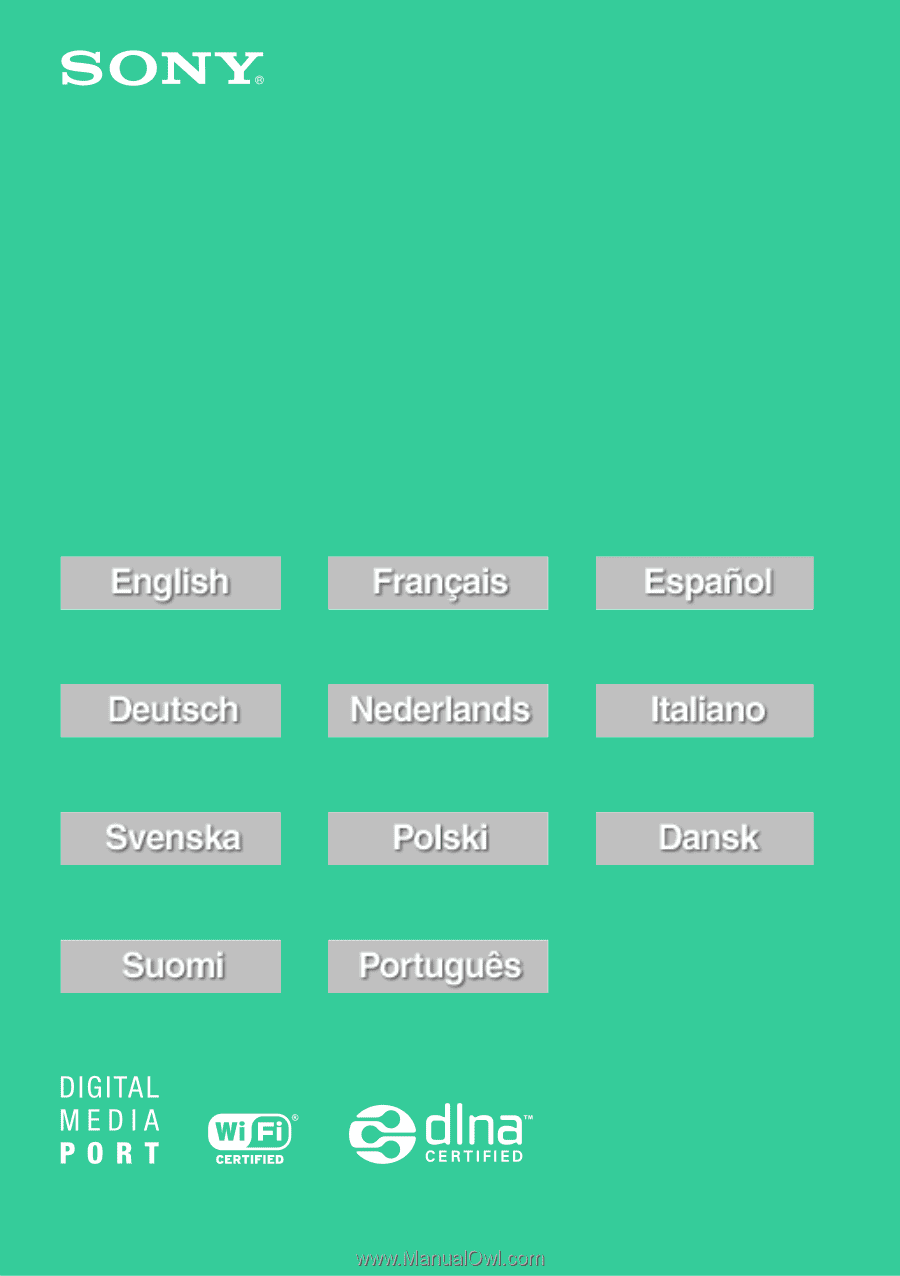
Operating Instructions
Mode d’emploi
Manual de instrucciones
Bedienungsanleitung
Gebruiksaanwijzing
Istruzioni per l’uso
Bruksanvisning
Instrukcja obsługi
Brugsanvisning
Käyttöohjeet
Instruções de operação
Wireless Network Audio Adapter
3-198-676-
12
(1)
©2007 Sony Corporation
TDM-NC1