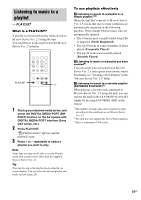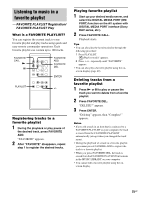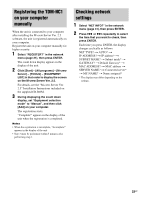Sony TDM-NC1 Operating Instructions (Large File - 10.48 MB) - Page 29
Operating the Unit by the Connected AV System
 |
UPC - 027242710900
View all Sony TDM-NC1 manuals
Add to My Manuals
Save this manual to your list of manuals |
Page 29 highlights
4 Press . or > repeatedly until the desired program appears. Station name Program Elapsed playing time To stop web radio program Press x. To edit web radio stations You can edit web radio stations only on the M-crew Server Ver. 2.5. For details, refer to "Editing Preset Radio Stations" of the "M-crew Server Ver. 2.5" Help contained on the supplied CD-ROM. Notes • You cannot use the web radio function with a media server other than the supplied M-crew Server Ver. 2.5. • If the web radio sound cannot be heard from the connected AV system, check whether the sound can be heard using M-crew Server Ver. 2.5 on the computer. • The X, m and M buttons are not available for this function. • For details on internet access and settings, refer to the operation manual supplied with your computer or contact your internet provider. • Depending on the status of the web radio station and the Internet connection, the following may occur: - It takes a while before starting playback. - Sound skips during playback. - Sound stops. Tip You can also control the web radio using the on-screen display (page 29). Operating the Unit by the Connected AV System Operating the unit by the AV system's buttons and remote You can operate the unit by the connected AV system's buttons and remote. To Do this Play Press N. Pause Press X. Press again to resume play. Stop play Press x. Select a track Press . / >. Find a point in a Press m / M. track Operating by the onscreen display You can operate the unit from the on-screen display connected to the AV system (MUSIC SURFIN', PLAYLIST and WEB RADIO functions only). To display the on-screen display on TV, set the connected AV system's function to DIGITAL MEDIA PORT (DMPORT), and set the TV's function to AV system. 1 2 345 6 7 8 9 0 qa 1 Playback status 2 Selected mode 29GB