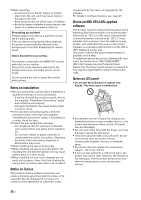Sony XAV-712HD Operating Instructions 1 - Page 27
Bluetooth Reset, USB Battery Charge Mode, Sound Settings, EQ7 / Subwoofer Level Adjust
 |
View all Sony XAV-712HD manuals
Add to My Manuals
Save this manual to your list of manuals |
Page 27 highlights
Bluetooth Reset Unit status: Any status Option - Purpose To initialize all BLUETOOTHrelated settings such as pairing information, phonebook data, call history, preset dial, history of connected BLUETOOTH devices, etc. USB Battery Charge Mode Unit status: Any status Option High (), Standard Purpose To switch the current (mA) capacity of the USB rear cable labeled "HIGH CHARGE". Set to [Standard] if the connected device is not to be recharged. Firmware Version Unit status: Any status Option - Purpose To update the Firmware version. Open Source Licenses Unit status: Any status Option - Purpose To display the software licenses. Sound Settings The following settings are not available during USB Video playback. EQ7 / Subwoofer Level Adjust Unit status: During reception/playback Option Purpose OFF (), R&B, To select the equalizer curve; Pop, Rock, Hip- customize the equalizer curve. Hop, Dance, Country, Custom Subwoofer: (-6 - +6) : 0 To adjust the volume level of the subwoofer. (Available only when [Subwoofer] is set to [ON].) Balance / Fader Level Adjust Unit status: During reception/ playback Option Balance : (-15 - +15) : 0 Fader : (-15 - +15) : 0 Purpose To adjust the sound balance between left and right speakers. To adjust the sound balance between front and rear speakers. Listening Position Sets the listening position and subwoofer position. (): Front left (): Front right (): Center front (): In the center of your car Unit status: Any status Option Front L () Front R Purpose To set to front left. To set to front right. Front To set to center front. All OFF Subwoofer: Near, Normal (), Far To set to the center of your car. To not set the listening position. To select the subwoofer position. (Available only when [Subwoofer] is set to [ON], and the listening position is set to [Front L], [Front R], [Front], or [All].) Custom To precisely calibrate the listening position. Before starting, measure the distance between your listening position and each speaker. RBE (Rear Bass Enhancer) Unit status: During reception/ playback Option OFF (), RBE1, RBE2, RBE3 Purpose To select the mode to use the rear speakers as subwoofers. 27GB