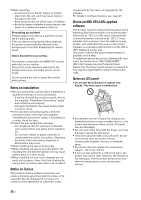Sony XAV-712HD Operating Instructions 1 - Page 30
Auto Input Change(MHL) (XAV-712HD only), Option, Purpose, Original, Playlist, Locked, ON, OFF
 |
View all Sony XAV-712HD manuals
Add to My Manuals
Save this manual to your list of manuals |
Page 30 highlights
DVD Playlist Play (For DVD-R/DVD-R DL/DVD-RW in VR mode only) Unit status: No source selected Option Original () Playlist Purpose To play titles as they were originally recorded. To play an edited playlist. Video CD PBC Unit status: No source selected Option ON (), OFF Purpose To play a VCD with PBC functions. Multi Disc Resume Unit status: Any status Option ON () OFF Purpose To store the resume settings in memory for up to 5 video* discs. * DVD VIDEO/VCD/Xvid/MPEG-4 only. To not store the resume settings in memory. Resume playback is available only for the current disc in the unit. SXM Parental Control Unit status: During SiriusXM tuner reception Option Locked, Unlocked () Purpose To activate the parental lock. SXM Reset Unit status: Any status Option - Purpose To initialize the SiriusXM Connect Tuner settings (preset channels/ Parental Lock). Source Skip Unit status: Any status Option Purpose - To reduce the number of presses required to change sources (page 6). Check any unused sources in the Source skip screen. Auto Input Change(MHL) (XAV-712HD only) Unit status: Any Status Option ON, OFF () Purpose To select HDMI in/MHL in as the source automatically when the MHL connection cable is connected to the unit. (Depending on the smartphone, this setting may not work.) 30GB