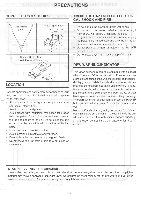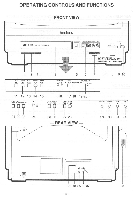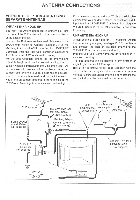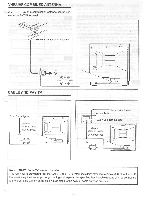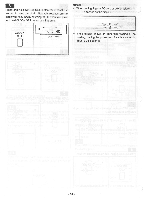Symphonic 19TVCRMKIIIS Owner's Manual - Page 10
Preparation
 |
View all Symphonic 19TVCRMKIIIS manuals
Add to My Manuals
Save this manual to your list of manuals |
Page 10 highlights
PREPARATION FOR USE CHANNEL MEMORY PROGRAMMING You can program the tuner to scan only the channels you receive in your area. Please see 30 page for channel designations. i* Programed channels are erased when you di- sconnect the power cord or the power failure occur. AUTOMATIC MEMORY-IN 1 Connect the power cord to a standard AC outlet. I. i ----.. -4%hitb,.. e•;M,., ...,,,H. 2 Press POWER button to on. sP POWER 3 Set CATV selector switch to the same position as your receiving sources. If you cannot determine your cable system, please contact your local cable company. CATV EJ TV NOR k HRC • SP 4 Press CH.UP button. The channel number indicator will begin to change from CH2 (CATV mode: CH1) and up and VCR tuner will begin to search up for the available stations in your area. Now, all channels you receive in your area are stored in memory. CH UP P- 2 P- CH 2 NOTE: MONITOR INDICATOR Make sure the monitor indicator is lit, otherwise the picture tube will not be lit up. 0 MONITOR 1 -10-