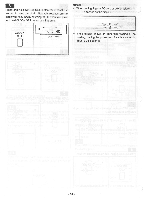Symphonic 19TVCRMKIIIS Owner's Manual - Page 15
Operation
 |
View all Symphonic 19TVCRMKIIIS manuals
Add to My Manuals
Save this manual to your list of manuals |
Page 15 highlights
OPERATION T.V. OPERATION 1 Push POWER button to ON. POWER 2 Select the desired channel. CH UP 3 Adjust the VOLUME to desired listening level using the VOLUME UP and DOWN buttons TINT (HUE) Adjust the tint control as follows: If facial tones are too purple, rotate the tint control counter-clockwise. If facial tones are too green, rotate the control clockwise. COLOR Rotate the color control to change the color intensity. If color appears weak and pale, rotate the color control clockwise. If the color appears flushed & brilliant, rotate the control counter-clockwise. CONTRAST Correct brightness and contrast settings are important to obtain a natural image. To increase the contrast, rotate the control clockwise. To decrease contrast,rotate the control counter-clockwise. The contrast control will adjust the contrast, brightness and color intensity simultaneously, in proper ratio. BRIGHTNESS It controls the brilliance of the picture, to increase brightness. rotate the control clockwise. To decrease brightness, rotate the control counter-clockwise. VOLUME DOWN UP 4 Adjust picture controls for a natural looking image (located at inside of the control door). BRIGHTNESS CONTRAST COLOR TINT • • O O O O - 15 -