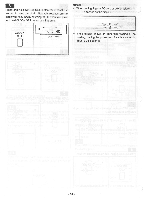Symphonic 19TVCRMKIIIS Owner's Manual - Page 16
Viewing, Recording, Program
 |
View all Symphonic 19TVCRMKIIIS manuals
Add to My Manuals
Save this manual to your list of manuals |
Page 16 highlights
VIEWING AND RECORDING THE SAME PROGRAM 1 Insert a cassetee with erasure prevention tab intact. The unit will turn on automatically.* 5 Press RECORD button. RECORD QTR WED , t. PM 5 :40 REC 2 When TIMER indicator is displayed, press TIMER REC button so that TIMER indicator is disappeared. TIMER REC. 1 i im SP WED ll PM 5:40 If you want to edit out some material while you are recording. 6 Press PAUSE button. PAUSE /STILL IRFC ET, WCO ■ PM 5 :45 REC ■ 3 Select the desired tape speed. (SP/LP/EP) TAPE SPEED am LP Wc0 li P. 5 :40 4 Select the channel to be recorded. CH. DOWN CH UP 32 CD CH 32 Note: To prevent tape damage, avoid leaving the VCR in the pause mode for more than five minutes. After five minutes, the VCR will automatically switch to the RECORD mode. 7 Press PAUSE button again to resume recording. PAUSE /STILL WEI) ••=, PM 5 :46 REC -16-