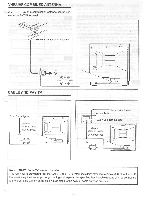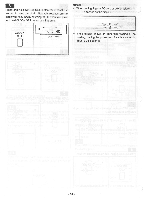Symphonic 19TVCRMKIIIS Owner's Manual - Page 14
Press, CLOCK, button, least, second, start, clock., Although, seconds, displayed, begin, counting,
 |
View all Symphonic 19TVCRMKIIIS manuals
Add to My Manuals
Save this manual to your list of manuals |
Page 14 highlights
8 Press and hold CLOCK SET button for at least one second to start the clock. Although seconds are not displayed, they begin counting at 00 when you press and hold CLOCK SET button this final time. CLOCK SET ■ SP WED PM 5 :40 WED PM 5:40 Notes: * When unplugging the AC-cord or power failure "- - : - -" flashes on the display. isserAllisisSETT 49' iiE 771TaiSKI5rital * If the display shows an abnormal reading or no reading, unplug the power cord for a few seconds. Then, plug it back in. - 14 -

8
Press
and
hold
CLOCK
SET
button
for
at
least
one
second
to
start
the
clock.
Although
seconds
are
not
displayed,
they
begin
counting
at
00
when
you
press
and
hold
CLOCK
SET
button
this
final
time.
CLOCK
SET
SP
■
WED
PM
5
:40
WED
PM
5:40
Notes:
*
When
unplugging
the
AC
-cord
or
power
failure
"-
-
:
-
-"
flashes
on
the
display.
isserAllisisSETT
771TaiSKI5rital
49'
iiE
*
If
the
display
shows
an
abnormal
reading
or
no
reading,
unplug
the
power
cord
for
a
few
seconds.
Then,
plug
it
back
in.
-
14
-