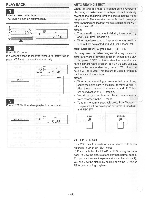Symphonic 19TVCRMKIIIS Owner's Manual - Page 20
Continue, steps
 |
View all Symphonic 19TVCRMKIIIS manuals
Add to My Manuals
Save this manual to your list of manuals |
Page 20 highlights
16 Press SELECT button. The tape speed indicator will flash. Example: When programs overlap, the earliest time set program has priority. If you programed as shown the same day, timer recording will execute as, SELECT ADD 32 - may PM 9:00 P DeW START END CH MD TUE AM 7:30 AM 8:50 2 .r 'r SP 3 ••:- - SP 17 Press SET+ button repeatedly until desired tape speed is displayed. (Example: LP) SET+ TUNING ,t7 32 - M0N PM 9:00 P DAW START END CH MD it TUE AM AM 7:30 8:50 32,eN4,- RLPA'4 - SP 3 - SP Now the program 1 is completed. To set another program press SELECT button and repeat steps [3] through [17] on page 18 to 20. 18 Press TIMER REC button to set automatic timer recording. When the TIMER REC button is pressed, the VCR power and TV monitor will automatically go off. The numbers of all programmed events and timer indicator are displayed with current time. TIMER REC D® , PM 9:00 19 If the TV monitor don't need to be on during Timer Recording, press MONITOR button to turn off monitor indicator . O MONITOR £#3H111 PROGRAM 1 ii th:;3 I PROGRAM 3 9:00AM 10:00AM 11:00AM 12:00PM 9:00AM-11:00AM for PROGRAM 2 11:00AM-12:00PM for PROGRAM 1 12:00PM- for PROGRAM 3 DAILY PROGRAM To record a program which is broadcast at the same time on the same channel every day, follow steps [1] to [4] on page 18. 5 Press SET+ button repeatedly until all of the day of the week indicators flash together or DAY appears on the screen. SET+ TUNING SP arN TuSwE0 n.0 as SAT 9:00 ■ START 2 i: t PM MON PM 9:00 P 01W START END CH MD -:•• - SP 2 SP 3 SP Continue with steps [6] to [17] on page 18 thru 20 . WEEKLY PROGRAM To record a program which is broadcast at the same time on the same channel every week, follow steps [1] to [2] on page 18. 3 Press SET+ button repeatedly until "W" is illuminated in the display panel. SET+ TUNING 0 Igni( Sp, g ■ START • MON PM 9:00 P DAY START END CH MO 4 SP 5 £t SP W SP Continue with steps [4] to [17] on page 18 to 20. - 20 -