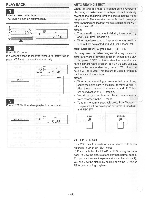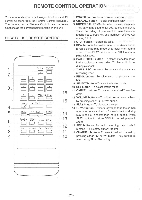Symphonic 19TVCRMKIIIS Owner's Manual - Page 21
nILE
 |
View all Symphonic 19TVCRMKIIIS manuals
Add to My Manuals
Save this manual to your list of manuals |
Page 21 highlights
2ND WEEK To record a program more than a week in advance, follow steps [1] to [4] on page 18. 5 Press SET+ button repeatedly until "2nd" indicator and desired day appear on the display. (Example: TUE2) SET+ TUNING 0 • /I ' .TT' iS• 9:00 START pm MON PM 9D0 P DAY START END CH MD 4" 2 3 - SP SP SP Continue with steps [6] to [17] on page 18 to 20. TO CANCEL A PRE-PROGRAM Y Power must be ON. 1 Press PROG. CHECK button. 3 Press CANCEL button. The selected program will be erased. ERASE CANCEL 0 ■ sp .r MON PM 9:00 P OM START END CH MD 1 - SP 2 se 3 SP 4 Press PROG. CHECK button to return current time display. PROG. CHECK 0 aao SP YON . PM 9:00 PROG. CHECK AM START TUE 7:30 MON PM 9:00 P 01W START '.1nILE END CH MD AM 7:30 g'`. AM 8:50 32 LP 2 SP 3 SP 2 Press SET+ button repeatedly until desired program number is displayed. (Example: 1) SET+ TUNING START AM TUE 7:30 MON PM 9:00 P DAY START END CH MD iljEAM 7:30 AM 8:50 32 LP 2 SP 3 SP CHECKING THE START/END TIME * TIMER REC button must be On position. After setting the timer recording, to confirm the program number, Start/End time and channel number. 1 Press PROG. CHECK button. PROG. CHECK El ® ' ACti PM 9.00 2 Press SET+ button repeatedly until desired program number is displayed. SET+ TUNING El SEM , LP START AM TUE 7:30 -21 -