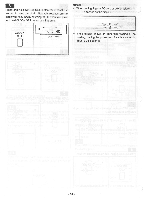Symphonic 19TVCRMKIIIS Owner's Manual - Page 18
Automatic, Timer, Recording
 |
View all Symphonic 19TVCRMKIIIS manuals
Add to My Manuals
Save this manual to your list of manuals |
Page 18 highlights
AUTOMATIC TIMER RECORDING You may set the VCR to turn on, record and turn off five separate times, during any fourteen day period or you may set it to turn on, record, and turn off at the same time every day and one program once a week. * Power must be on when setting the timer. (Note: If the POWER button is not on, you should turn on POWER button or turn off TIMER REC button before starting timer setting.) * In the example below, the timer is being set to record channel 32 from 7:30AM to 8:50AM on Tuesday in program number 1. The current time is Monday 9:0OPM. 1 Insert a cassette tape with its safety tab in place, if necessary, rewind or fast forward the tape to the point you want to start recording. T1====1]) MD ST W. M PM 9 :00 4 Press SELECT button. The day indicator will flash. SELECT ADD 0 saoN, "- ■ sq. "Nug: °' 00 MON PM 9:00 P OAN START IN ,END CH MD AR/rAT „ 42 - SP - SP 3 - SP 5 Press SET+ button repeatedly until desired day is displayed. (Example: TUE) SET+ TUNING 0 SP 6'oo I SUMPM MON PM 9:00 P D/W, START '44, M ,d,''END CH MD 4, TUE IL:044. SP ▪2 ' ••:.- SP 3 SP 2 Press PROG.CHECK button. Program number 1 will flash. PROG. CHECK 92S0.., SP •P' 3'A. START MON PM 9:00 P DAV START END CH MD SP 2 SP 3 SP 3 Press SET+ button repeatedly until desired program number is displayed. (Example: Program 1) SET+ TUNING 3130-..? I START MON PM 9.00 P DM START ' t END CH MD SP 2 - SP 3 SP OM mpal,.D.. , I •• 6 Press SELECT button. The hours indicator will flash. SELECT ADD MD sv PM TUE 9':00 MON PM 9:00 P START SNget CH .00" RI 2 -- SP 3 7 Press SET+ button repeatedly until desired hour is displayed. (Example: AM7) SET+ TUNING 0 00 i; TUE .., 7 : 00 M0N PM *00 P DiW START END,Iss- CH MD - 1 .TUE0.11 7:60x.r. SP 2 SP 3 - SP - 18 -