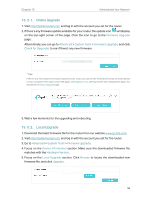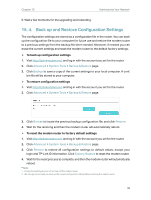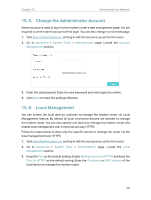TP-Link AC2800 User Guide - Page 105
Remote Management, Advanced, System Tools, Administration, Remote, Management
 |
View all TP-Link AC2800 manuals
Add to My Manuals
Save this manual to your list of manuals |
Page 105 highlights
Chapter 15 Administrate Your Network 4. Click Save. Now, you can manage the modem router over both HTTP (http://tplinkmodem.net) and HTTPS (https://tplinkmodem.net). Note: If you want that all local devices can manage the modem router, just leave the IP/MAC Address field blank. 15. 7. Remote Management By default, the remote devices are not allowed to manage the modem router from the internet. You can enable remote management over HTTP and/or HTTPS if needed. HTTPS is a more secure way to access the router. Note: If your ISP assigns a private WAN IP address (such as 192.168.x.x or 10.x.x.x), you cannot use the remote management feature because private addresses are not routed on the internet. Follow the steps below to allow remote devices to manage the modem router over HTTPS. 1. Visit http://tplinkmodem.net, and log in with the account you set for the router. 2. Go to Advanced > System Tools > Administration page. Locate the Remote Management section. 101