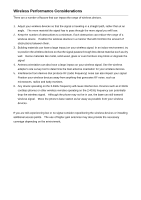TRENDnet TEW-653AP User's Guide - Page 2
Table of Content - mount
 |
UPC - 710931600704
View all TRENDnet TEW-653AP manuals
Add to My Manuals
Save this manual to your list of manuals |
Page 2 highlights
Table of Content Introduction ...4 Features and Benefits ...4 Wireless Performance Considerations 5 Package Contents ...6 System Requirement ...6 Hardware Installation ...6 Front Panel ...6 Rear Panel ...6 Mounting Installation ...7 Modes ...8 Using the Web Browser ...8 Setup Wizard ...9 System ...10 Operation Mode ...10 Status ...10 LAN ...11 SNMP...11 Schedule ...12 Event Log ...12 Monitor ...13 Wireless Access Point Mode ...13 Basic ...14 Advanced ...14 Security ...15 Encryption: WEP ...16 Encryption: WPA pre-shared key 17 Encryption: WPA RADIUS 18 Filter ...18 WPS ...19 Client List...20 VLAN...20 WMM ...21 Wireless WDS Bridge Mode...21 Basic ...22 Security: WEP ...22 Security: WPA pre-shared key 23 Advanced ...24 WMM ...25

Table of Content
Introduction
..........................................................................................................................................
4
Features and Benefits
...................................................................................................................
4
Wireless Performance Considerations
.........................................................................................
5
Package Contents
.........................................................................................................................
6
System Requirement
....................................................................................................................
6
Hardware Installation
...................................................................................................................
6
Front Panel
...........................................................................................................................
6
Rear Panel
............................................................................................................................
6
Mounting Installation
...................................................................................................................
7
Modes
...................................................................................................................................................
8
Using the Web Browser
.......................................................................................................................
8
Setup Wizard
........................................................................................................................................
9
System
................................................................................................................................................
10
Operation Mode
.........................................................................................................................
10
Status
..........................................................................................................................................
10
LAN
...........................................................................................................................................
11
SNMP
.........................................................................................................................................
11
Schedule
.....................................................................................................................................
12
Event Log
...................................................................................................................................
12
Monitor
......................................................................................................................................
13
Wireless Access Point Mode
..............................................................................................................
13
Basic
...........................................................................................................................................
14
Advanced
...................................................................................................................................
14
Security
......................................................................................................................................
15
Encryption: WEP
...............................................................................................................
16
Encryption: WPA pre-shared key
.......................................................................................
17
Encryption: WPA RADIUS
................................................................................................
18
Filter
...........................................................................................................................................
18
WPS
...........................................................................................................................................
19
Client List
...................................................................................................................................
20
VLAN
.........................................................................................................................................
20
WMM
.........................................................................................................................................
21
Wireless WDS Bridge Mode
..............................................................................................................
21
Basic
...........................................................................................................................................
22
Security: WEP
....................................................................................................................
22
Security: WPA pre-shared key
...........................................................................................
23
Advanced
...................................................................................................................................
24
WMM
.........................................................................................................................................
25