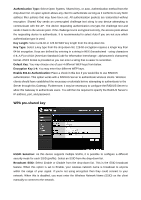TRENDnet TEW-653AP User's Guide - Page 27
Repeater Mode Security, WEP, Beacon Interval, DTIM Period, Data rate, Preamble Type, CTS Protection - range
 |
UPC - 710931600704
View all TRENDnet TEW-653AP manuals
Add to My Manuals
Save this manual to your list of manuals |
Page 27 highlights
Beacon Interval: Beacons are packets sent by a wireless Access Point to synchronize wireless devices. Specify a Beacon Interval value between 25 and 1000. The default value is set to 100 milliseconds. DTIM Period: A DTIM is a countdown informing clients of the next window for listening to broadcast and multicast messages. When the wireless Access Point has buffered broadcast or multicast messages for associated clients, it sends the next DTIM with a DTIM Period value. Wireless clients detect the beacons and awaken to receive the broadcast and multicast messages. The default value is 1. Valid settings are between 1 and 10. Data rate: You may select a data rate from the drop-down list, however, it is recommended to select auto. This is also known as auto-fallback. Preamble Type: Select a short or long preamble. For optimum performance it is recommended to also configure the client device as the same preamble type. CTS Protection: CTS (Clear to Send) can be always enabled, auto, or disabled. By enabled CTS, the Access Point and clients will wait for a 'clear' signal before transmitting. It is recommended to select auto. Repeater Mode Security This screen allows users to configure the wireless security settings of the access point in Repeater mode. WEP ESSID Selection: As this device supports multiple SSIDs, it is possible to configure a different security mode for each SSID (profile). Select an SSID from the drop-down list. Broadcast SSID: Select Enable or Disable from the drop-down list. This is the SSID broadcast feature. When this option is set to Enable, your wireless network name is broadcast to anyone within the range of your signal. If you're not using encryption then they could connect to your network. When this is disabled, you must enter the Wireless Network Name (SSID) on the client manually to connect to the network. WMM: Choose to Enable or Disable WMM. This is the Quality of Service (QoS) feature for prioritizing voice and video applications. This option can be further configured in WMM under the Wireless drop-down menu. Encryption: Select WEP from the drop-down list.