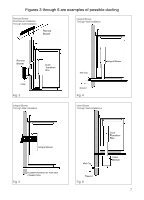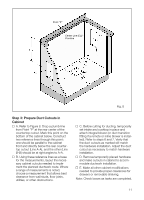Thermador UCVM30FS Installation Instructions - Page 12
Step 4: Install Ductwork Remote or, Inline Blower, If Used, Step 5: Install Electrical Service, Step
 |
View all Thermador UCVM30FS manuals
Add to My Manuals
Save this manual to your list of manuals |
Page 12 highlights
Step 4: Install Ductwork (Remote or Inline Blower, If Used) Y A. Install the ductwork and remote blower (if used) in accordance with the ductwork routing plan developed in Step 1. Y B. Make sure that the installation complies with all installations guidelines. Type and length of ducting and lack of makeup air may reduce CFM. Also check that the opening where duct passes through outside wall or roof has been properly flashed and sealed to prevent leakage. Y C. If using Integral Blower, proceed to Step 5. Y D. If using Remote or Inline Blower, refer to Installation Instructions with that model. Step 5: Install Electrical Service Y Check your local building codes for proper method of installation. In the U.S., if there are no applicable local codes, this unit should be installed in accordance with the National Electric Code ANSI/NFPA No. 70, Current Issue. (In Canada, installation must be in accordance with the CAN 1-B149.1 and .2Installation Codes for Gas Burning Appliances and/or local codes). Y The appliance must be grounded. In the event of an electrical short circuit, grounding reduces the risk of electric shock by providing an escape wire for the electric current. This appliance is equipped with a cord having a grounding wire with a grounding plug. The plug must be plugged into an outlet that is properly installed and grounded. ṇ WARNING - Improper grounding can result in a risk of electric shock. Only a qualified electrician, or similarly qualified persons, should make the electrical connections. Do not use an extension cord. If the power supply cord is too short, have a qualified electrician install an outlet near the appliance. The receptacle should be located under the countertop so that the 30 inch long power cord from the vent will reach it. See Figure 8. Y The cord should be routed beneath the appliance and away from heat generated by the cooktop. Access should not be obstructed by blower, cabinet work, ductwork or electrical/gas utilities for the cooktop. All power for the vent system (including the remote blower, if used) is supplied via the cord to the intake unit. The outlet can usually be extended from another kitchen outlet or have its own circuit from the main service panel. Do not plug vent cord into receptacle until Step 8. Step 6: Mount Vent and Cooktop Y A. Remove grease filters and any packing materials from inside the intake. Y B. Set the vent intake into rear of countertop opening. Carefully lower it into position so that the flanges on the rear sides and edges fully support the unit hanging from the countertop. Y C. Hold the unit against the rear of the countertop opening, and slide the leg brackets down to meet the bottom of cabinet. Check and adjust for plumb, then fasten leg brackets to cabinet with hardware provided. Note: Check boxes as tasks are completed. 12