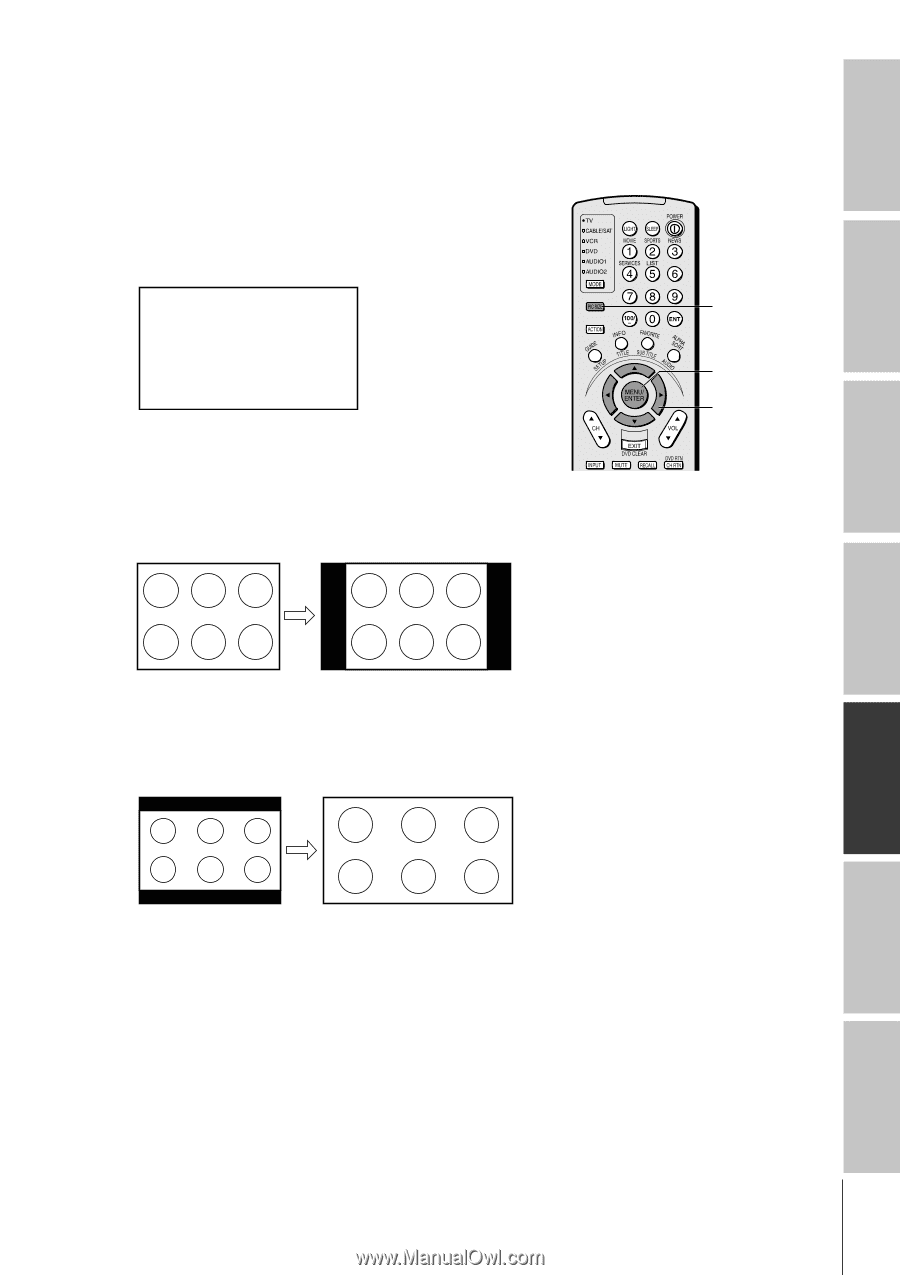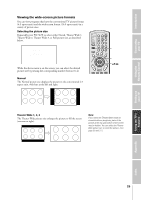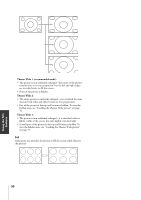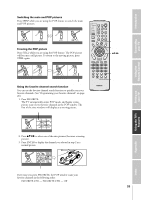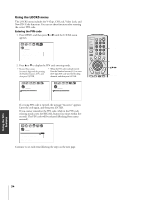Toshiba 34HF81 Owners Manual - Page 29
Viewing the Wide-Screen Picture Formats, Repeatedly press PIC SIZE to select either Nomal
 |
View all Toshiba 34HF81 manuals
Add to My Manuals
Save this manual to your list of manuals |
Page 29 highlights
Introduction Connecting your TV Using the Remote Control Viewing the wide-screen picture formats You can view programs that have the conventional TV picture format (4:3 aspect ratio) and the wide-screen format (16:9 aspect ratio) in a variety of picture sizes. Selecting the picture size Repeatedly press PIC SIZE to select either Nomal, Theater Wide 1, Theater Wide 2, Theater Wide 3, or Full picture size, as described below. 1 2 3 4 5 6 7 8 9 10 11 12 13 14 15 16 17 18 19 20 21 22 23 24 25 26 27 28 29 30 31 32 33 34 35 1 1 2 2 3 3 4 4 5 P I CTURE S I ZE 5 6 6 7 0 : NORMAL 7 8 1 : THEATER W I DE 1 8 9 2 : THEATER W I DE 2 9 10 3 : THEATER W I DE 3 10 11 4 : FULL 11 12 12 13 13 14 0 - 4 : TO SELECT 14 15 15 16 16 17 17 18 18 1 2 3 4 5 6 7 8 9 10 11 12 13 14 15 16 17 18 19 20 21 22 23 24 25 26 27 28 29 30 31 32 33 34 35 While the above menu is on the screen, you can select the desired picture size by pressing the corresponding number button (0-4). Normal The Normal picture size displays the picture in the conventional 4:3 aspect ratio, with bars at the left and right. PIC SIZE MENU yzx • Conventional picture on a conventional TV screen Conventional picture in Normal size on your wide-screen TV Theater Wide 1, 2, 3 The Theater Wide picture size enlarges the picture to fill the screen (see note at right). Note: If you select the Theater Wide mode for conventional size programs, parts of the picture at the top and bottom of the screen may be hidden. You can select the Theater Wide picture size or scroll the picture. (See page 30 and 31.) Wide-screen picture on a conventional TV screen (also known as "letter box" format, with bars at top and bottom) Wide-screen picture in Theater Wide size on your wide-screen TV Setting up your TV Using the TV's Features Appendix Index 29