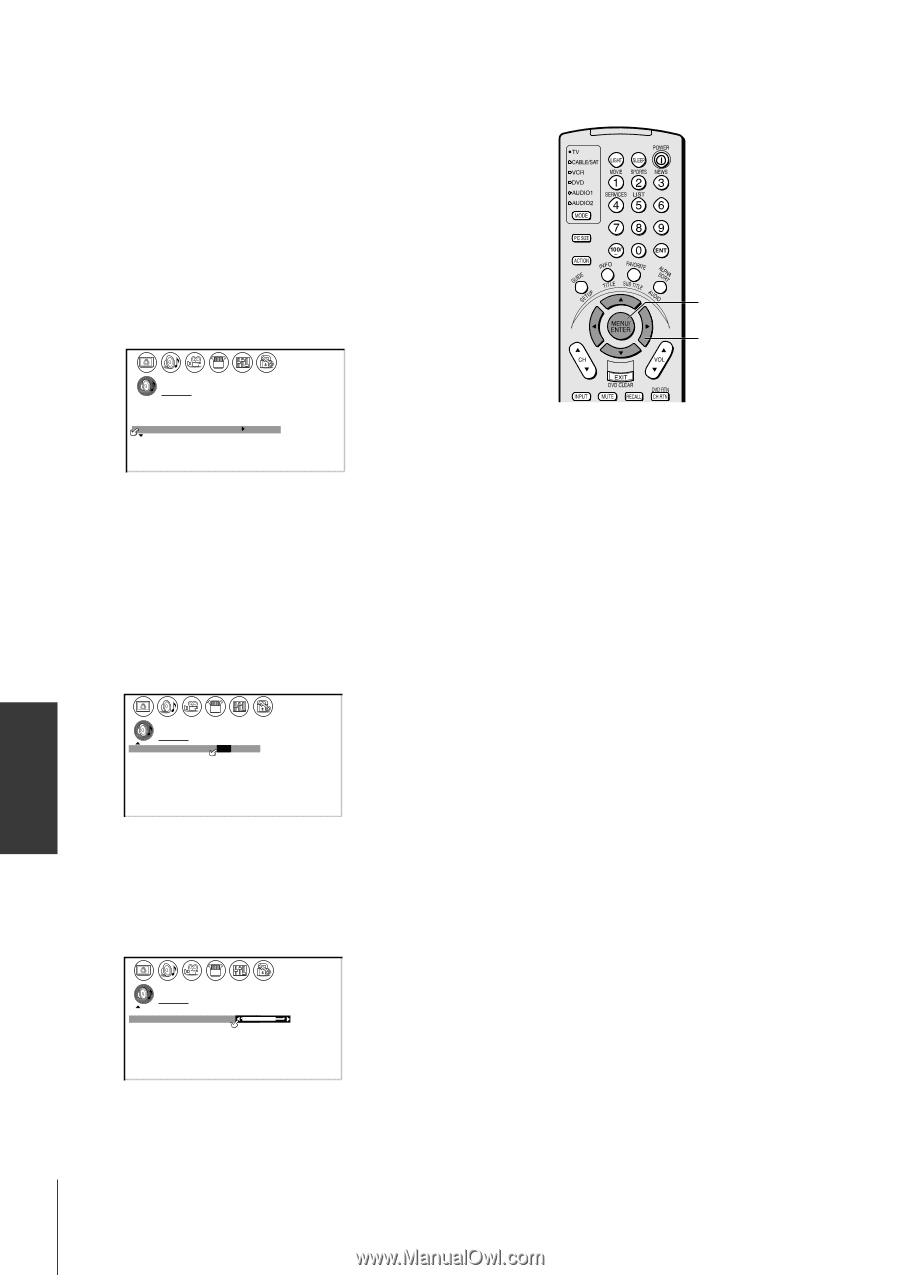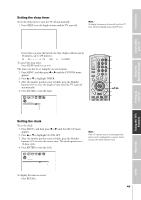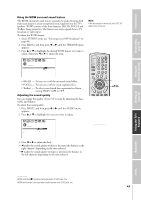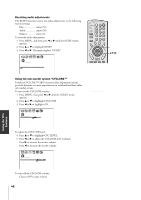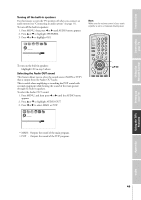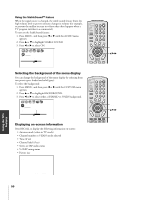Toshiba 34HF81 Owners Manual - Page 48
ABX Accoustic Bass eXpansion system, Resetting audio adjustments, Using the sub-woofer system, CYCLONE
 |
View all Toshiba 34HF81 manuals
Add to My Manuals
Save this manual to your list of manuals |
Page 48 highlights
Index Appendix Using the TV's Features Setting up your TV Using the Remote Control Connecting your TV Introduction Resetting audio adjustments The RESET function returns the audio adjustments to the following factory settings: Bass center (50) Treble center (50) Balance center (0) To reset the audio adjustments: 1. Press MENU, and then press x or • until the AUDIO menu appears. 2. Press y or z to highlight RESET. 3. Press x or •. The menu displays "DONE". 1 2 3 4 5 6 7 8 9 10 11 12 13 14 15 16 17 18 19 20 21 22 23 24 25 26 27 28 29 30 31 32 33 34 35 1 1 2 2 3 3 4 4 5 5 6 6 7 AUD I O 7 8 8 9 MTS STEREO 9 10 BASS 50 10 11 TREBLE 50 11 12 BALANCE 0 12 13 RESET DONE 13 14 14 15 15 16 16 17 17 18 18 1 2 3 4 5 6 7 8 9 10 11 12 13 14 15 16 17 18 19 20 21 22 23 24 25 26 27 28 29 30 31 32 33 34 35 Using the sub-woofer system "CYCLONE™" Toshiba's CYCLONE™ ABX (Accoustic Bass eXpansion) system provides dynamic accoustic reproduction in a self-enclosed bass-reflex sub-woofer system. To turn on the CYCLONE woofer: 1. Press MENU, then press x or • until the AUDIO menu appears. 2. Press y or z to highlight CYCLONE. 3. Press x or • to highlight ON. 1 2 3 4 5 6 7 8 9 10 11 12 13 14 15 16 17 18 19 20 21 22 23 24 25 26 27 28 29 30 31 32 33 34 35 1 1 2 2 3 3 4 4 5 5 6 6 7 AUD I O 7 8 8 9 CYCLONE ON / OFF 9 10 CYC LEVEL 100 10 11 SPEAKERS ON 11 12 AUDI O OUT MA I N 12 13 S T A B L E SOUND OFF 13 14 14 15 15 16 16 17 17 18 18 1 2 3 4 5 6 7 8 9 10 11 12 13 14 15 16 17 18 19 20 21 22 23 24 25 26 27 28 29 30 31 32 33 34 35 To adjust the CYCLONE level: 4. Press y or z to highlight CYC LEVEL. 5. Press x or • to adjust the CYCLONE level (volume). Press • to increase the woofer volume. Press x to decrease the woofer volume. 1 2 3 4 5 6 7 8 9 10 11 12 13 14 15 16 17 18 19 20 21 22 23 24 25 26 27 28 29 30 31 32 33 34 35 1 1 2 2 3 3 4 4 5 5 6 6 7 AUD I O 7 8 8 9 CYCLONE ON 9 10 CYC LEVEL 80 10 11 SPEAKERS ON 11 12 AUDI O OUT MA I N 12 13 S T A B L E SOUND OFF 13 14 14 15 15 16 16 17 17 18 18 1 2 3 4 5 6 7 8 9 10 11 12 13 14 15 16 17 18 19 20 21 22 23 24 25 26 27 28 29 30 31 32 33 34 35 To turn off the CYCLONE woofer: Choose OFF in step 3 above. 48 MENU yzx •