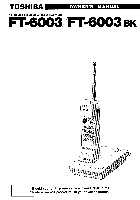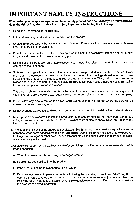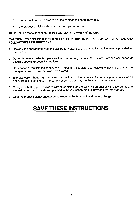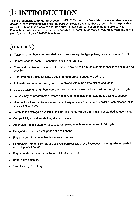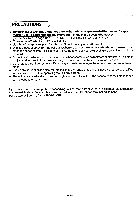Toshiba FT-6003 Owners Manual
Toshiba FT-6003 Manual
 |
View all Toshiba FT-6003 manuals
Add to My Manuals
Save this manual to your list of manuals |
Toshiba FT-6003 manual content summary:
- Toshiba FT-6003 | Owners Manual - Page 1
TOSHIBA OWNER'S MANUAL 10 CHANNEL SCANNING CORDLESS TELEPHONE FT-6003/FT-6003 BK TosHia4 11 p ill Should your unit require service, please refer to the "Toshiba service procedure" in your owner's manual. - Toshiba FT-6003 | Owners Manual - Page 2
qualified service personnelunder the following condition: A. When the power supply cord plug is damaged or frayed. B. If liquid has been spilled into the product. C. If the product has been exposed to rain or water. D. If the product does not operate normally by following the operating instructions - Toshiba FT-6003 | Owners Manual - Page 3
leak. CAUTION: TO REDUCE THE RISK OF FIRE OR INJURY TO PERSONS BY BATTERY, READ AND FOLLOW THESE INSTRUCTIONS. 1. Use only the appropriate type and size battery pack specified in the instruction manual provided for this product. 2. Do not dispose of the battery pack in a fire. The cell may explode - Toshiba FT-6003 | Owners Manual - Page 4
INTRODUCTION Toshiba will provide you with years of dependable service. Please take the time now to read your Owner's Manual carefully, so that you may enjoy the up to 32 digits). • Designed for use as a wall phone or desk phone. • Flash function for convenient hook-switch control. • Hearing Aid - Toshiba FT-6003 | Owners Manual - Page 5
IMPORTANT Before using your new phone please follow these instructions The Digital Security Code, which RISK OF ELECTRIC SHOCK, DO NOT REMOVE COVER (OR BACK). NO USER SERVICEABLE PARTS INSIDE. REFER SERVICING TO QUALIFIED SERVICE PERSONNEL. DO NOT PRESS ANY OF THE BUTTONS WHILE YOU ARE SPEAKING. - Toshiba FT-6003 | Owners Manual - Page 6
to multiple lines or a coin telephone or party lines. If you have any question or problem concerning your set that is not covered in this manual, please consult the nearest Toshiba Service Station authorized to service telephone terminal equipment. For Customer Service, Call 1-800-631-3811. - 6- - Toshiba FT-6003 | Owners Manual - Page 7
(back) Write all your memorized telephone numbers. v= TALIGOATT M RASH TONE HOLM TOSHIBA 0 O 0 (back) O C) 0-9, * , # Buttons - Used ® Rechargeable Battery Pack - User replaceable and rechargeable for long, trouble-free service. 0 Charging Contacts - Provides power to charge the handset when - Toshiba FT-6003 | Owners Manual - Page 8
BASE UNIT CONTROLS AND FUNCTIONS 14 (rear) TOSHIBA 10 CH SCANNING CORDLESS TELEPHONE FT6003 COMP ANDOR NOISE REDUCTION SYSTEM CHARGE POWER • • (it Telephone Modular Jack - Plugs one end of the telephone line cord into a standard RJ11C telephone line jack - Toshiba FT-6003 | Owners Manual - Page 9
• • OLD TERMINAL BASE A modular jack converter (not included) is required, entailing some rewiring (namely, making color-coded connections). SCREWS NEW MODULAR PHONE CONVERTER JACK Note The dealer from whom you purchased your telephone or a telephone supply store can advise you re,,,garding the - Toshiba FT-6003 | Owners Manual - Page 10
apart). CO Thread the screws into the wall, letting the heads extend about 1/5 inch. j5- (5mrn) r. 3 if(100mM) ® Route the phone cord and AC adaptor cord through the guides on the back of the base unit. 0 a a AC Adaptor Cord- I -Telephone Cable ® Place the base's keyhole slots over the two screws - Toshiba FT-6003 | Owners Manual - Page 11
the battery pack in your FT-6003 is quick and easy. For trouble-free operation, please be sure to follow the instruction on page 12 "CHARGING THE HANDSET'S BATTERY PACK". First, remove the in an area of questionable strength, locate a stud for maximum support of your telephone. CUT - - - - 11 - - Toshiba FT-6003 | Owners Manual - Page 12
, please comply with the following instructions: For initial charging of an original or replacement battery, locate phone in an area where it can phone company offers Tone Service. Subscribing to that service generally requires an extra monthly charge. TONE-PULSE SELECTION Tone/Pulse Switch TOSHIBA - Toshiba FT-6003 | Owners Manual - Page 13
failure, make the standby mode by once pulling out the battery and then setting it in. ANSWERING A CALL BY USING THE INSTANT TALK FUNCTION Your phone will ring when someone is calling your number. Simply lift the handset from the base unit to answer the call; there's no need to press - Toshiba FT-6003 | Owners Manual - Page 14
to go into Standby mode, and hangs up the phone. There's no need to press the TALK button to again. MEM FLASH TONE ROLM =.• ,T,c72rD, TOSHIBA If Note any key is pressed before the line for accessing services such as call waiting, etc. (Call Waiting is a telephone company service). To use this - Toshiba FT-6003 | Owners Manual - Page 15
SETTING THE DIGITAL SECURITY CODE The Digital Security Code is automatically set when you charge the battery. 1 h.,r,.2frDEi,F3 N:=* TALABATT. CI4ANNEL ® If you wish to change the setting, make sure the handset is in the Standby mode. C) Press the MEM button. J ./ 3 ▪ Press any 5 digit - Toshiba FT-6003 | Owners Manual - Page 16
unit. ® Record the telephone numbers on the SPEED DIAL INDEX CARD which is located at the back of the handset. EXAMPLE: CMEM) o © D to CmEm) a) • Notes • Phone numbers of up to 16 digits (including a digit for a pause or a tone) can be stored. • Be sure to listen for the tone or pulsing sound - Toshiba FT-6003 | Owners Manual - Page 17
STORING MIXED TONE/PULSE NUMBERS Your FT-6003 can also store mixed mode numbers to make it easy to access long distance services. To store a mixed mode number. CI First make sure the TONE/PULSE switch rear of the base unit is in the PULSE mode. ® Press the - Toshiba FT-6003 | Owners Manual - Page 18
making an outgoing call through a PBX and using long-distance services. Each time the RDL/P button is pressed, a pause of 1: mob. (VIEM)../0' O .40•Cl.) and then press . MIXED DIAL OUT Mixing memory dial and manual dialing are possible. (MEM) © 0 Example 2: Example 3: CMEM) 01 to 20 } and then - Toshiba FT-6003 | Owners Manual - Page 19
TROUBLESHOOTING GUIDE Should any problem occur with the set, make the following simple tests to determine whether or not servicing is required. If the problem standby - switch to talk position. 5. Telephone line trouble - check line with a conventional phone. 1. All of the above except 4. 2. TALK - Toshiba FT-6003 | Owners Manual - Page 20
responsibility of users requiring service to report the need for service to their Toshiba dealer. IMPORTANT INSTRUCTIONS TO USERS Your FT-6003 has been designed and constructed to conform to federal regulations and can be connected to the phone line as described in this manual. Please note that each - Toshiba FT-6003 | Owners Manual - Page 21
to and from the Factory Service Center. Owner's Manual You should read the owner's manual thoroughly before operating this product. 631-3811 HAWAII Toshiba Hawaii Inc. Service Department 327 Kamakee Street Honolulu, HI 96814 Phone Number: (808) 521-5377 IN THE EVENT A PROBLEM SHOULD DEVELOP WITH - Toshiba FT-6003 | Owners Manual - Page 22
IMPORTANT We suggest you record the following information and retain for your records along with your bill of sale or equivalent document. Model no. Purchase date Dealer address Serial no. Dealer © 1993 TOSHIBA AMERICA CONSUMER PRODUCTS, INC. UDTS01718ZZ(SKT) RC002639 Printed in Hong Kong

TOSHIBA
OWNER'S
MANUAL
10
CHANNEL
SCANNING
CORDLESS
TELEPHONE
FT-6003/FT-6003
BK
11
TosHia4
p ill
Should
your
unit
require
service,
please
refer
to
the
"Toshiba
service
procedure"
in
your
owner's
manual.