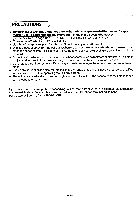Toshiba FT-6003 Owners Manual - Page 11
Installing, Battery, Connecting, Power
 |
View all Toshiba FT-6003 manuals
Add to My Manuals
Save this manual to your list of manuals |
Page 11 highlights
INSTALLING THE BATTERY PACK Installing the battery pack in your FT-6003 is quick and easy. For trouble-free operation, please be sure to follow the instruction on page 12 "CHARGING THE HANDSET'S BATTERY PACK". First, remove the battery compartment cover on the back of Red the handset by sliding it down. 0 Plug the battery pack's connector into the connector in the battery compartment. Black Inside of the battery compartment Battery Pack Notes • Do not force the connectors together. They fit only one way. • With the handset held upright, the black wire should be to the bottom side of the battery connection terminal, and the red wire should be to the upper side of the battery connection terminal. 0 Place the battery pack in the battery compartment. C) Replace the battery compartment cover by sliding it on. Make sure not to get the wires from the battery pack caught in the cover. Should the need arise to purchase Parts or Accessories, please call 1-800-631-3811 for the location of the nearest parts distributor. * If replacing the battery, please check with State and local agencies for disposal of the old battery. CONNECTING THE AC POWER Connect the plug at the end of the AC adaptor to a standard 120V AC outlet and the other end to the rear of the base unit. Make sure to route the AC adaptor cord where it will not create a trip hazard, or where it could become chafed and create fire or other electrical hazards. ( -Note Do not attach the AC power supply cord to building surfaces using metal fittings. - - CUT Wall mount template IMPORTANT: Before mounting, select a wall area of sufficient strength. If mounting on wallboard or in an area of questionable strength, locate a stud for maximum support of your telephone. CUT - - - - 11 -