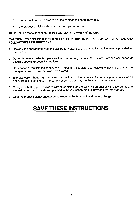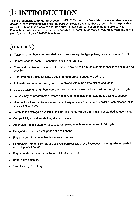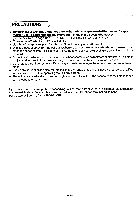Toshiba FT-6003 Owners Manual - Page 8
Controls, Functions
 |
View all Toshiba FT-6003 manuals
Add to My Manuals
Save this manual to your list of manuals |
Page 8 highlights
BASE UNIT CONTROLS AND FUNCTIONS 14 (rear) TOSHIBA 10 CH SCANNING CORDLESS TELEPHONE FT6003 COMP ANDOR NOISE REDUCTION SYSTEM CHARGE POWER • • (it Telephone Modular Jack - Plugs one end of the telephone line cord into a standard RJ11C telephone line jack and the other end into this jack for connecting the base unit to the telephone line. DC Jack - Plugs one end of the AC adaptor into a standard wall outlet and the other end into the rear of the base unit to provide power for the base unit and charging for the handset. (12)1 TONE/PULSE Switch - Selects either tone dialing or pulse dialing. (15 Base Antenna - Collapsible antenna provides maximum range when fully extended. O PAGE Button - Sounds a tone at the handset. • POWER LED - Lights when power is supplied to the unit from the AC outlet. O CHARGE LED - Lights when the handset is fully seated on the charge contacts of the base unit. Charging Contacts - Provides power to charge the handset when it is placed on the base unit. - 8 -