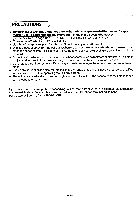Toshiba FT-6003 Owners Manual - Page 10
Mounting, Using, Optional, Mount, Adaptor
 |
View all Toshiba FT-6003 manuals
Add to My Manuals
Save this manual to your list of manuals |
Page 10 highlights
WALL-MOUNTING THE BASE You can mount your cordless telephone's base unit on a wall using two provided screws. CD Cut out the template (see page 11) and use it as a guide for placement on the mount screws. (315/16 inch apart). CO Thread the screws into the wall, letting the heads extend about 1/5 inch. j5- (5mrn) r. 3 if(100mM) ® Route the phone cord and AC adaptor cord through the guides on the back of the base unit. 0 a a AC Adaptor Cord- I -Telephone Cable ® Place the base's keyhole slots over the two screws and gently push down on the base unit to lock it into place. 0 H 6 I5mm) WALL a WALL USING THE OPTIONAL WALL MOUNT ADAPTOR AC Adaptor Cord- -Telephone Cable This adaptor is designed to be used with the standard bell type wall mounting system. Align the installation hooks with the slots on the wall mount adaptor. Insert telephone in the adaptor and push down. Then, hook the wall mount adaptor with the base unit to the modular wall jack. To DC jack To telephone modular jack Modular wall jack 0 0 Note To order this adaptor please call 1-800-631- \s!,811. Hooks 6 0 Wall mount adaptor - 10 - To wall outlet