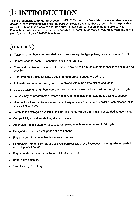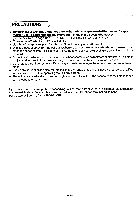Toshiba FT-6003 Owners Manual - Page 9
Installation
 |
View all Toshiba FT-6003 manuals
Add to My Manuals
Save this manual to your list of manuals |
Page 9 highlights
INSTALLATION CONNECTING There are three basic types of phone wall outlets you may find in your home: (1) Modular USOC: RJ11C jack, (2) 4-prong jack, or (3) hard-wired type (1) If you have a modular wall jack, • Plug one end of the telephone line cord into the base modular jack on the rear of the base unit. t Plug the other end of the telephone line cord into the modular wall jack. (2) If the existing receptacle is a 4-prong jack, C c An adaptor (not included) is required. The adaptor plugs into the 4-prong jack and the phone's mod-- ular plug plugs into the adaptor. (3) If your phone cord is hard-wired into an outlet and you have no jack, COLOR CODED PHONE CONNECTION WIRES CUT-OUT AREAS FOR WIRE • • OLD TERMINAL BASE A modular jack converter (not included) is required, entailing some rewiring (namely, making color-coded connections). SCREWS NEW MODULAR PHONE CONVERTER JACK Note The dealer from whom you purchased your telephone or a telephone supply store can advise you re,,,garding the proper adaptor or converter. -Notes • Never install telephone wiring during a lightning storm. • Never install telephone jacks in wet locations unless the jack is specifically designed for wet locations. • Never touch uninsulated telephone wires or terminals unless the telephone line has been disconnected at the network interface. • Use caution when installing or modifying telephone lines. • If you experience an excessive amount of noise or static, try relocating the base away from the interference source i.e. TV, radio, appliances. -9-