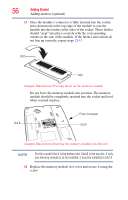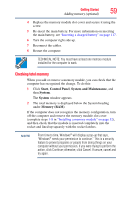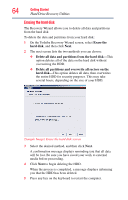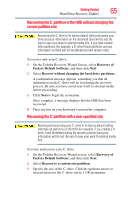Toshiba L305 S5875 Toshiba User's Guide for Satellite L305/L305D Series - Page 61
Hard Disk Drive Recovery options, Start, All Programs, Toshiba, Recovery, Recovery Disc Creator - blank screen
 |
View all Toshiba L305 S5875 manuals
Add to My Manuals
Save this manual to your list of manuals |
Page 61 highlights
Getting Started 61 Hard Drive Recovery Utilities To create recovery DVDs: 1 Click Start, All Programs, Toshiba, Recovery, and then Recovery Disc Creator. 2 Select DVD (to create Recovery media on DVDs). 3 Select the items you want to copy by clicking the check box next to the item's Name-recovery files, applications (original bundled drivers and applications), or both the recovery files and applications. 4 Click Create. 5 Insert the first blank DVD into your writable optical drive when prompted. 6 Follow the on-screen prompts for completing the copy process. For more information on using the Recovery media you have created with the preceding steps see "Hard Disk Drive Recovery using the Recovery media" on page 66. Hard Disk Drive Recovery options The following are the available hard disk drive recovery options: ❖ Hard Disk Drive Recovery using the recovery partition ❖ Recovering the original factory image (recommended recovery method) ❖ Erasing the hard disk ❖ Recovering the C: partition of the HDD without changing the current partition size ❖ Recovering the C: partition with a user specified size ❖ Hard Disk Drive Recovery using the Recovery media ❖ Checking the HDD operating status